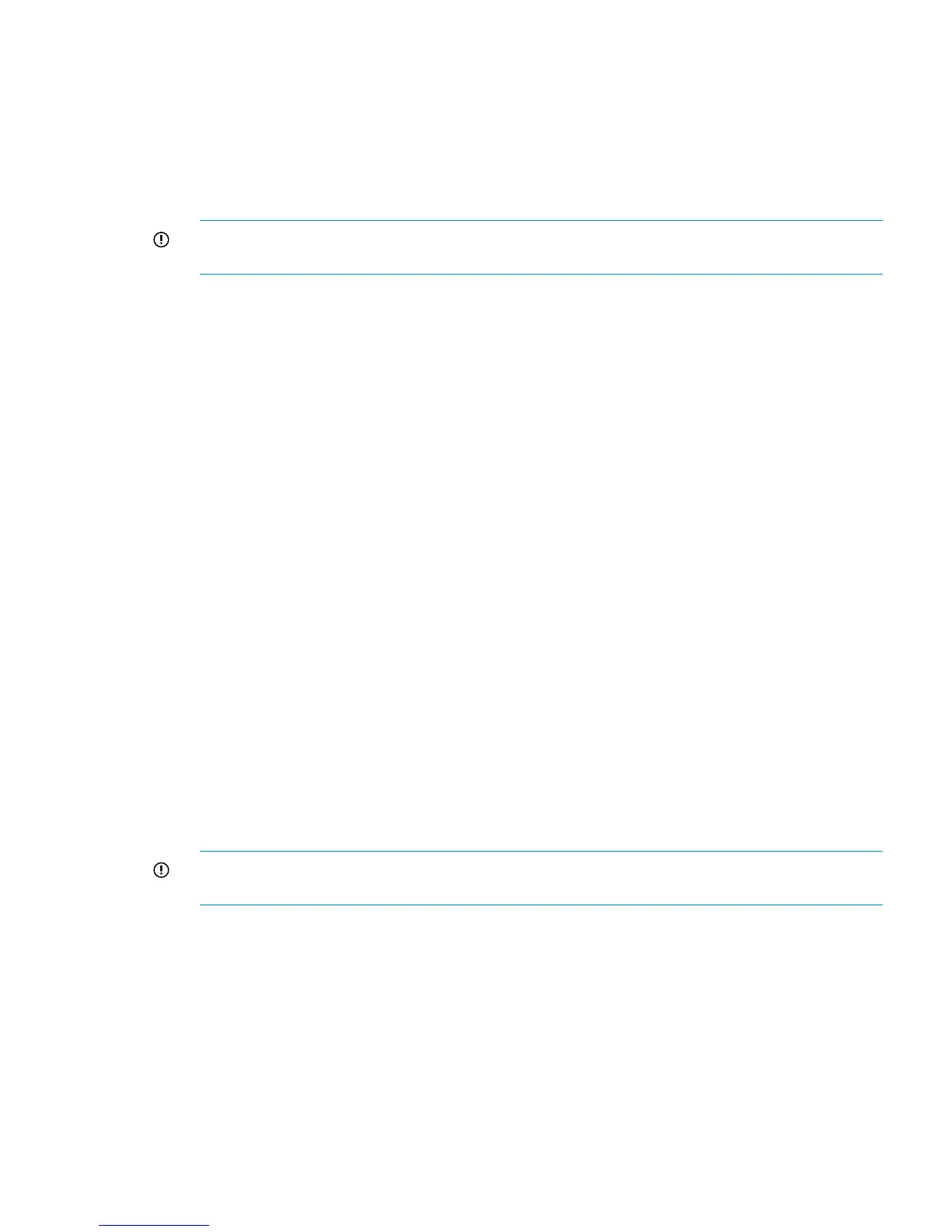UPDATE SHOW FIRMWARE
• Command:
UPDATE SHOW FIRMWARE
• Description:
Displays the firmware versions of the complex bundle last installed in the complex and lists
devices in the complex which do not share the current firmware version.
IMPORTANT: You will be instructed to reapply the complex bundle to update FRUs which
do not share the current firmware version.
• Access level/Bay level:
Any
• Restrictions:
You must be connected to the monarch OA to perform this command.
• Example: If the component does not match the configured complex version, the system prints:
oa_host_name> update show firmware
Configured complex firmware bundle version: 2.4.0
=================================================
The FRU(s) listed below contain installed FW versions which do not match the configured bundle. Please
update the complex with bundle version 2.4.0.
Device Enc Location Version
XFM | 1 | 1 | 1.0.0
OA | 2 | 2 | Invalid
OA | 1 | 2 | 2.3.0
IOX | 5 | - | 2.3.0
GPSM | 1 | 1 | 2.3.0
If all components match the configured complex version, the system prints:
Firmware on all devices matches the complex configured bundle version.
UPDATE SHOW NPARTITION
• Command:
UPDATE SHOW NPARTITION {nPartition name or number | ALL}
• Description:
Displays the current partition firmware version and lists any blades in the partition that do not
match the configured partition firmware version.
IMPORTANT: You will be instructed to reapply the complex bundle to update blades which
do not share the current partition firmware version.
• Access level/Bay level:
Any
• Restrictions:
You must be connected to the monarch OA to perform this command.
• Example: If any blade does not match the configured partition version, the system prints:
oa_host_name> update show npartition 2
nPartition firmware version applied to partition 2, “par_name”.
==========================
Configured nPartition Firmware Version: 1.1.0
Active nPartition Firmware Version: 1.0.0 *MISMATCH AGAINST CONFIGURED VERSION*
The blade(s) listed below contain installed nPartition FW versions which do not match the configured
version(s). Please update the partition from a matching bundle.
UPDATE SHOW FIRMWARE 171
