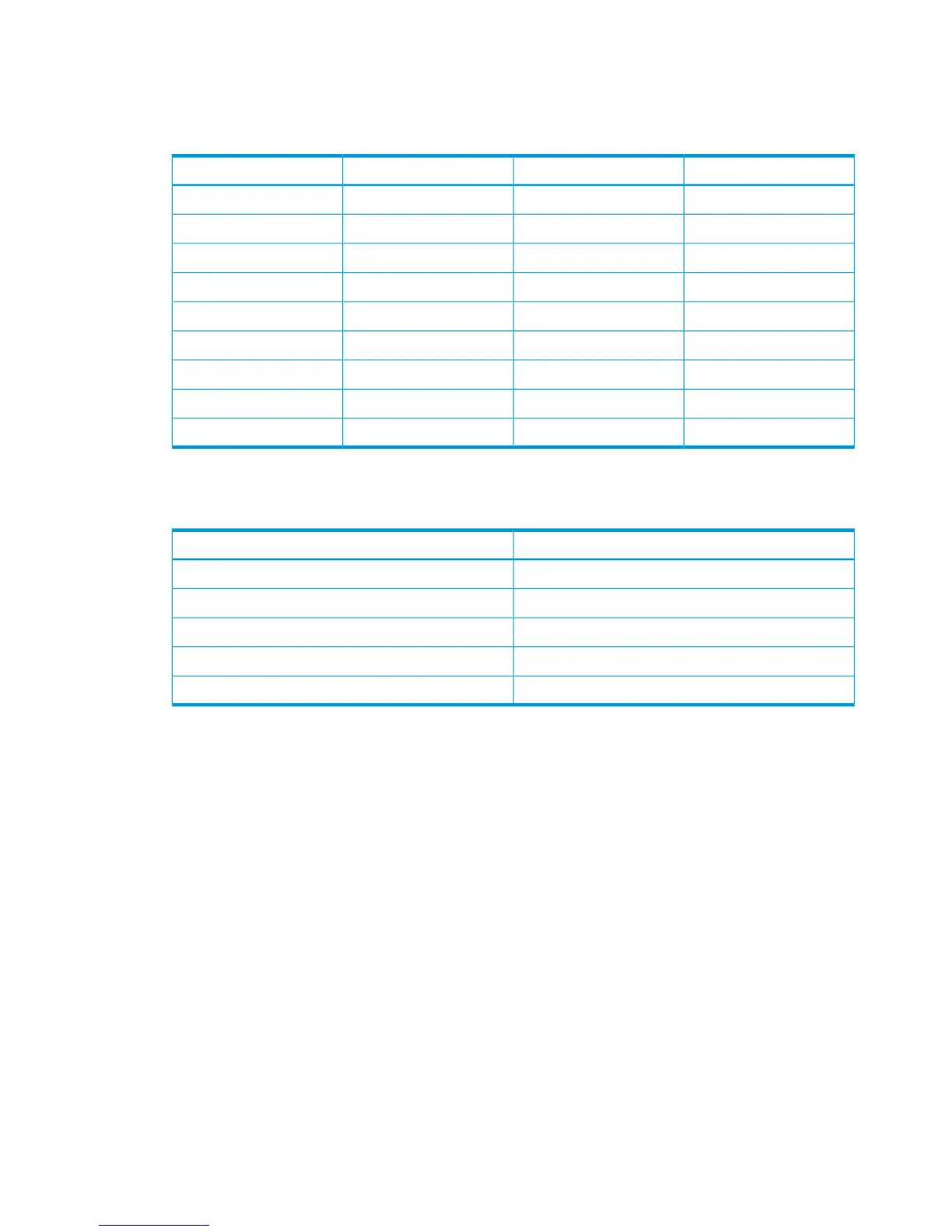1. Connect a serial cable between the serial port on the computer and the corresponding serial
port on the Onboard Administrator module. The following table is for the DB9 serial (RS232)
port and shows the pinout and signals for the RS232 connector. The signal direction is DTE
(computer) relative to the DCE (modem).
DescriptionSignal directionNamePin
Carrier detect<<--CD1
Receive data<<--RXD2
Transmit data-->>TXD3
Data terminal ready-->>DTR4
System groundGND5
Data set ready<<--DSR6
Request to send-->>RTS7
Clear to send<<--CTS8
Ring indicator<<--RI9
2. Use any standard communication software to launch a terminal emulation session with the
following parameters:
ValueParameter
9600 bpsTransmission rate
8Data bits
NoneParity
1Stop bits
NoneProtocol
3. When prompted, enter a valid user name, and then press Enter.
4. Enter a valid password, and press Enter. The CLI command prompt appears.
5. Enter commands for the Onboard Administrator.
6. To end the terminal session, enter Exit at the prompt.
12 Accessing the CLI