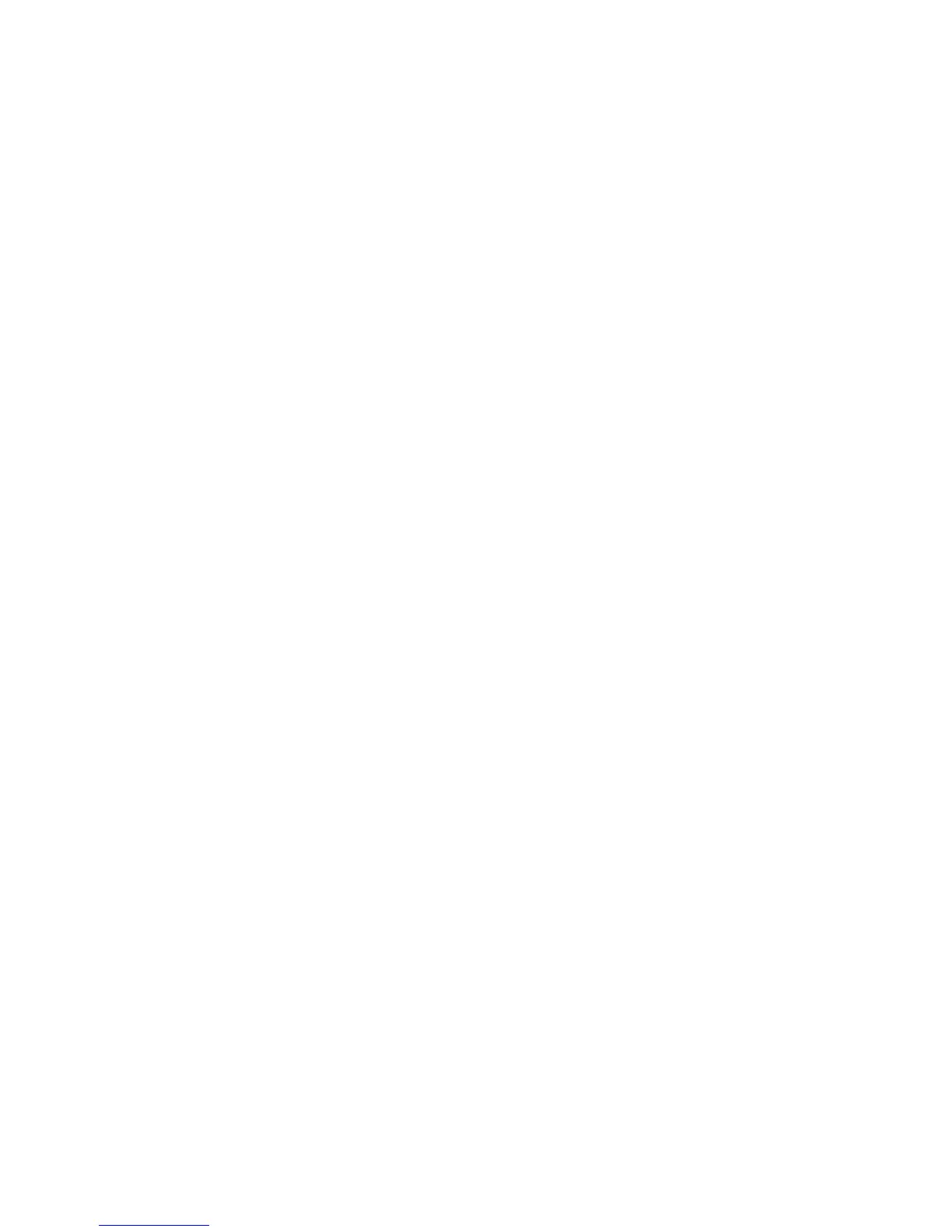PARCREATE.........................................................................................................................129
PARMODIFY........................................................................................................................132
PARREMOVE........................................................................................................................135
PARSTATUS..........................................................................................................................135
POWEROFF PARTITION........................................................................................................139
POWERON PARTITION.........................................................................................................139
REBOOT PARTITION.............................................................................................................140
SET PARTITION DVD.............................................................................................................140
SHOW PARTITION DVD........................................................................................................141
SHOW PARTITION INFO......................................................................................................142
TOC PARTITION...................................................................................................................143
PARDEFAULT........................................................................................................................143
PARPERM............................................................................................................................144
VPARCREATE.......................................................................................................................145
VPARBOOT..........................................................................................................................146
VPARMODIFY......................................................................................................................147
VPARRESET..........................................................................................................................148
VPARREMOVE......................................................................................................................149
VPARSTATUS........................................................................................................................150
22 Log viewer commands...........................................................................152
CLEAR FPL...........................................................................................................................152
CLEAR SEL...........................................................................................................................152
CLEAR PARTITION CONSOLELOG..........................................................................................152
CONNECT PARTITION..........................................................................................................153
SHOW FPL..........................................................................................................................153
SHOW LIVELOGS................................................................................................................153
SHOW PARTITION CONSOLELOG........................................................................................153
SHOW SEL..........................................................................................................................154
23 Health Repository commands.................................................................155
ACQUIT..............................................................................................................................155
DECONFIGURE...................................................................................................................155
DIMMERR............................................................................................................................156
INDICT...............................................................................................................................157
SHOW ACQUIT...................................................................................................................157
SHOW DECONFIG..............................................................................................................158
SHOW HR..........................................................................................................................159
SHOW INDICT....................................................................................................................159
SHOW for the HR................................................................................................................160
TEST CAMNET.....................................................................................................................161
TEST FABRIC........................................................................................................................162
TEST CLOCKS..................................................................................................................162
24 Core Analysis Engine commands............................................................164
SHOW CAE........................................................................................................................164
25 Error Logging Services commands..........................................................168
SHOW ERRDUMP................................................................................................................168
26 Debug commands................................................................................169
DISABLE OSDEBUGGER........................................................................................................169
ENABLE OSDEBUGGER........................................................................................................169
27 Firmware update commands..................................................................170
UPDATE SHOW...................................................................................................................170
UPDATE SHOW FIRMWARE..................................................................................................171
UPDATE SHOW NPARTITION ...............................................................................................171
8 Contents