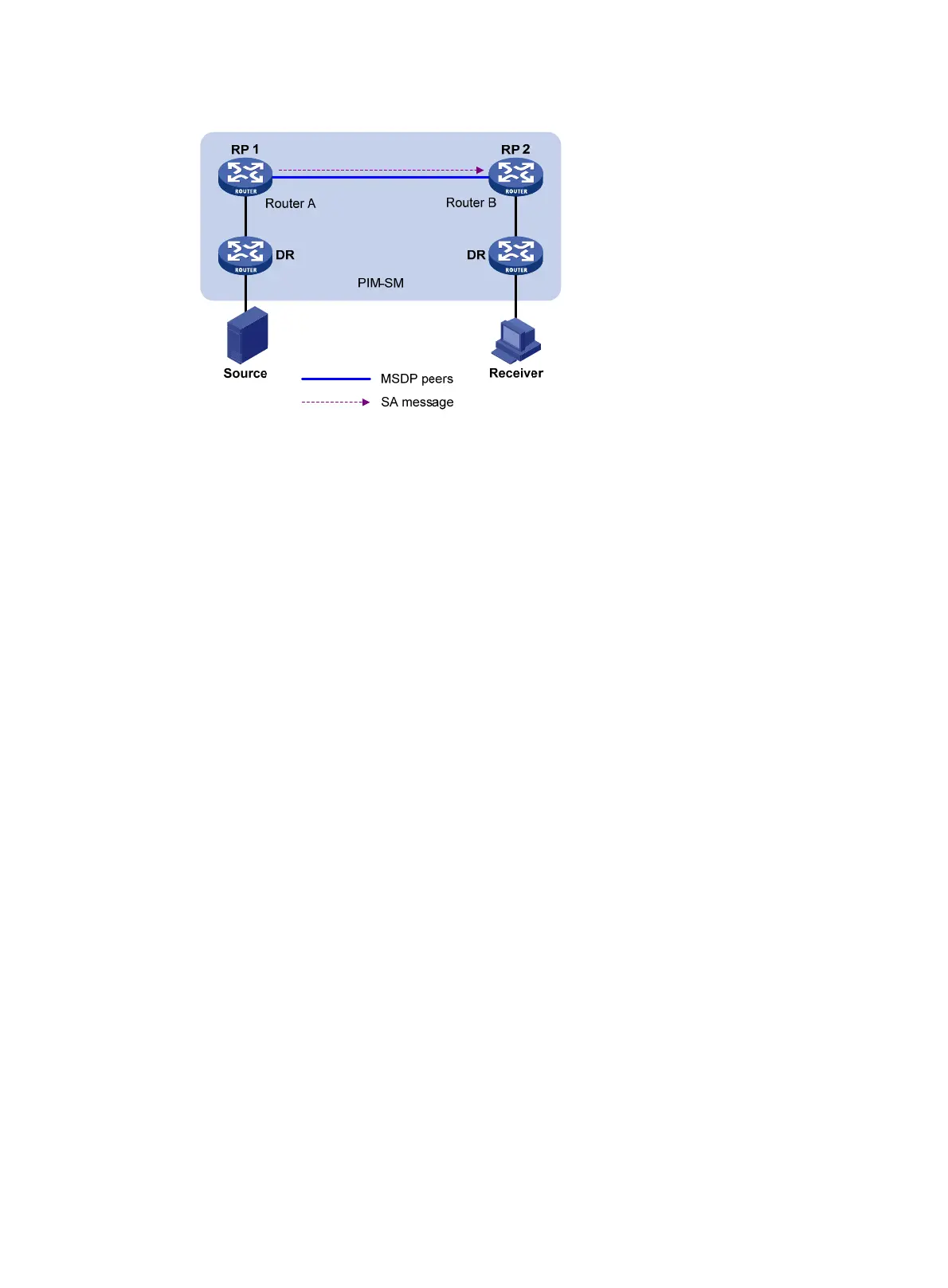142
Figure 50 Anycast RP through MSDP
The following describes how Anycast RP through MSDP is implemented:
a. After receiving the multicast data from Source, the source-side DR registers with the nearest RP
(RP 1 in this example).
b. After receiving the IGMP report message from the receiver, the receiver-side DR sends a join
message toward the nearest RP (RP 2 in this example). Therefore, an RPT rooted at this RP is
established.
c. The RPs share the registered multicast source information through SA messages. After
obtaining the multicast source information, RP 2 sends an (S, G) source-specific join message
toward the source to create an SPT.
d. When the multicast data reaches RP 2 along the SPT, the RP forwards the data along the RPT
to the receiver. After receiving the multicast data, the receiver-side DR determines whether to
initiate an RPT-to-SPT switchover process based on its configuration.
MSDP peer-RPF forwarding
The MSDP peer-RPF check is used for forwarding SA messages on a network that runs MSDP. If the
peer-RPF check succeeds, the SA message is accepted and forwarded. Otherwise, the SA message is
discarded.
As shown in Figure 51:
• T
h
ere are five ASs on the network. IGP runs within each AS, and BGP or MBGP runs between these
ASs.
• Each AS contains at least one PIM-SM domain, and each PIM-SM domain contains at least one RP.
• MSDP peering relationship has been established among these RPs.
RP 3, RP 4, and RP 5 are in the same MSDP mesh group.
RP 6 is configured as the static RPF peer of RP 7.