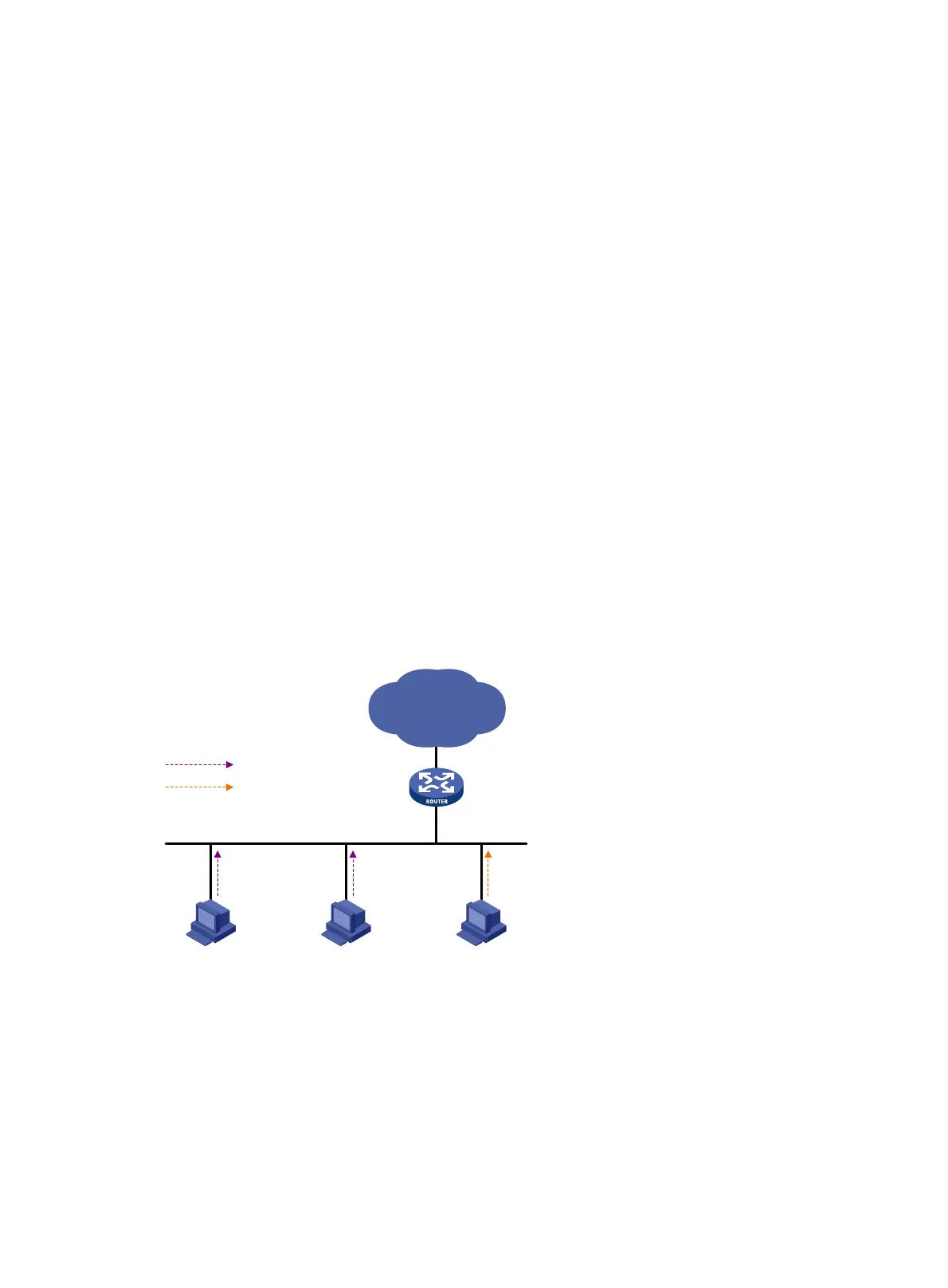258
When MLDv2 runs on the hosts and routers, Host B can explicitly express its interest in the IPv6 multicast
data that Source 1 sends to G (denoted as (S1, G)). It can also explicitly express that it does not want to
receive the IPv6 multicast data that Source 2 sends to G (denoted as (S2, G)). As a result, Host B receives
only IPv6 multicast data from Source 1.
Enhancement in MLD state
A multicast router that is running MLDv2 maintains the multicast address state for each multicast address
on each attached subnet. The multicast address state consists of the following information:
• Filter mode—Router keeps tracing the Include or Exclude state.
• List of sources—Router keeps tracing the newly added or deleted IPv6 multicast source.
• Timers—Filter timers, which include the time that the router waits before switching to the Include
mode after an IPv6 multicast address times out, and source timers for source recording.
MLD SSM mapping
The MLD SSM mapping feature provides SSM support for receiver hosts that are running MLDv1. This
feature is implemented by configuring static MLD SSM mappings on the MLD-enabled router.
The SSM model assumes that the MLD-enabled routers have identified the desired IPv6 multicast sources
when receivers join IPv6 multicast groups.
• A host running MLDv2 can explicitly specify IPv6 multicast source addresses in its MLDv2 reports.
• A host running MLDv1, however, cannot specify IPv6 multicast source addresses in its MLDv1
reports. In this case, you must configure the MLD SSM mapping feature to translate the (*, G)
information in the MLDv1 reports into (G, INCLUDE, (S1, S2...)) information.
Figure 78 Network diagram
As shown in Figure 78, on the IPv6 SSM network, Host A and Host B runs MLDv1 and Host C runs MLDv2.
To provide the SSM service for Host A and Host B, you must configure the MLD SSM mapping feature on
Router A.
With the MLD SSM mapping feature configured, Router A checks the IPv6 multicast group address G
carried in the message, and does the following:
• If G is not in the IPv6 SSM group range, Router A provides the ASM service.
MLDv1 report
MLDv2 report
Router A
Querier
Host A (MLDv1)
IPv6 SSM
Receiver
Host B (MLDv1)
Receiver
Host C (MLDv2)
Receiver