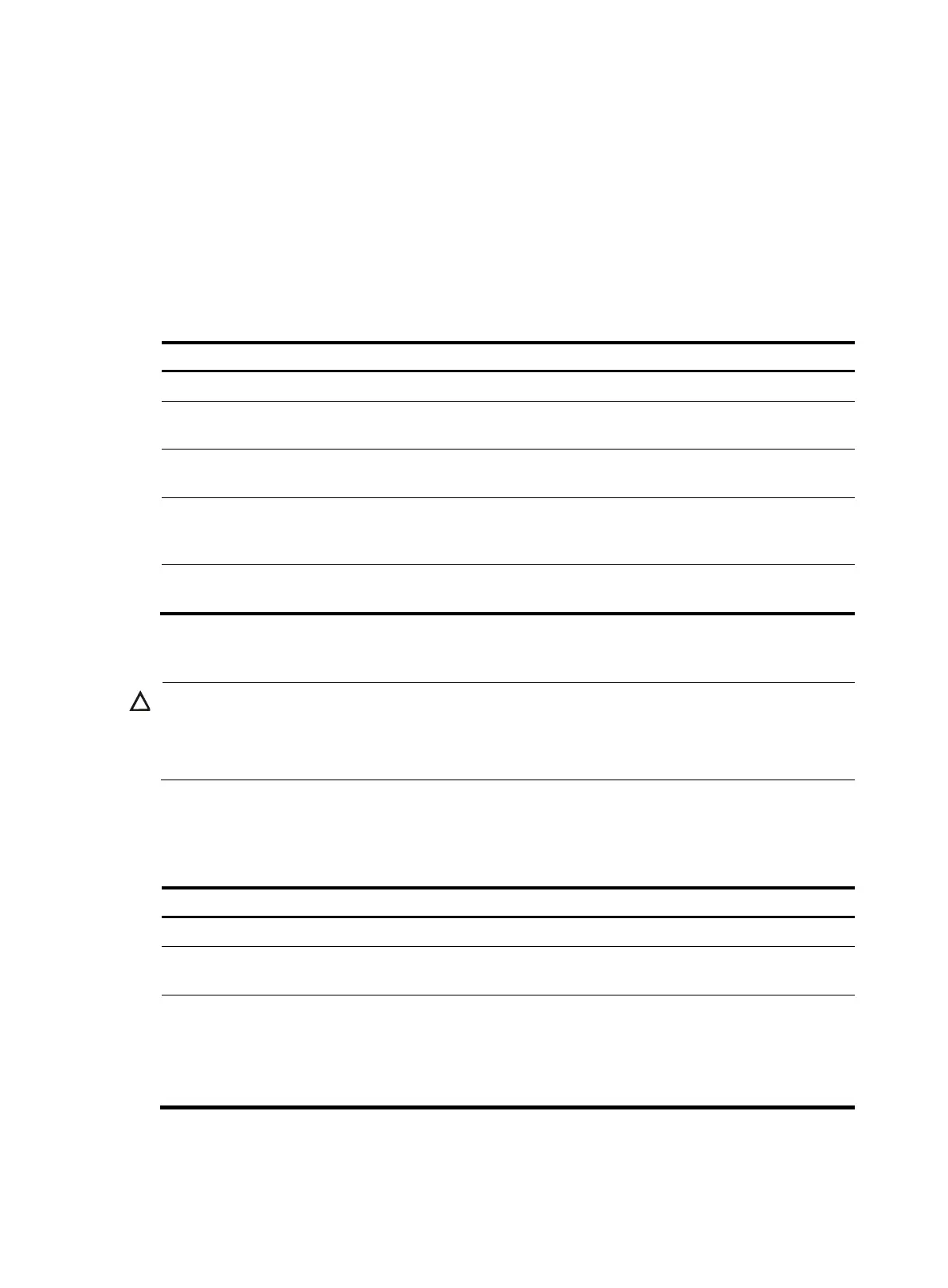300
expires, it resets its register-stop timer. Otherwise, the DR starts sending register messages with
encapsulated data again.
The register-stop timer is set to a random value chosen uniformly from (0.5 × register_suppression_time
minus register_probe_time) to (1.5 × register_suppression_time minus register_probe_time). The
register_probe_time is (5 seconds).
On all C-RP routers, configure a filtering rule for register messages and configure the routers to calculate
the checksum based on the entire register messages.
On all routers that might become the source-side DR, configure the register suppression time.
To configure IPv6 multicast source registration:
Ste
Command Remarks
1. Enter system view.
system-view
N/A
2. Enter IPv6 PIM view.
ipv6 pim [ vpn-instance
vpn-instance-name ]
N/A
3. Configure a filtering rule for
register messages.
register-policy acl6-number
By default, no register filtering rule
exists.
4. Configure the device to
calculate the checksum based
on the entire register message.
register-whole-checksum
By default, the device calculates
the checksum based on the header
of a register message.
5. Configure the register
suppression time.
register-suppression-timeout
interval
The default setting is 60 seconds.
Configuring switchover to SPT
CAUTION:
If the router is an RP, disablin
switchover to SPT mi
ht cause multicast traffic forwardin
failures on the
source-side DR. When disabling switchover to SPT, be sure you fully understand its impact on your
network.
Both the receiver-side DR and RP can monitor the traffic rate of passing-by IPv6 multicast packets and thus
trigger a switchover from RPT to SPT. The monitor function is not available on switches.
To configure switchover to SPT:
Ste
Command Remarks
1. Enter system view.
system-view
N/A
2. Enter IPv6 PIM view.
ipv6 pim [ vpn-instance
vpn-instance-name ]
N/A
3. Configure the criteria for
triggering a switchover to SPT.
spt-switch-threshold { traffic-rate |
immediacy | infinity }
[ group-policy acl6-number ]
By default, the device immediately
triggers a switchover to SPT after
receiving the first multicast packet.
The traffic-rate argument is not
supported on switches.