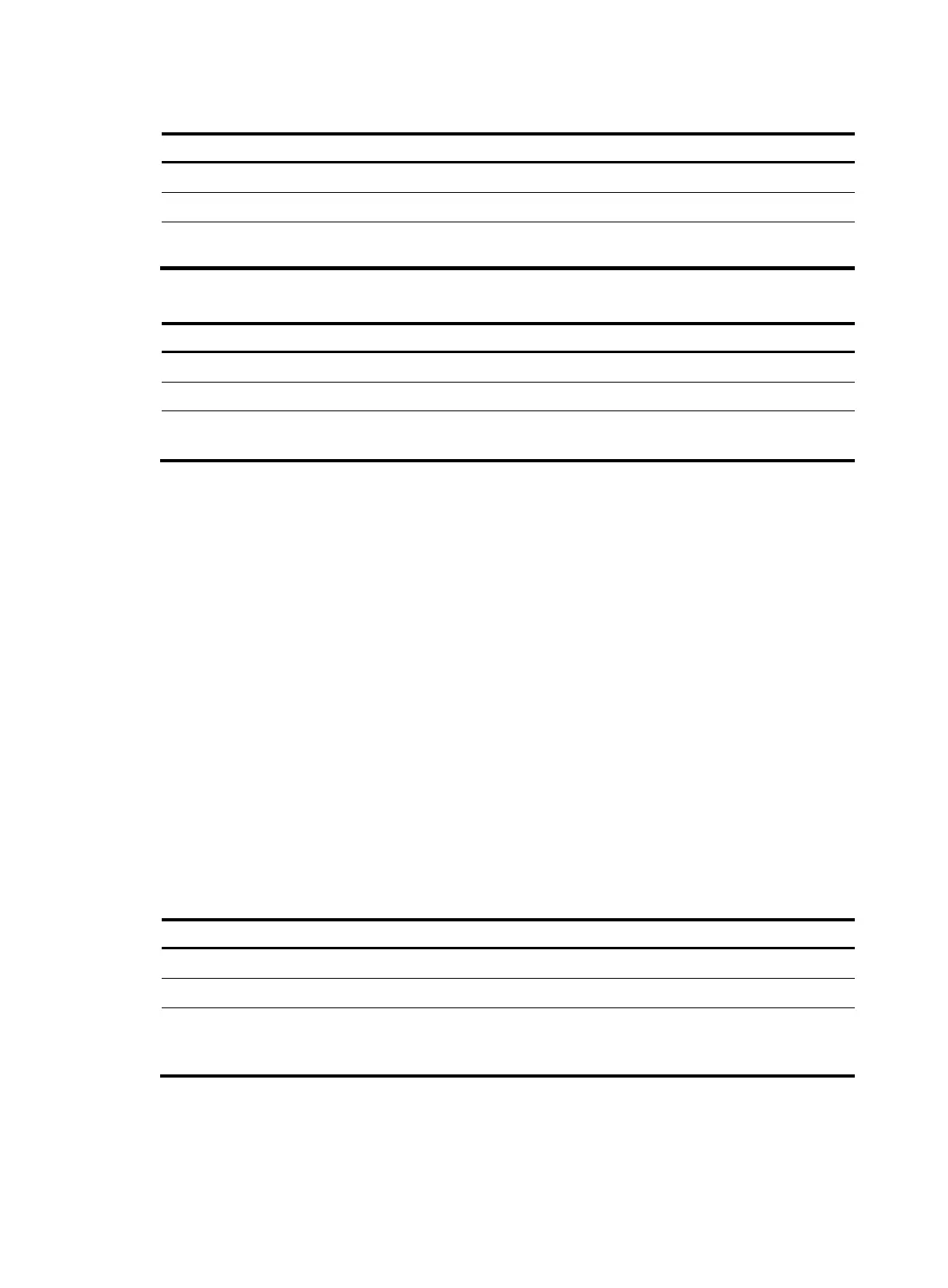231
Setting the 802.1p precedence for MLD messages globally
Ste
Command
Remarks
1. Enter system view.
system-view N/A
2. Enter MLD-snooping view.
mld-snooping N/A
3. Set the 802.1p precedence for
MLD messages.
dot1p-priority priority-number The default setting is 0.
Setting the 802.1p precedence for MLD messages in a VLAN
Ste
Command
Remarks
1. Enter system view.
system-view N/A
2. Enter VLAN view.
vlan vlan-id N/A
3. Set the 802.1p precedence for
MLD messages.
mld-snooping dot1p-priority
priority-number
The default setting is 0.
Configuring MLD snooping policies
Before you configure MLD snooping policies, complete the following tasks:
• Enable MLD snooping for the VLAN.
• Determine the ACL used as the IPv6 multicast group filter.
• Determine the maximum number of IPv6 multicast groups that a port can join.
Configuring an IPv6 multicast group filter
When you configure an IPv6 multicast group filter, follow these guidelines:
• This configuration takes effect on the IPv6 multicast groups that the port dynamically joins. If you
configure the port as a static member port for an IPv6 multicast group, this configuration does not
take effect on the IPv6 multicast group.
• You can configure an IPv6 multicast group filter either for the current port in interface view or
globally for all ports in MLD-snooping view. If the configurations are made in both interface view
and MLD-snooping view, the configuration made in interface view takes priority.
Configuring an IPv6 multicast group filter globally
Ste
Command
Remarks
1. Enter system view.
system-view N/A
2. Enter MLD-snooping view.
mld-snooping N/A
3. Configure an IPv6 multicast
group filter globally.
group-policy acl6-number [ vlan
vlan-list ]
By default, no IPv6 multicast group
filter is configured. A host can join
any valid IPv6 multicast group.
