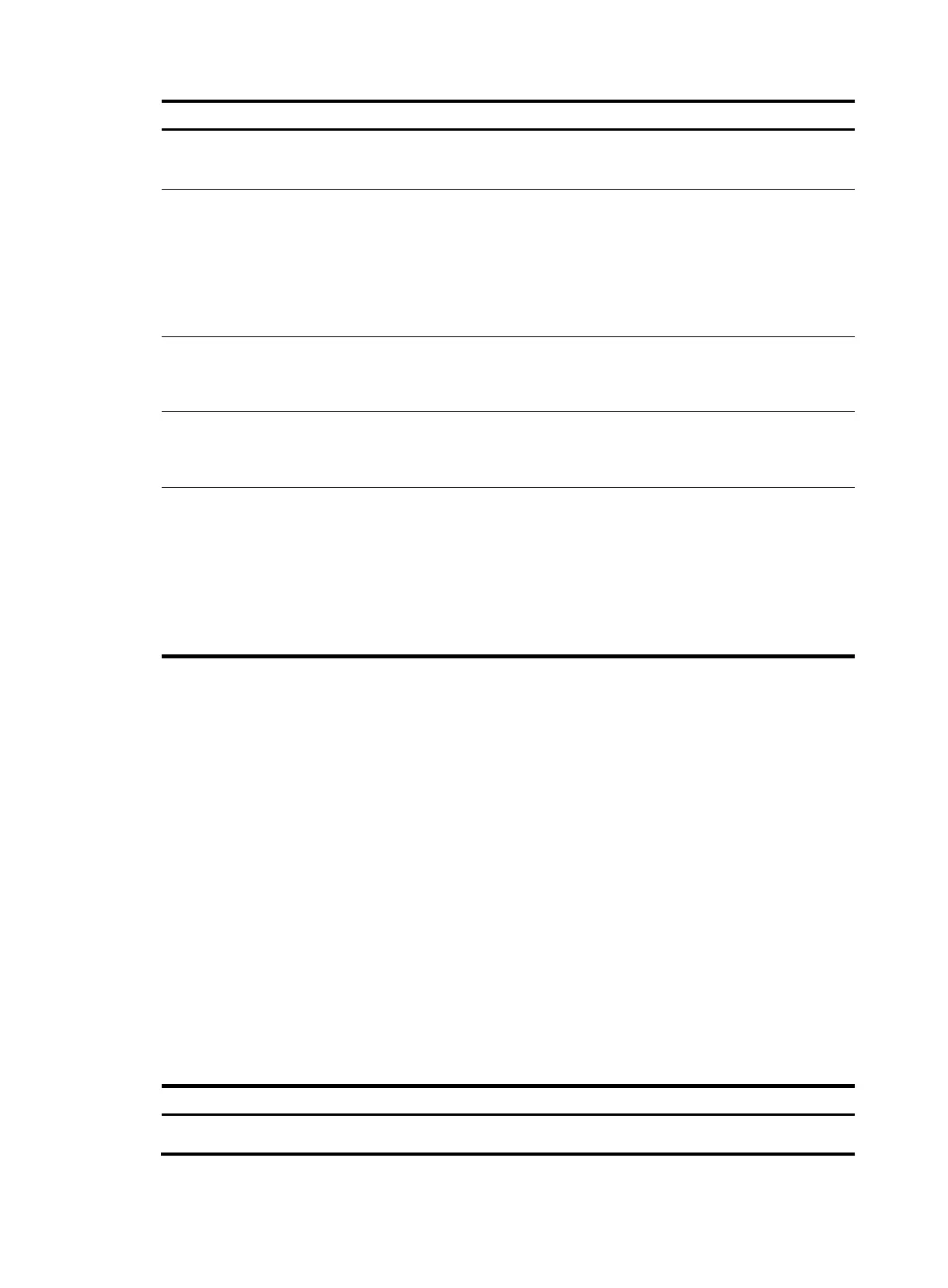17
Task at a
lance
• (Optional.) Specifying the IGMP snooping version
• (Optional.) Setting the maximum number of IGMP snooping forwarding entries
Configuring IGMP snooping port functions:
• (Optional.) Setting aging timers for dynamic ports
• (Optional.) Configuring static ports
• (Optional.) Configuring a port as a simulated member host
• (Optional.) Enabling IGMP snooping fast-leave processing
• (Optional.) Disabling a port from becoming a dynamic router port
Configuring an IGMP snooping querier:
• (Optional.) Enabling IGMP snooping querier
• (Optional.) Configuring parameters for IGMP queries and responses
Configuring parameters for IGMP messages:
• (Optional.) Configuring source IP addresses for IGMP messages
• (Optional.) Setting the 802.1p precedence for IGMP messages
Configuring IGMP snooping policies:
• (Optional.) Configuring a multicast group filter
• (Optional.) Configuring multicast source port filtering
• (Optional.) Enabling dropping unknown multicast data
• (Optional.) Enabling IGMP report suppression
• (Optional.) Setting the maximum number of multicast groups on a port
• (Optional.) Enabling the multicast group replacement function
Configuring basic IGMP snooping functions
Before you configure basic IGMP snooping functions, complete the following tasks:
• Configure the corresponding VLANs.
• Determine the IGMP snooping version.
• Determine the maximum number of IGMP snooping forwarding entries.
Enabling IGMP snooping
When you enable IGMP snooping, follow these guidelines:
• You must enable IGMP snooping globally before you enable it for a VLAN.
• IGMP snooping for a VLAN works only on the member ports in that VLAN.
You can enable IGMP snooping for a VLAN in IGMP-snooping view or in VLAN view. These
configurations have the same priority level.
To enable IGMP snooping for a VLAN in IGMP-snooping view:
Ste
Command
Remarks
1. Enter system view.
system-view N/A
