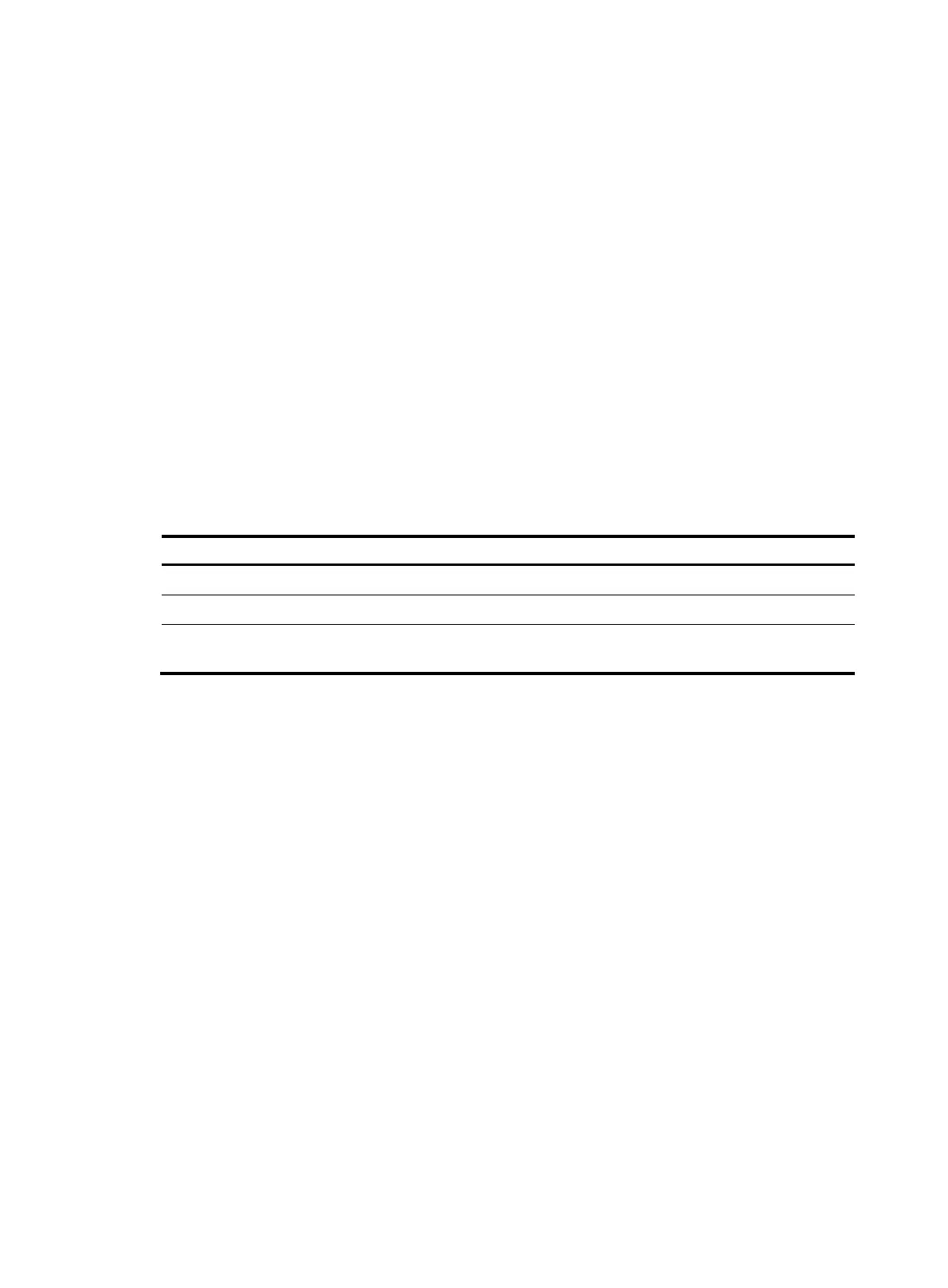66
Configuring IGMP SSM mappings
On an SSM network, some receiver hosts run only IGMPv1 or IGMPv2. To provide the SSM service to
these receiver hosts, you can configure the IGMP mapping feature on the IGMP-enabled routers.
The IGMP SSM mapping feature does not process IGMPv3 messages. To provide SSM services for all
hosts that run different IGMP versions on a subnet, you must enable IGMPv3 on the interface that
forwards multicast traffic onto the subnet.
Configuration prerequisites
Before you configure the IGMP SSM mapping feature, complete the following tasks:
• Configure any unicast routing protocol so that all devices in the domain are interoperable at the
network layer.
• Configure basic IGMP functions.
Configuration procedure
To configure IGMP SSM mappings:
Ste
Command
Remarks
1. Enter system view.
system-view N/A
2. Enter IGMP view.
igmp [ vpn-instance vpn-instance-name ]
N/A
3. Configure IGMP SSM
mappings.
ssm-mapping source-address acl-number
By default, no IGMP mapping is
configured.
Configuring IGMP proxying
This section describes how to configure IGMP proxying.
Configuration prerequisites
Before you configure the IGMP proxying feature, configure any unicast routing protocol so that all
devices in the domain are interoperable at the network layer.
Enabling IGMP proxying
You can enable IGMP proxying on the interface in the direction toward the root of the multicast
forwarding tree to make the device serve as an IGMP proxy.
Configuration guidelines
• You cannot enable IGMP on an interface with IGMP proxying enabled. If you configure other IGMP
commands on such an interface, only the igmp version command takes effect.
• You cannot enable multicast routing protocols (such as PIM and MSDP) on an interface with IGMP
proxying enabled. In IGMPv1, the IGMP querier is the DR that is elected by PIM. Therefore, a device
with its downstream interface running IGMPv1 cannot be elected as the DR and cannot serve as the
IGMP querier.
