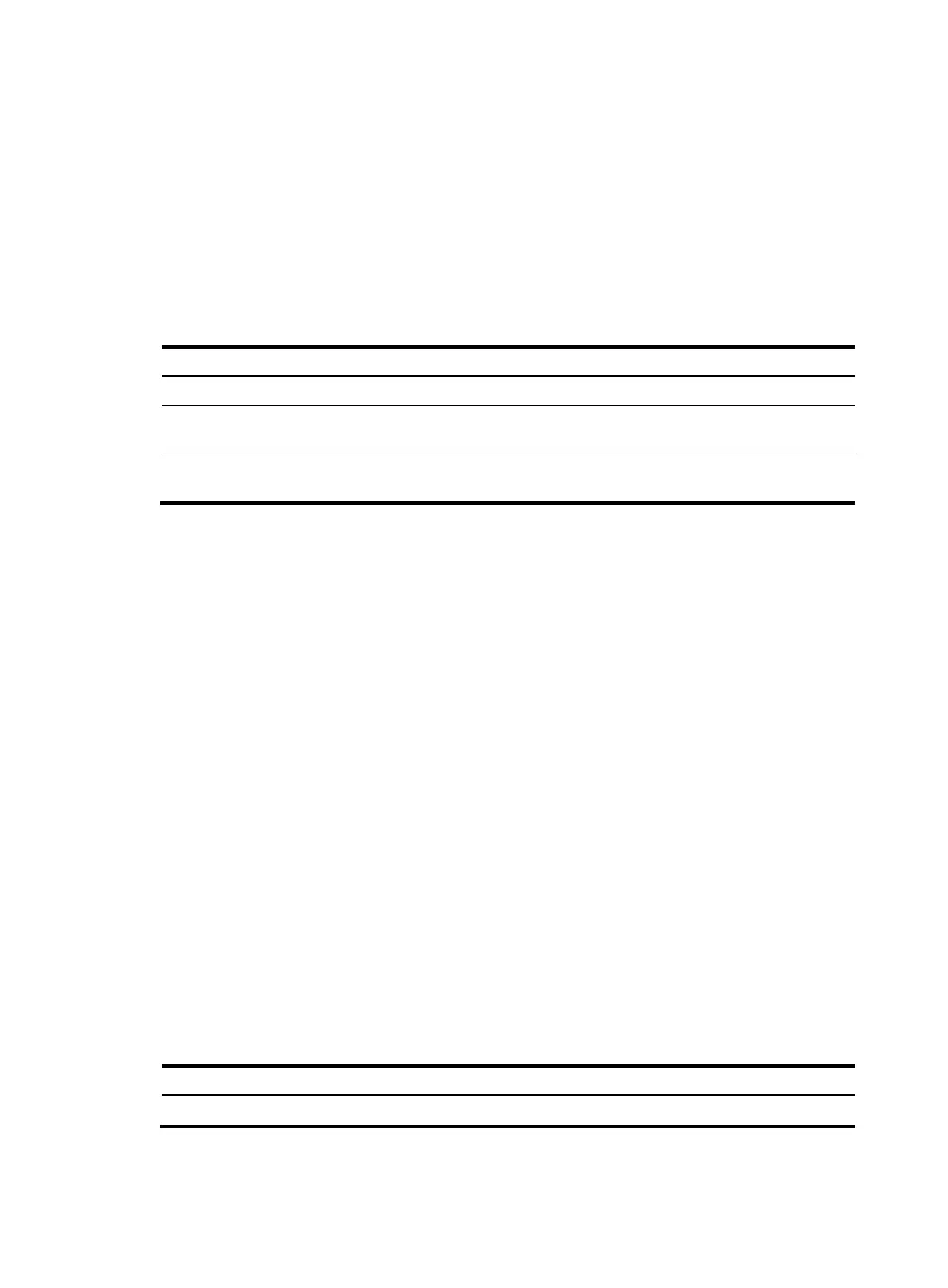264
Configuration prerequisites
Before you configure the MLD SSM mapping feature, complete the following tasks:
• Configure an IPv6 unicast routing protocol so that all devices in the domain are interoperable at the
network layer.
• Configure basic MLD functions.
Configuration procedure
To configure MLD SSM mappings:
Ste
Command
Remarks
1. Enter system view.
system-view N/A
2. Enter MLD view.
mld [ vpn-instance
vpn-instance-name ]
N/A
3. Configure MLD SSM
mappings.
ssm-mapping ipv6-source-address
acl6-number
By default, no MLD mapping is
configured.
Configuring MLD proxying
This section describes how to configure MLD proxying.
Configuration prerequisites
Before you configure the MLD proxying feature, configure any IPv6 unicast routing protocol so that all
devices in the domain are interoperable at the network layer.
Enabling MLD proxying
To make the device serve as an MLD proxy, you can enable MLD proxying on the interface in the
direction toward the root of the IPv6 multicast forwarding tree.
Configuration guidelines
When you enable MLD proxying, follow these guidelines:
• You cannot enable MLD on an interface with MLD proxying enabled. If you configure other MLD
commands on such an interface, only the mld version command takes effect.
• You cannot enable IPv6 multicast routing protocols (such as IPv6 PIM) on a device with MLD
proxying enabled.
Configuration procedure
To enable MLD proxying:
Ste
Command
Remarks
1. Enter system view.
system-view N/A
