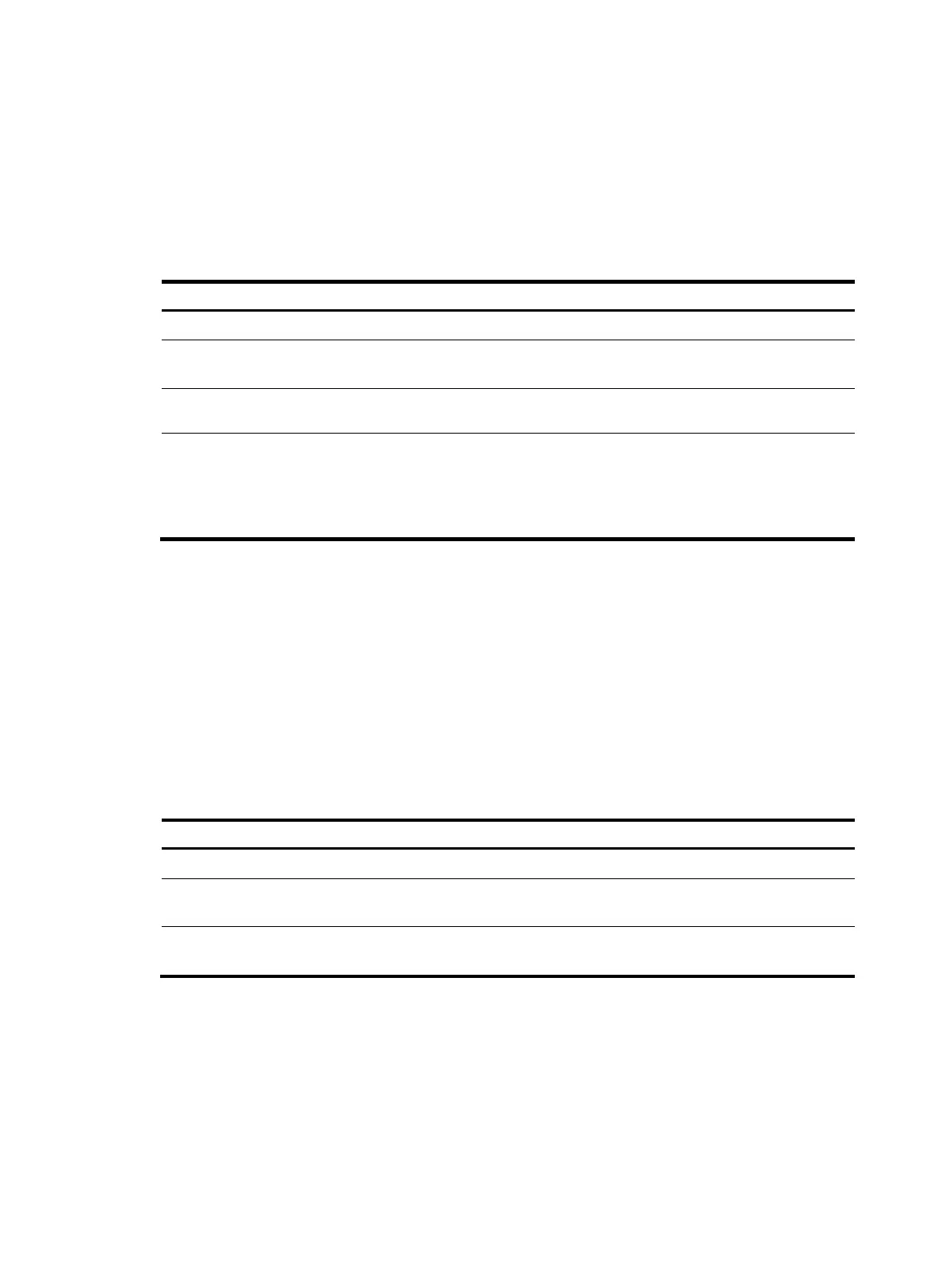263
When multiple IPv6 multicast routers exist on the same subnet, only the MLD querier sends MLD queries.
When a non-querier router receives an MLD query, it starts an MLD other querier present timer. If it
receives a new MLD query before the timer expires, it resets the timer. Otherwise, it considers that the
querier has failed and starts a new querier election.
To avoid frequent MLD querier changes, set the MLD other querier present interval greater than the MLD
general query interval.
To configure the MLD query parameters:
Ste
Command Remarks
1. Enter system view.
system-view N/A
2. Enter interface view.
interface interface-type
interface-number
N/A
3. Set the MLD general query
interval.
mld query-interval interval The default setting is 125 seconds.
4. Set the MLD other querier
present timer.
mld other-querier-present-interval
interval
By default, the MLD other querier
present timer is [ MLD general
query interval ] × [ MLD robustness
variable ] + [ maximum response
time for MLD general queries ] / 2.
Enabling MLD fast-leave processing
In some applications, such as ADSL dial-up networking, only one multicast receiver host is attached to an
interface of the MLD querier. The receiver host might switch frequently from one IPv6 multicast group to
another. To allow fast response to the MLD done messages for the receiver host, you can enable
fast-leave processing on the MLD querier.
With MLD fast-leave processing enabled, the MLD querier sends a leave notification to the upstream
immediately after it receives an MLD done message from a host. It does not send MLD multicast address
specific queries. This reduces leave latency and preserves the network bandwidth.
To enable MLD fast-leave processing:
Ste
Command Remarks
1. Enter system view.
system-view
N/A
2. Enter interface view.
interface interface-type
interface-number
N/A
3. Enable MLD fast-leave
processing.
mld fast-leave [ group-policy
acl6-number ]
By default, the MLD fast-leave
processing is disabled.
Configuring MLD SSM mappings
On an IPv6 SSM network, some receiver hosts might run MLDv1. To provide the SSM service to these
receiver hosts, you can configure the MLD SSM mapping feature on the MLD-enabled routers.
The MLD SSM mapping feature does not process MLDv2 messages. To provide SSM services for all hosts
that run different MLD versions on a subnet, you must enable MLDv2 on the interface that forwards IPv6
multicast traffic onto the subnet.
