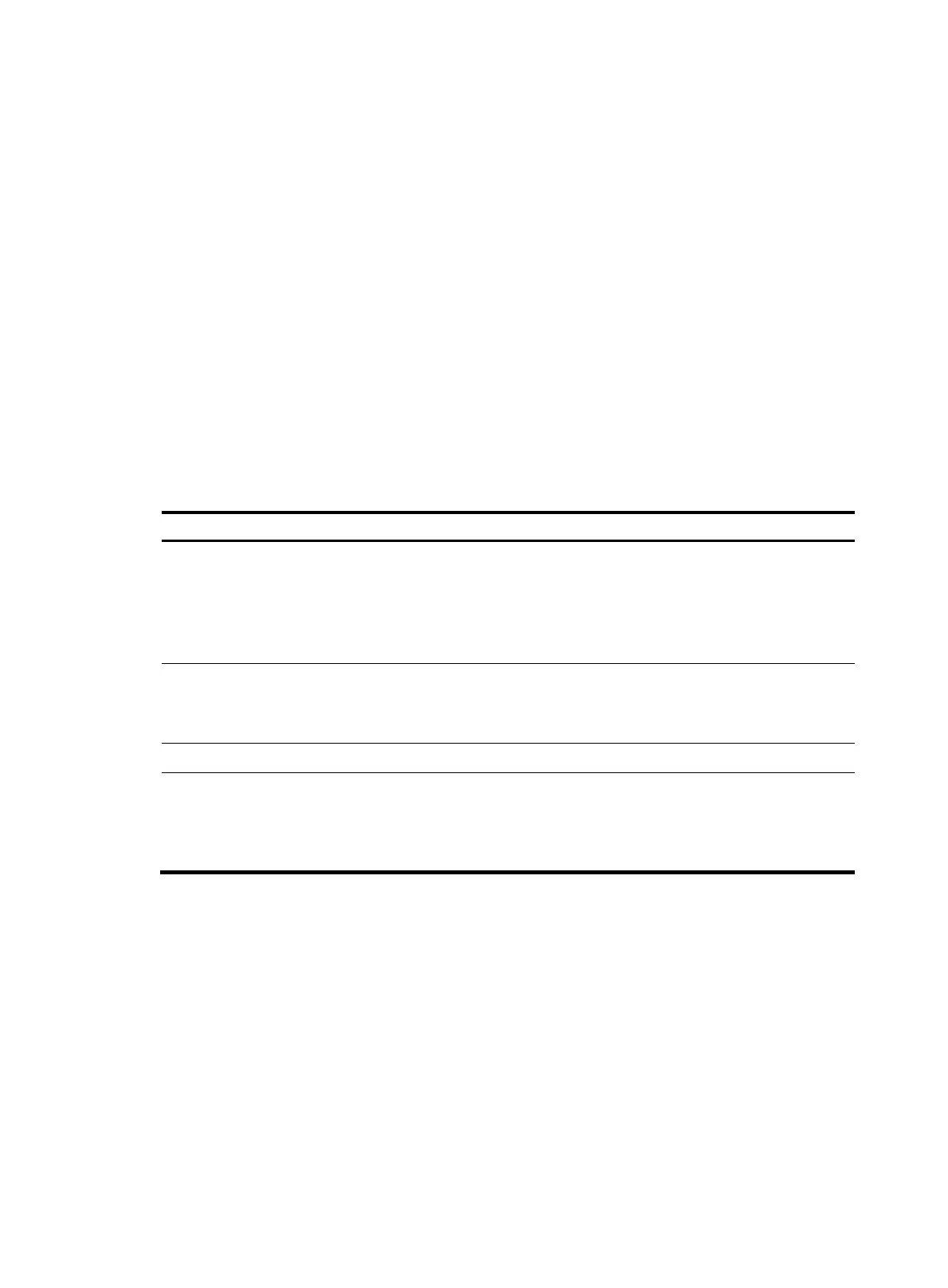260
An MLD proxy device performs host functions on the upstream interface based on the membership
database. It responds to the MLD queries according to the information in the database or sends
report/done messages when the database changes. The MLD proxy device performs router functions on
the downstream interfaces by participating in the querier election, sending queries, and maintaining
memberships based on the reports.
MLD support for VPNs
MLD maintains group memberships on a per-interface base. After receiving an MLD message on an
interface, MLD processes the packet within the VPN to which the interface belongs. MLD only
communicates with other multicast protocols within the same VPN instance.
Protocols and standards
• RFC 2710, Multicast Listener Discovery (MLD) for IPv6
• RFC 3810, Multicast Listener Discovery Version 2 (MLDv2) for IPv6
MLD configuration task list
Task at a
lance
Configuring basic MLD functions:
• (Required.) Enabling MLD
• (Optional.) Specifying the MLD version
• (Optional.) Configuring an interface as a static member interface
• (Optional.) Configuring an IPv6 multicast group filter
Adjusting MLD performance:
(Optional.) Configuring MLD query parameters
(Optional.) Enabling MLD fast-leave processing
(Optional.) Configuring MLD SSM mappings
Configuring MLD proxying:
• (Optional.) Enabling MLD proxying
• (Optional.) Configuring IPv6 multicast forwarding on a downstream interface
• (Optional.) Configuring IPv6 multicast load splitting on the MLD proxy
Configuring basic MLD functions
Before you configure basic MLD functions, complete the following tasks:
• Enable IPv6 forwarding and configure an IPv6 unicast routing protocol so that all devices can be
interoperable at the network layer.
• Configure IPv6 PIM.
• Determine the MLD version.
• Determine the IPv6 multicast group address and IPv6 multicast source address for static group
member configuration.
• Determine the ACL rule for IPv6 multicast group filtering.
