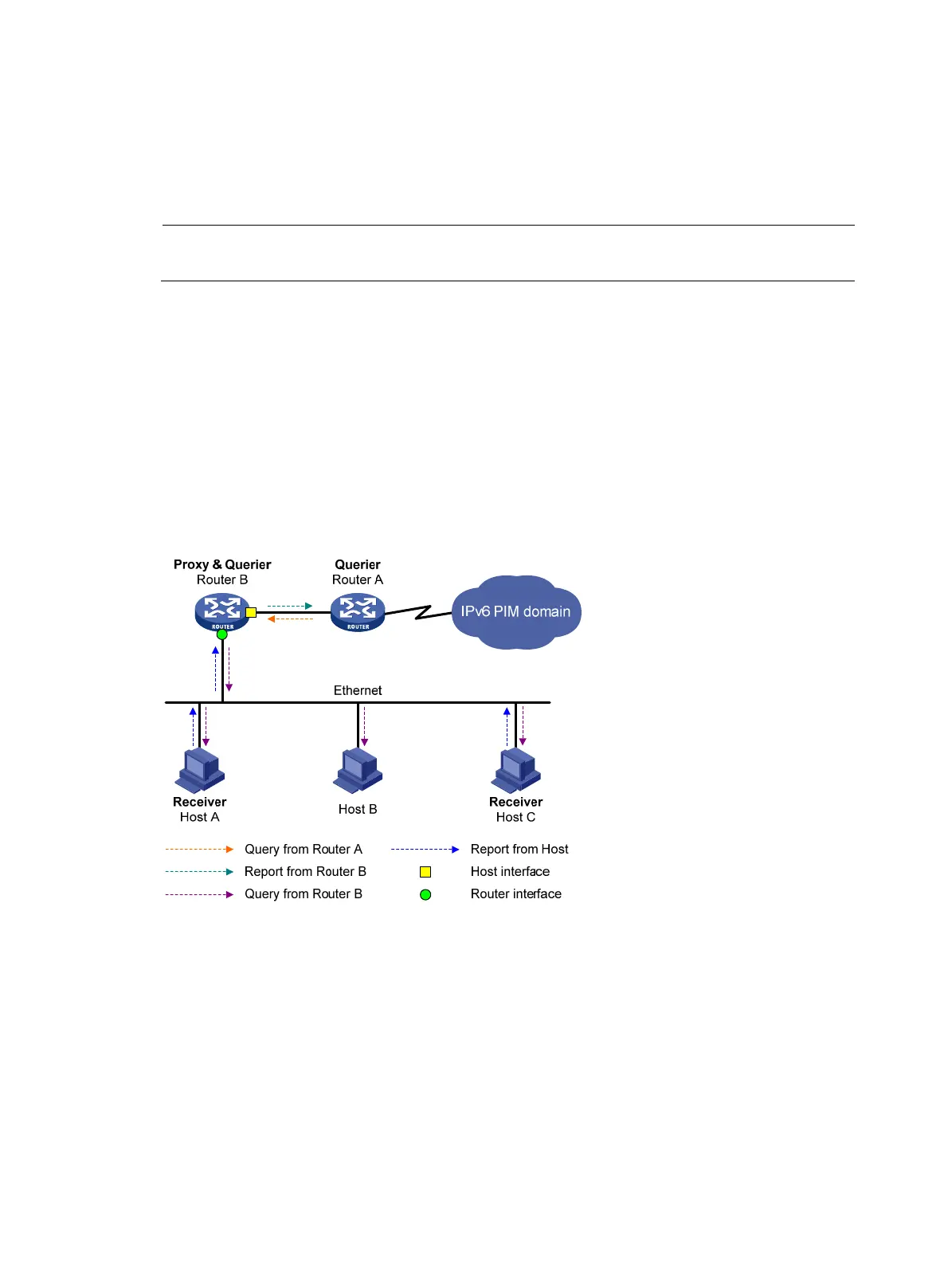259
• If G is in the IPv6 SSM group range but does not have relevant MLD SSM mappings, Router A drops
the packet.
• If G is in the IPv6 SSM group range, and has relevant MLD SSM mappings, Router A translates the
(*, G) information in the MLD report into (G, INCLUDE, (S1, S2...)) information to provide the SSM
service.
NOTE:
The MLD SSM mapping feature does not process MLDv2 reports.
For more information about the IPv6 SSM group ranges, see "Configuring IPv6 PIM."
MLD proxying
In a simple tree-shaped topology, it is not necessary to configure complex IPv6 multicast routing
protocols, such as IPv6 PIM, on edge devices. Instead, you can configure MLD proxying on these
devices. With MLD proxying configured, the edge device serves as an MLD proxy for the downstream
hosts. It sends MLD messages, maintains group memberships, and implements IPv6 multicast
forwarding based on the memberships. In this way, the MLD proxy device is a host but no longer an
IPv6 PIM neighbor to the upstream device.
Figure 79 Network diagram
As shown in Figure 79, an MLD proxy device has the following types of interfaces:
• Upstream interface—Also called the "proxy interface." A proxy interface is an interface on which
MLD proxying is configured. It is in the direction toward the root of the IPv6 multicast forwarding
tree. An upstream interface acts as a host that is running MLD, and it is also called a "host
interface."
• Downstream interface—An interface that is running MLD and is not in the direction toward the root
of the IPv6 multicast forwarding tree. A downstream interface acts as a router that is running MLD
and it is also called a "router interface."
An MLD proxy device maintains a group membership database, which stores the group memberships on
all the downstream interfaces. Each entry comprises the multicast address, filter mode, and source list.
The entry is a collection of members in the same IPv6 multicast group on each downstream interface.