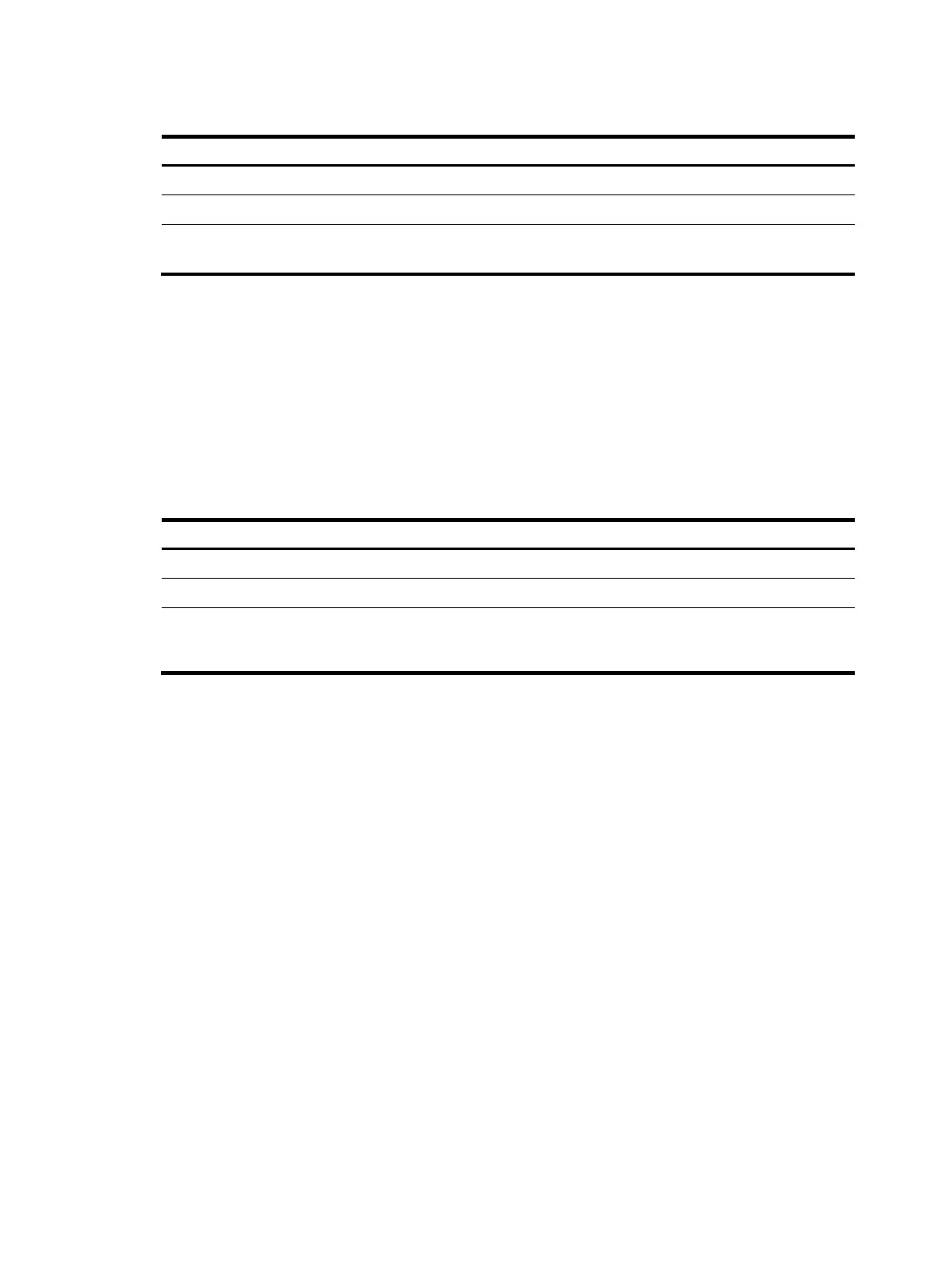19
To specify the IGMP snooping version for a VLAN in VLAN view:
Ste
Command
Remarks
1. Enter system view.
system-view
N/A
2. Enter VLAN view.
vlan vlan-id N/A
3. Specify the version of IGMP
snooping.
igmp-snooping version
version-number
The default setting is IGMPv2
snooping.
Setting the maximum number of IGMP snooping forwarding
entries
You can modify the maximum number of IGMP snooping forwarding entries. When the number of
forwarding entries on the device reaches the upper limit, the device does not automatically remove any
existing entries. To avoid the situation that new entries cannot be created, HP recommends that you
manually remove some entries.
To set the maximum number of IGMP snooping forwarding entries:
Ste
Command
Remarks
1. Enter system view.
system-view N/A
2. Enter IGMP-snooping view.
igmp-snooping N/A
3. Set the maximum number of
IGMP snooping forwarding
entries.
entry-limit limit
The default setting is
4294967295.
Configuring IGMP snooping port functions
Before you configure IGMP snooping port functions, complete the following tasks:
• Enable IGMP snooping for the VLAN.
• Determine the aging timer for dynamic router ports.
• Determine the aging timer for dynamic member ports.
• Determine the addresses of the multicast group and multicast source.
Setting aging timers for dynamic ports
When you set aging timers for dynamic ports, follow these guidelines:
• If the memberships of multicast groups frequently change, you can set a relatively small value for the
aging timer of the dynamic member ports. If the memberships of multicast groups rarely change,
you can set a relatively large value.
• If a dynamic router port receives a PIMv2 hello message, the aging timer for the port is the timer
specified in the hello message. In this case, the router-aging-time command or the igmp-snooping
router-aging-time command does not take effect on the port.
• You can set the aging timers for dynamic ports either for the current VLAN in VLAN view or globally
for all VLANs in IGMP-snooping view. If the configurations are made in both VLAN view and
IGMP-snooping view, the configuration made in VLAN view takes priority.
