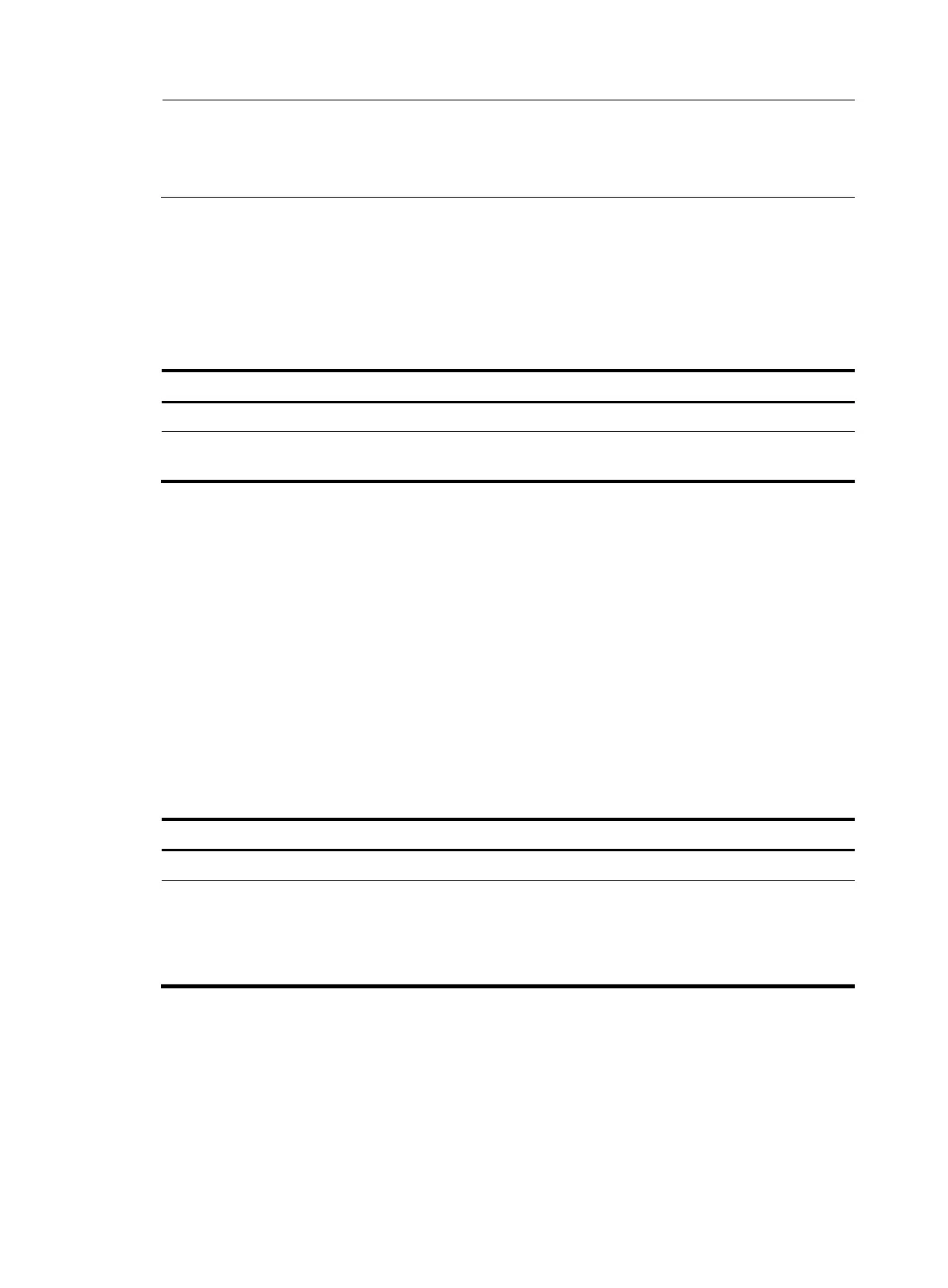45
NOTE:
The device can route and forward multicast data only through the primary IP addresses of interfaces,
rather than their secondary addresses or unnumbered IP addresses. For more information about primar
and secondary IP addresses, and IP unnumbered, see
Layer 3—IP Services Configuration Guide
.
Enabling IP multicast routing
Enable IP multicast routing before you configure any Layer 3 multicast functionality on the public network
or VPN instance.
To enable IP multicast routing:
Step Command Remarks
1. Enter system view.
system-view
N/A
2. Enable IP multicast routing
and enter MRIB view.
multicast routing [ vpn-instance
vpn-instance-name ]
By default, IP multicast routing is
disabled.
Configuring multicast routing and forwarding
Before you configure multicast routing and forwarding, complete the following tasks:
• Configure a unicast routing protocol so that all devices in the domain are interoperable at the
network layer.
• Enable PIM-DM or PIM-SM.
Configuring static multicast routes
By configuring a static multicast route for a given multicast source, you can specify an RPF interface or an
RPF neighbor for the multicast traffic from that source.
To configure a static multicast route:
Step Command Remarks
1. Enter system view.
system-view
N/A
2. Configure a static multicast
route.
ip rpf-route-static [ vpn-instance
vpn-instance-name ] source-address
{ mask-length | mask } { rpf-nbr-address
| interface-type interface-number }
[ preference preference ]
By default, no static multicast
route exists.
