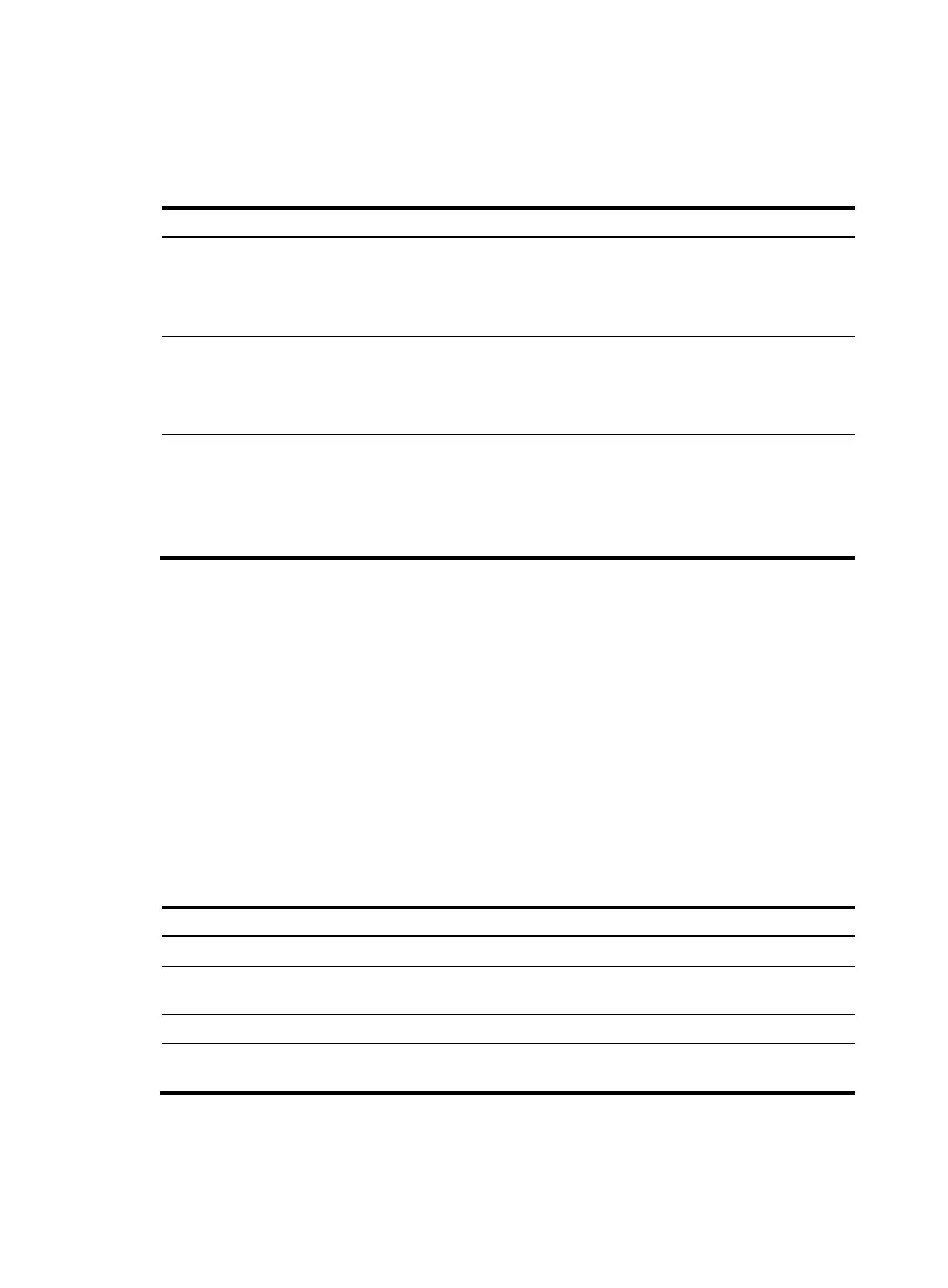144
• RFC 3446, Anycast Rendezvous Point (RP) mechanism using Protocol Independent Multicast (PIM)
and Multicast Source Discovery Protocol (MSDP)
MSDP configuration task list
Task at a
lance
Configuring basic MSDP functions:
• (Required.) Enabling MSDP
• (Required.) Creating an MSDP peering connection
• (Optional.) Configuring a static RPF peer
Configuring an MSDP peering connection:
• (Optional.) Configuring the description for an MSDP peer
• (Optional.) Configuring an MSDP mesh group
• (Optional.) Controlling MSDP peering connections
Configuring SA message related parameters:
• (Optional.) Configuring SA message contents
• (Optional.) Configuring SA request messages
• (Optional.) Configuring SA message filtering rules
• (Optional.) Configuring the SA message cache
Configuring basic MSDP functions
All the configuration tasks in this section should be performed on RPs in PIM-SM domains, and each of
these RPs acts as an MSDP peer.
Configuration prerequisites
Before you configure basic MSDP functions, complete the following tasks:
• Configure a unicast routing protocol so that all devices in the domain are interoperable at the
network layer.
• Configure PIM-SM to enable intra-domain multicast.
Enabling MSDP
Ste
Command
Remarks
1. Enter system view.
system-view N/A
2. Enable IP multicast routing and
enter MRIB view.
multicast routing [ vpn-instance
vpn-instance-name ]
By default, IP multicast routing is
disabled.
3. Return to system view.
quit N/A
4. Enable MSDP and enter MSDP
view.
msdp [ vpn-instance
vpn-instance-name ]
By default, MSDP is disabled.
