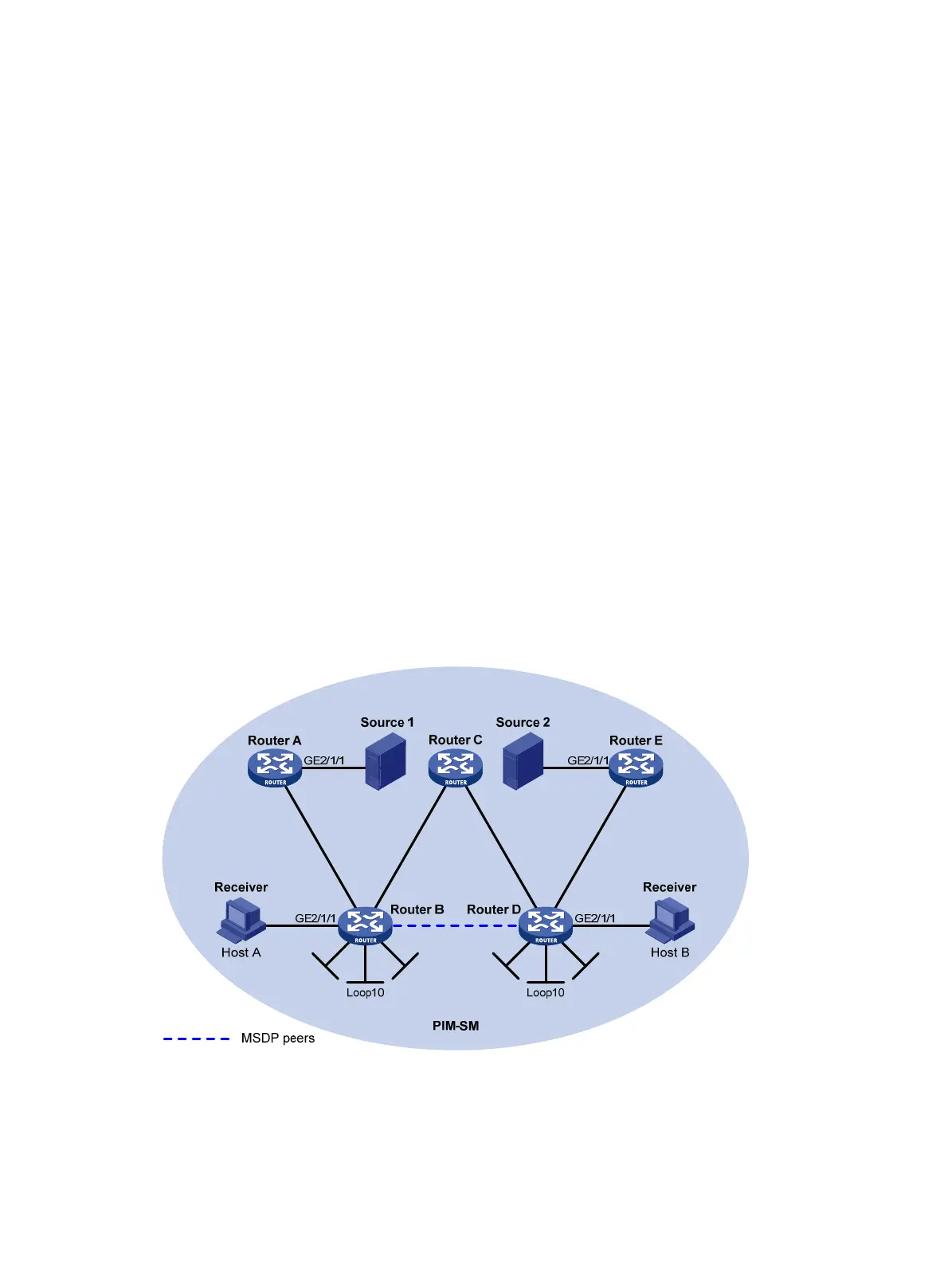161
1 1 0 0 0 0
Peer address State Up/Down time AS SA count Reset count
10.110.1.1 Established 01:07:09 ? 8 0
# Display brief information about MSDP peers on Router G.
[RouterG] display msdp brief
Configured Established Listen Connect Shutdown Disabled
1 1 0 0 0 0
Peer address State Up/Down time AS SA count Reset count
10.110.2.1 Established 00:16:40 ? 13 0
# Verify that receivers in PIM-SM 1 and PIM-SM 3 can receive the multicast data from Source 1 and
Source 2 to a multicast group. (Details not shown.)
Anycast RP configuration
Network requirements
As shown in Figure 54, OSPF runs within the domain to provide unicast routes.
Configure the Anycast RP application so that the receiver-side DRs and the source-side DRs can initiate
a join process to their respective RPs that are topologically nearest to them.
Configure the router IDs of Router B and Router D as 1.1.1.1 a n d 2. 2. 2. 2, r e s p e c t i v e l y. S e t u p a n M S D P
peering relationship between Router B and Router D.
Figure 54 Network diagram
Loop0
L
oo
p20
Loo
p2
0
Loop0
G
E
2
/
1
/
3
G
E
2
/
1
/
1
G
E
2
/
1
/
2
G
E
2
/
1
/
3
G
E
2
/
1
/
2
G
E
2
/
1
/
2
G
E
2
/
1
/
2
G
E
2
/
1
/
2