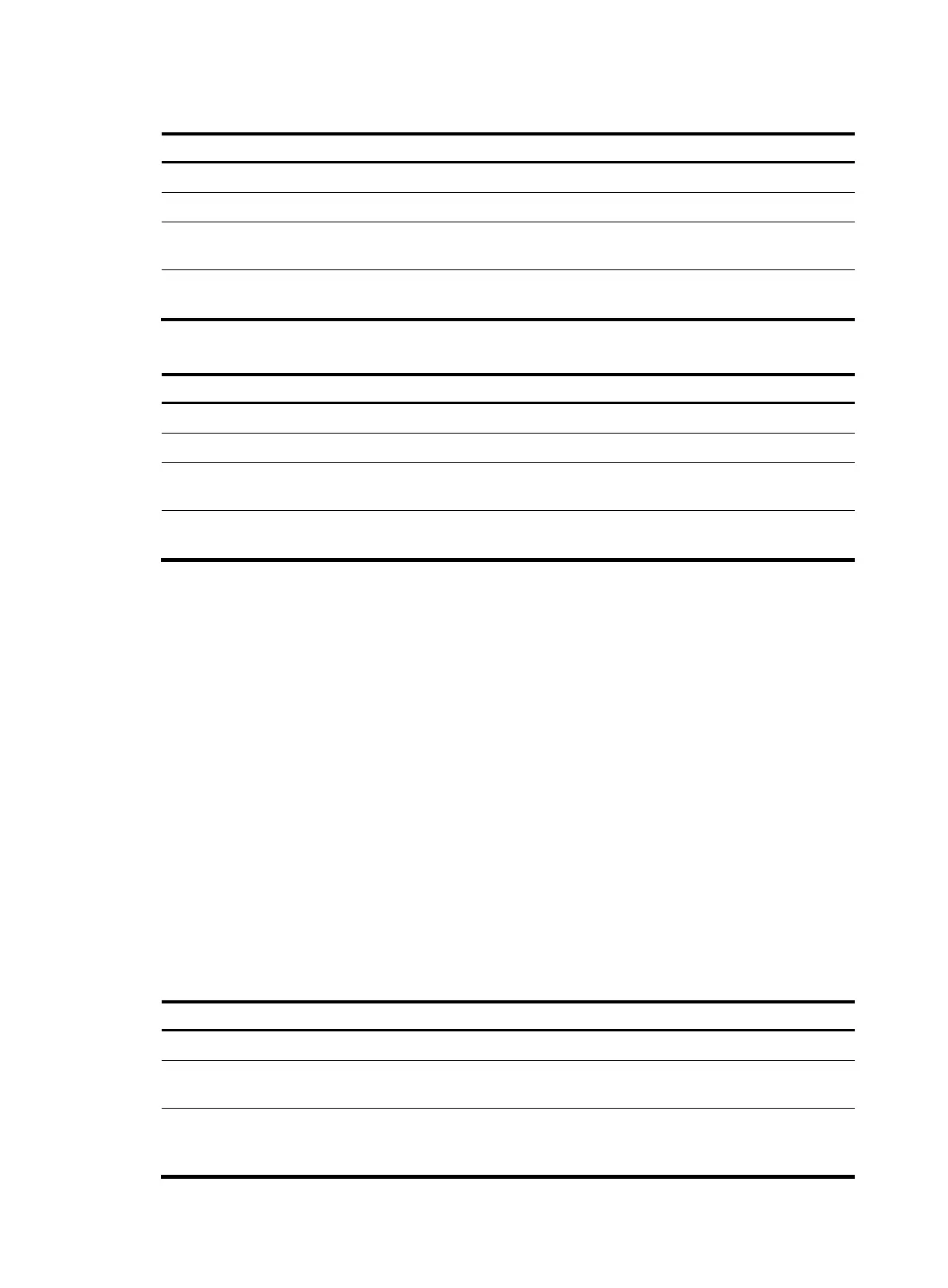20
Setting the aging timers for dynamic ports globally
Ste
Command
Remarks
1. Enter system view.
system-view N/A
2. Enter IGMP-snooping view.
igmp-snooping N/A
3. Set the aging timer for dynamic
router ports globally.
router-aging-time interval
The default setting is 260
seconds.
4. Set the global aging timer for
dynamic member ports globally.
host-aging-time interval
The default setting is 260
seconds.
Setting the aging timers for the dynamic ports in a VLAN
Ste
Command
Remarks
1. Enter system view.
system-view N/A
2. Enter VLAN view.
vlan vlan-id N/A
3. Set the aging timer for the dynamic
router ports in the VLAN.
igmp-snooping
router-aging-time interval
The default setting is 260
seconds.
4. Set the aging timer for the dynamic
member ports in the VLAN.
igmp-snooping
host-aging-time interval
The default setting is 260
seconds.
Configuring static ports
You can configure a port as a static port for the following purposes:
• To make all the hosts attached to the port receive multicast data addressed to a multicast group,
configure the port as a static member port for the multicast group.
• To make the Layer 2 device attached to the port forward all received multicast traffic on the port,
configure the port as a static router port.
You can also configure a port as a static router port, through which the Layer 2 device can forward all
the multicast traffic it receives.
When you configure static ports, follow these guidelines:
• A static member port does not respond to queries from the IGMP querier. When you configure a
port as a static member port or cancel this configuration on the port, the port does not send
unsolicited IGMP reports or IGMP leave messages.
• Static member ports and static router ports never age out. To remove such a port, use the undo
igmp-snooping static-group or undo igmp-snooping static-router-port command.
To configure static ports:
Ste
Command
Remarks
1. Enter system view.
system-view N/A
2. Enter Layer 2 Ethernet interface
view.
interface interface-type
interface-number
N/A
3. Configure the port as a static
member port.
igmp-snooping static-group
group-address [ source-ip
source-address ] vlan vlan-id
By default, a port is not a static
member port.