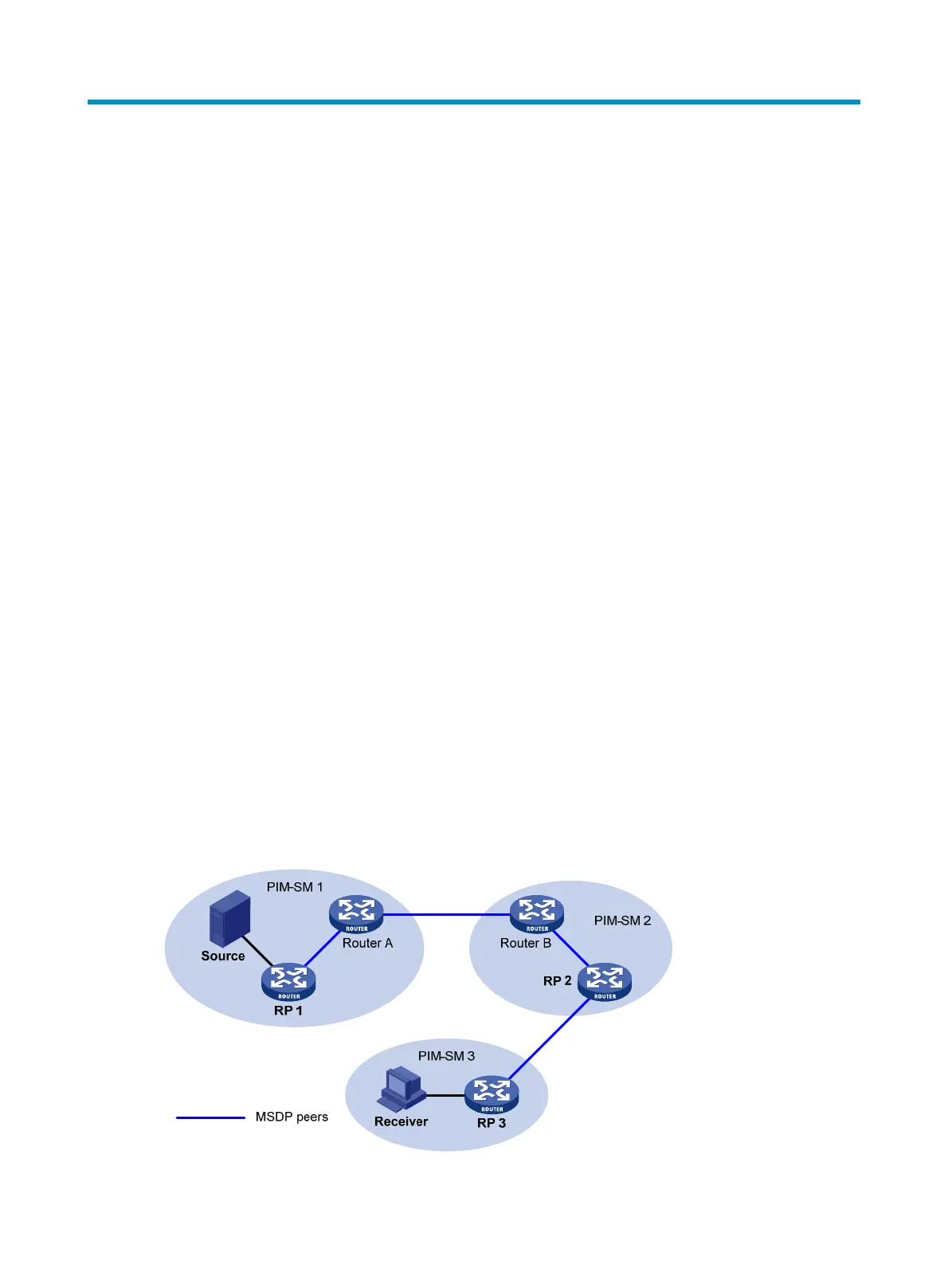138
Configuring MSDP
Overview
MSDP is an inter-domain multicast solution that addresses the interconnection of PIM-SM domains. It
discovers multicast source information in other PIM-SM domains.
In the basic PIM-SM mode, a multicast source registers only with the RP in the local PIM-SM domain, and
the multicast source information in each domain is isolated. As a result, both of the following occur:
• The RP obtains the source information only within the local domain.
• A multicast distribution tree is built only within the local domain to deliver multicast data locally.
MSDP enables the RPs of different PIM-SM domains to share their multicast source information. The local
RP can then join the SPT rooted at the multicast source across the PIM-SM domains. This allows multicast
data to be transmitted among different domains.
With MSDP peer relationships established between appropriate routers in the network, the RPs of
different PIM-SM domains are interconnected with one another. These MSDP peers exchange source
active (SA) messages, so that the multicast source information is shared among these domains.
MSDP is applicable only if the intra-domain multicast protocol is PIM-SM. MSDP takes effect only for the
ASM model.
For more information about the concepts of DR, BSR, C-BSR, RP, C-RP, SPT, and RPT mentioned in this
document, see "Configuring PIM."
How MSDP works
MSDP peers
One or more pairs of MSDP peers in the network form an MSDP interconnection map. In the map, the RPs
of different PIM-SM domains interconnect in a series. An SA message from an RP is relayed to all other
RPs by these MSDP peers.
Figure 48 MSDP peer locations in the network