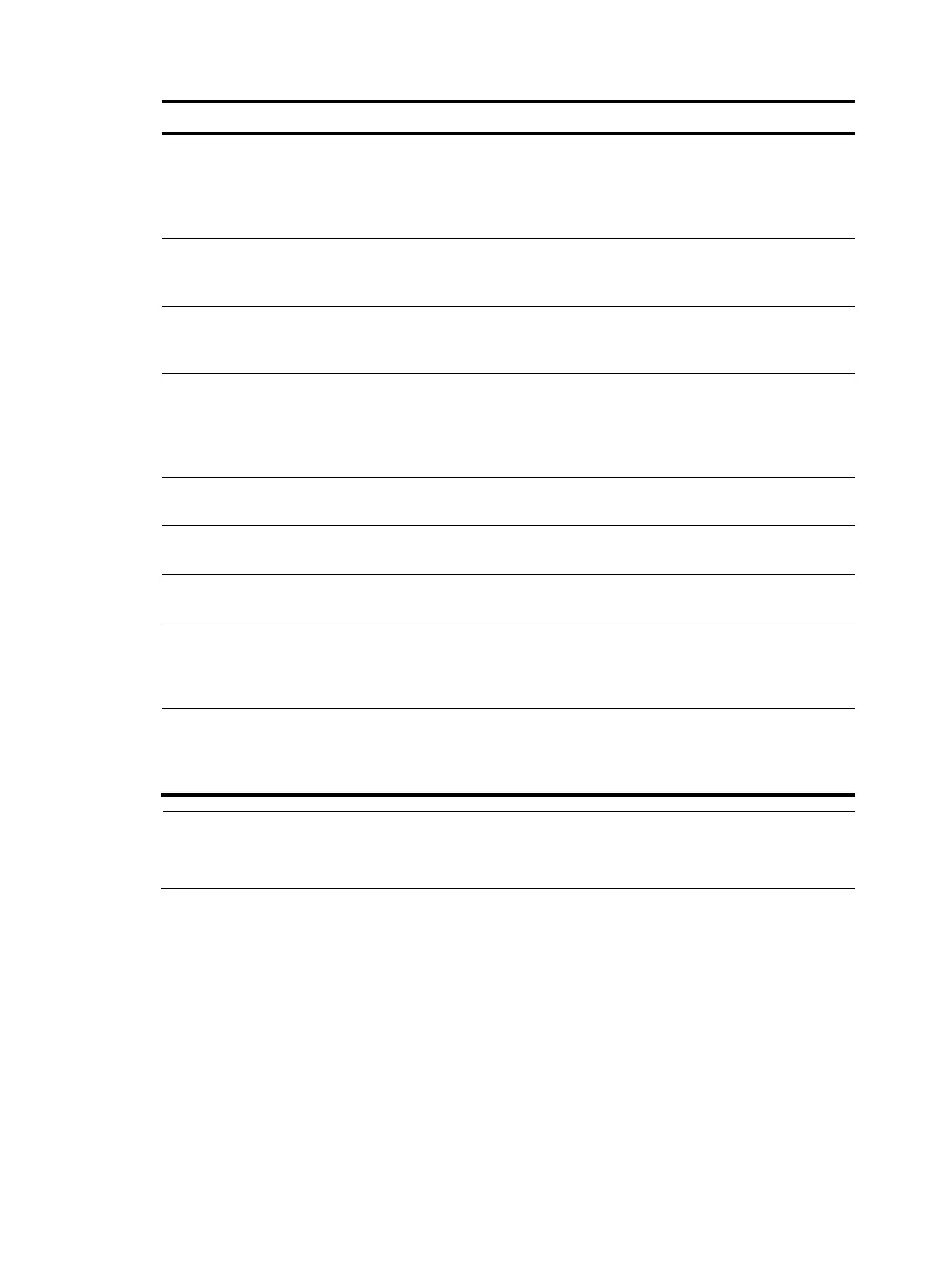48
Task Command
Display multicast forwarding table
information (MSR4000).
display multicast [ vpn-instance vpn-instance-name ] forwarding-table
[ source-address [ mask { mask-length | mask } ] | group-address
[ mask { mask-length | mask } ] | incoming-interface interface-type
interface-number | outgoing-interface { exclude | include | match }
interface-type interface-number | slot slot-number | statistics ] *
Display information about the DF list
in the multicast forwarding entries
(MSR2000/MSR3000).
display multicast [ vpn-instance vpn-instance-name ] forwarding-table
df-list [ group-address ] [ verbose ]
Display information about the DF list
in the multicast forwarding entries
(MSR4000).
display multicast [ vpn-instance vpn-instance-name ] forwarding-table
df-list [ group-address ] [ verbose ] [ slot slot-number ]
Display information about the
multicast routing entries.
display multicast [ vpn-instance vpn-instance-name ] routing-table
[ source-address [ mask { mask-length | mask } ] | group-address
[ mask { mask-length | mask } ] | incoming-interface interface-type
interface-number | outgoing-interface { exclude | include | match }
interface-type interface-number ] *
Display information about the static
multicast routing entries.
display multicast [ vpn-instance vpn-instance-name ] routing-table
static [ source-address { mask-length | mask } ]
Display RPF route information about
the multicast source.
display multicast [ vpn-instance vpn-instance-name ] rpf-info
source-address [ group-address ]
Clear statistics for multicast
forwarding events.
reset multicast [ vpn-instance vpn-instance-name ] forwarding event
Clear forwarding entries from the
multicast forwarding table.
reset multicast [ vpn-instance vpn-instance-name ] forwarding-table
{ { source-address [ mask { mask-length | mask } ] | group-address
[ mask { mask-length | mask } ] | incoming-interface { interface-type
interface-number } } * | all }
Clear routing entries from the
multicast routing table.
reset multicast [ vpn-instance vpn-instance-name ] routing-table
{ { source-address [ mask { mask-length | mask } ] | group-address
[ mask { mask-length | mask } ] | incoming-interface interface-type
interface-number } * | all }
NOTE:
hen a routin
entry is removed, the associated forwarding entry is also removed. When a forwardin
entry is removed, the associated routing entry is also removed.
Configuration examples
Changing an RPF route
Network requirements
As shown in Figure 19:
• PIM-DM runs in the network. All routers in the network support multicast.
• Router A, Router B, and Router C run OSPF.
• Typically, the receiver host can receive the multicast data from Source through the path: Router A to
Router B, which is the same as the unicast route.