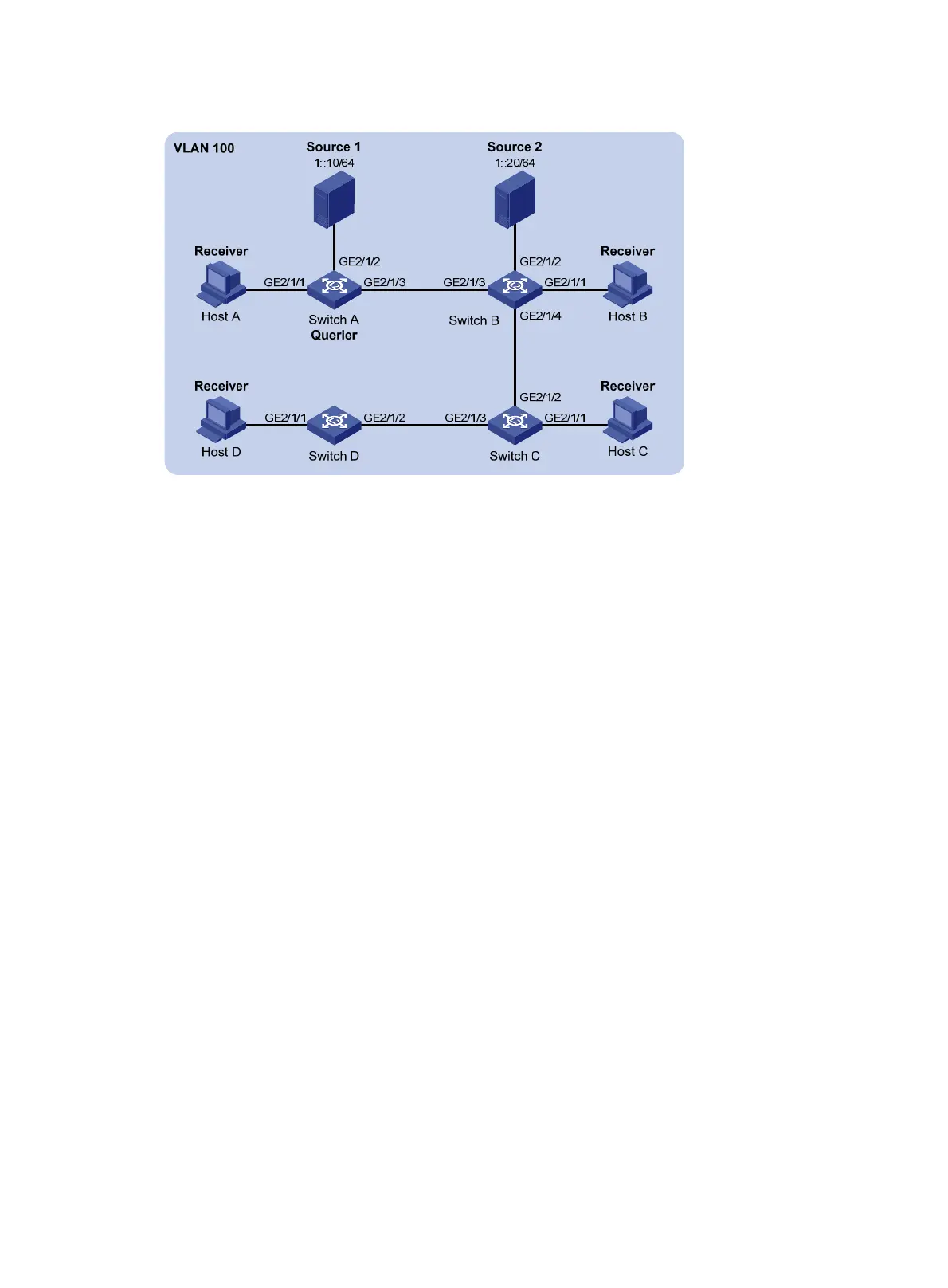242
Figure 72 Network diagram
Configuration procedure
1. Configure Switch A:
# Enable MLD snooping globally.
<SwitchA> system-view
[SwitchA] mld-snooping
[SwitchA-mld-snooping] quit
# Create VLAN 100, assign GigabitEthernet 2/1/1 through GigabitEthernet 2/1/3 to the VLAN,
and enable MLD snooping and dropping unknown IPv6 multicast packets for the VLAN.
[SwitchA] vlan 100
[SwitchA-vlan100] port gigabitethernet 2/1/1 to gigabitethernet 2/1/3
[SwitchA-vlan100] mld-snooping enable
[SwitchA-vlan100] mld-snooping drop-unknown
# Configure Switch A as the MLD snooping querier.
[SwitchA-vlan100] MLD-snooping querier
[SwitchA-vlan100] quit
2. Configure Switch B:
# Enable MLD snooping globally.
<SwitchB> system-view
[SwitchB] mld-snooping
[SwitchB-mld-snooping] quit
# Create VLAN 100, assign GigabitEthernet 2/1/1 through GigabitEthernet 2/1/4 to the VLAN,
and enable MLD snooping and dropping unknown multicast packets for the VLAN.
[SwitchB] vlan 100
[SwitchB-vlan100] port gigabitethernet 2/1/1 to gigabitethernet 2/1/4
[SwitchB-vlan100] mld-snooping enable
[SwitchB-vlan100] mld-snooping drop-unknown
[SwitchB-vlan100] quit
3. Configure Switch C: