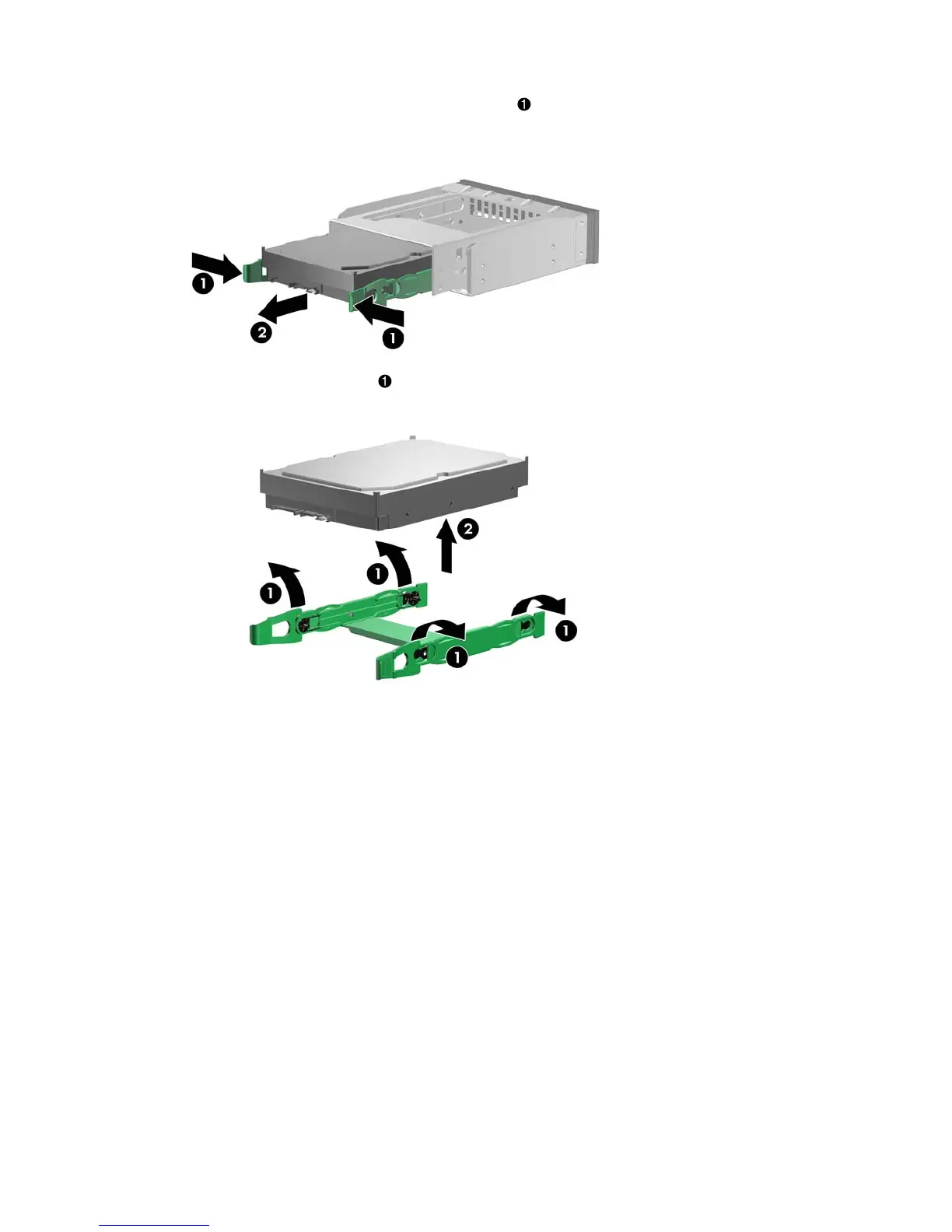5. Carefully squeeze the ends of the rails together , and then slide the drive out of the carrier
2
as
shown in the following figure.
Figure 5-56 Removing the drive from the carrier
6. Carefully separate the rails and remove the drive
2
as shown in the following figure.
Figure 5-57 Removing the rails
7. Reinstall all removed components and reconnect all cables that have been disconnected.
114 Chapter 5 Replacing components ENWW