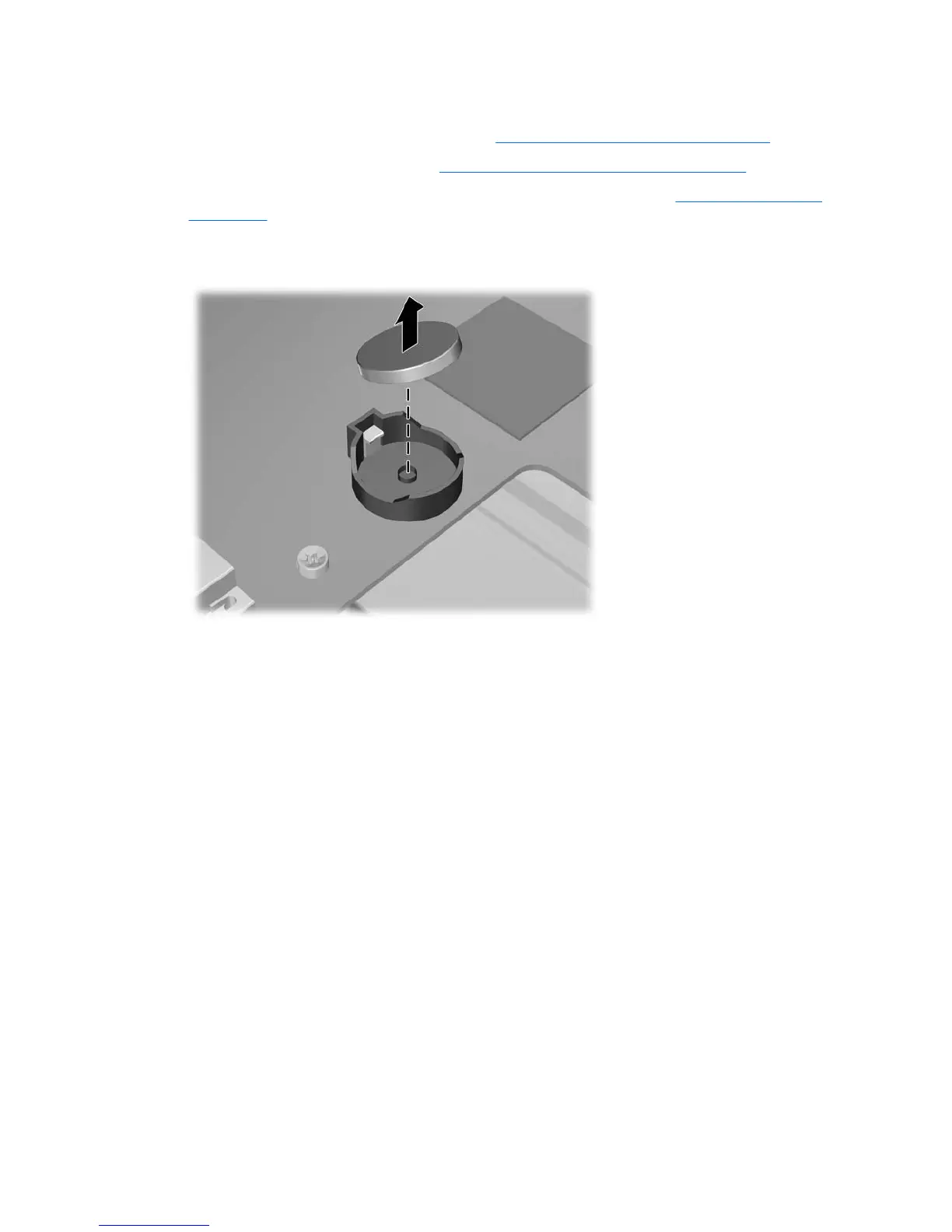Removing the battery
1. Disconnect power from the workstation (see Predisassembly procedures on page 73).
2. Remove the side access panel (see
Removing the side access panel on page 75).
3. On the system board, press the release tab of the battery holder. (See
Component locations
on page 70 or the Side access panel service label to locate the battery.)
4. Rotate the battery enough to get beyond the latch, and then lift it straight up as shown in the
following figure.
Installing the battery
1. Confirm the polarity (positive or negative) of the battery to position it correctly in the battery holder.
148 Chapter 5 Replacing components ENWW