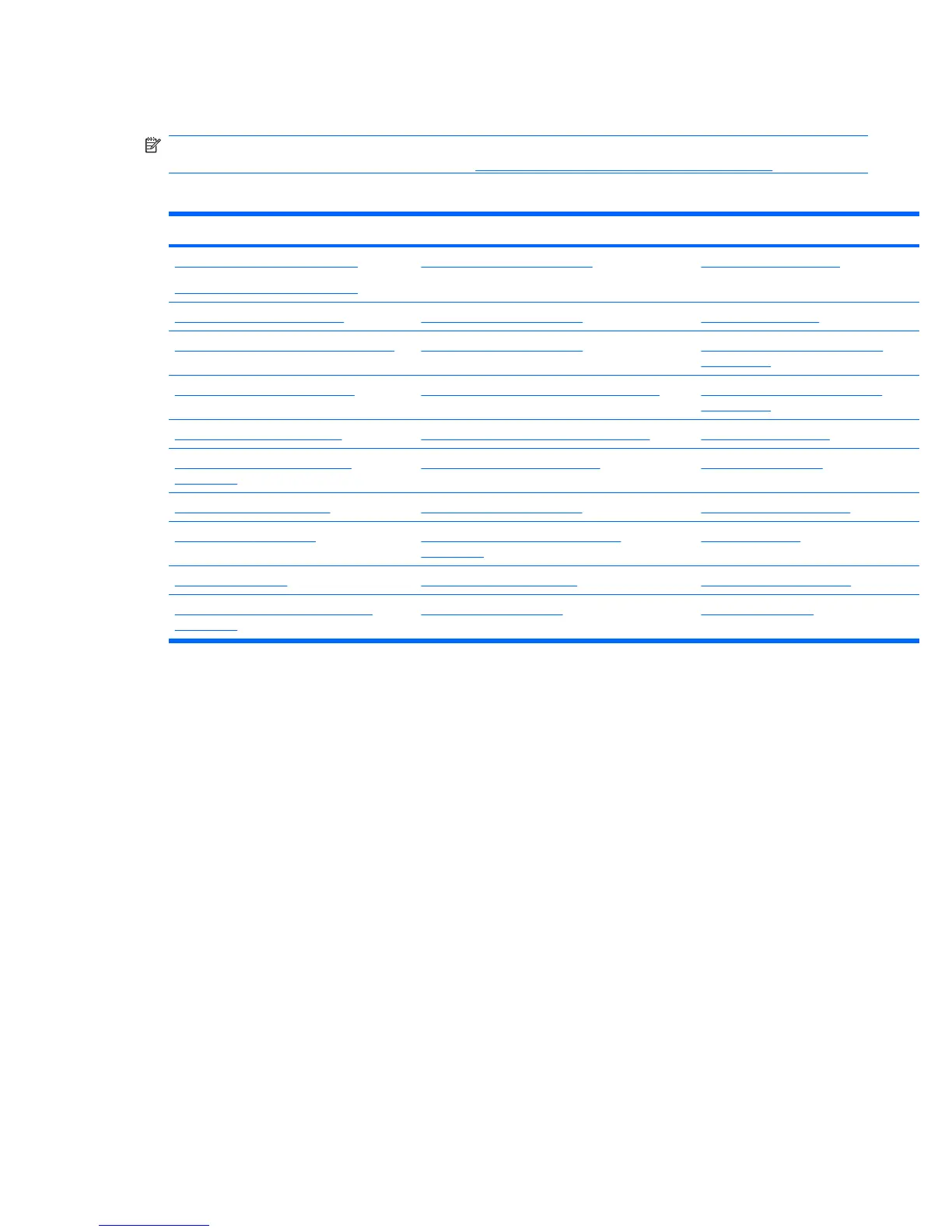Removing and installing components
NOTE: This workstation supports many optional devices. If you do not find installation instructions for
your device in the following procedures, see
http://hp.com/support/workstation_manuals.
This section includes these topics:
Topics
Component locations on page 70
Component locations on page 70
Power connections on page 81 Memory fan on page 122
Disassembly order on page 72 Upper front bezel on page 83 Memory on page 125
Predisassembly procedures on page 73 Lower front bezel on page 84 Expansion card slot identification
on page 130
Cable lock (optional) on page 74 Front panel I/O cable assembly on page 85 Choosing an expansion card slot
on page 132
Side access panel on page 75 Power switch cable assembly on page 88 PCIe card on page 133
Side access panel solenoid lock
on page 76
Optical bay filler tray on page 89 PCI card on page 136
Right side panel on page 78 Optical disk drive on page 92 CPU heatsink on page 139
Power supply on page 78 Slot load optical disk drive (optional)
on page 97
CPU on page 142
Speaker on page 79 Hard disk drive on page 102 System board on page 144
Side access panel sensor (optional)
on page 80
System fans on page 120 Battery on page 147
ENWW Removing and installing components 69