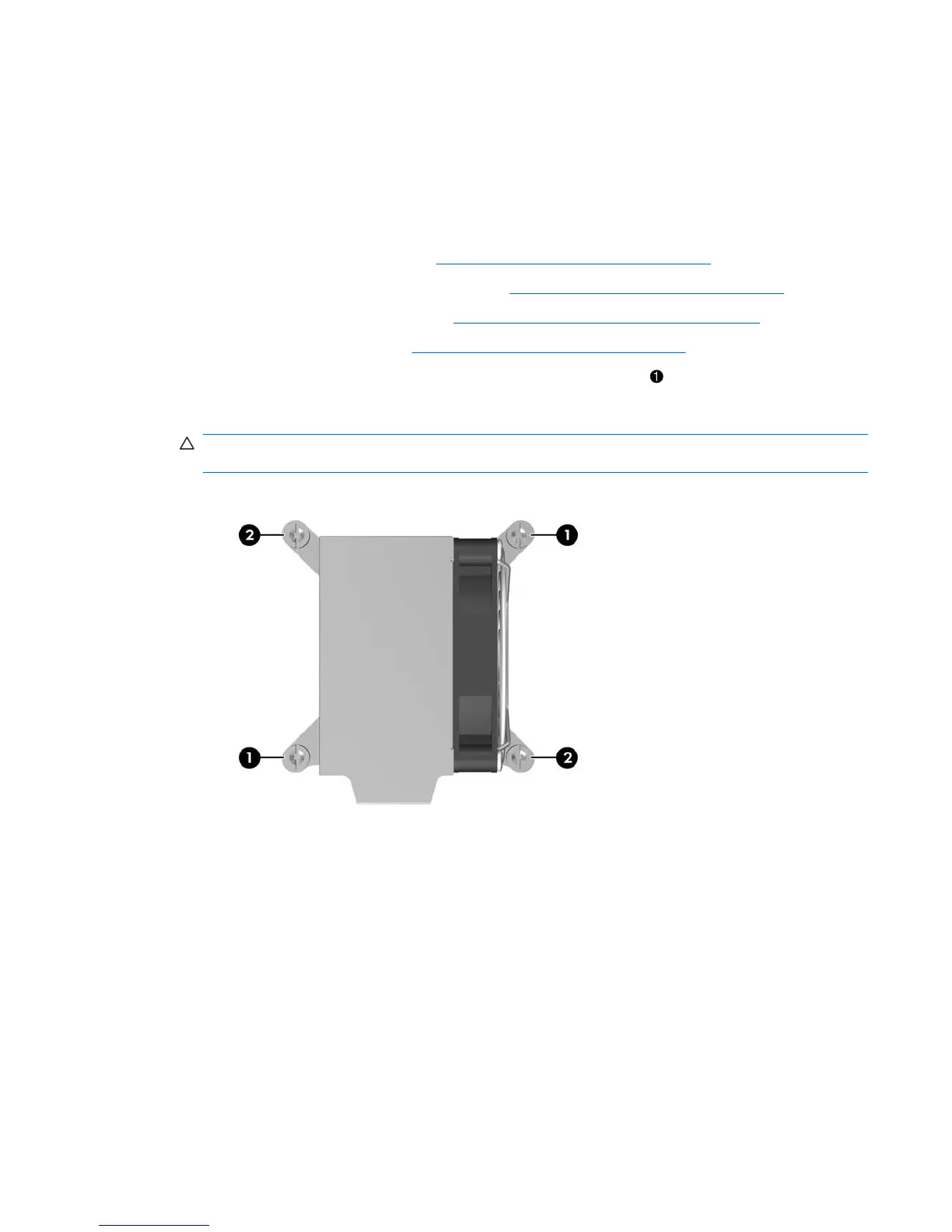CPU heatsink
This workstation offers a mainstream heatsink designed for CPUs less than or equal to 95W. It uses an
80mm fan.
This section describes how to remove and install a CPU heatsink.
Removing the CPU heatsink
1. Power down the workstation (see Predisassembly procedures on page 73).
2. Disconnect power from the workstation (see
Predisassembly procedures on page 73).
3. Remove the side access panel (see
Removing the side access panel on page 75).
4. Remove the memory fan (see
Removing the memory fan on page 122).
5. Slowly and evenly loosen one pair of diagonally opposite screws
from the CPU until the screw
shanks disengage from the system board, and then loosen the remaining pair
2
as shown in the
following figure.
CAUTION: Do not fully loosen one screw, and then move on to the next. Instead, loosen all
screws a little at a time, ensuring that the CPU remains level.
Figure 5-82 Loosening heatsink screws in sequence
ENWW Removing and installing components 139