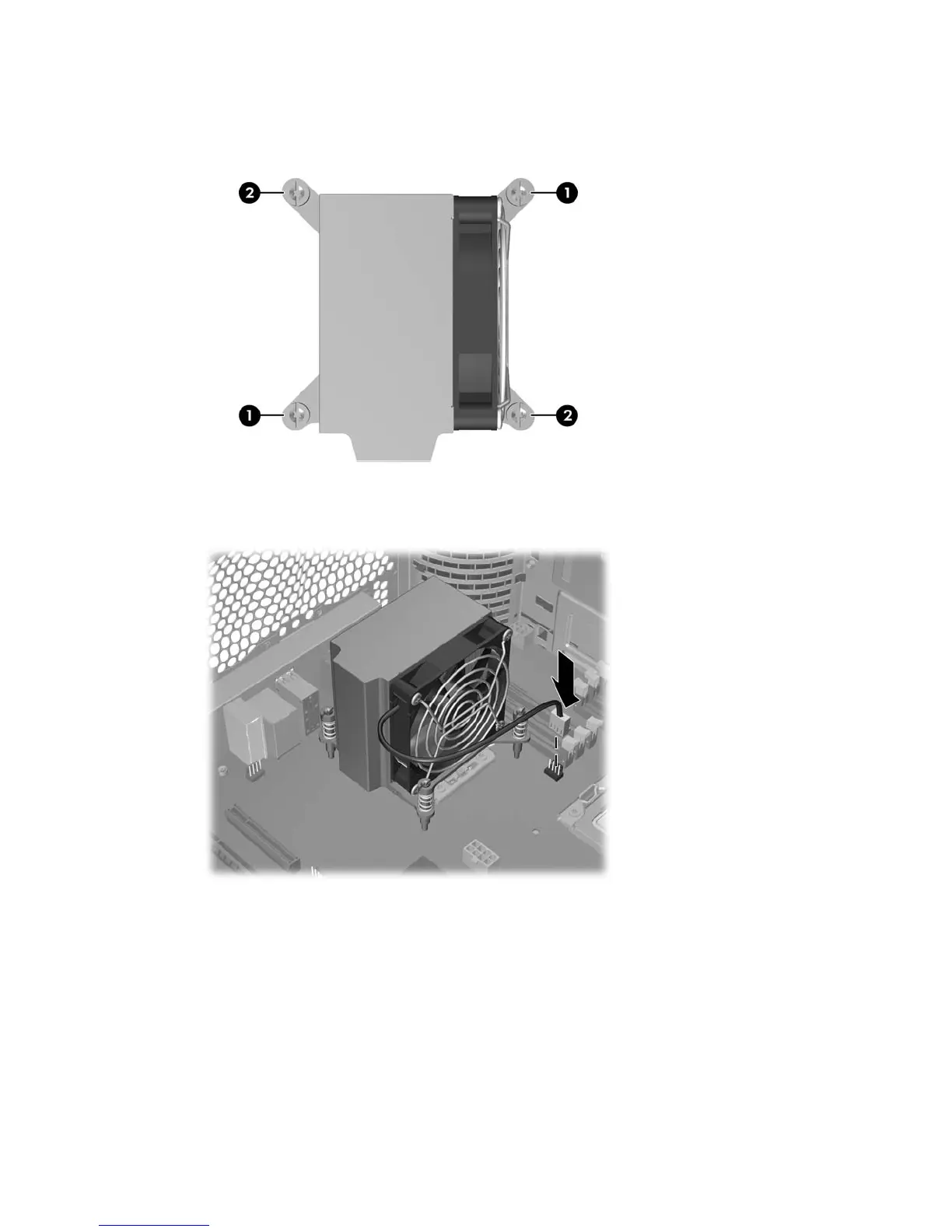4. Tighten each set of diagonally opposed screws a little at a time to 6 inch-lbs. of torque as shown
in the following illustration.
Figure 5-84 Tightening the heatsink screws
5. Connect the CPU heatsink fan connector to the system board.
Figure 5-85 Connecting the heatsink fan cable
6. Reinstall all removed components and reconnect all cables that have been disconnected.
ENWW Removing and installing components 141