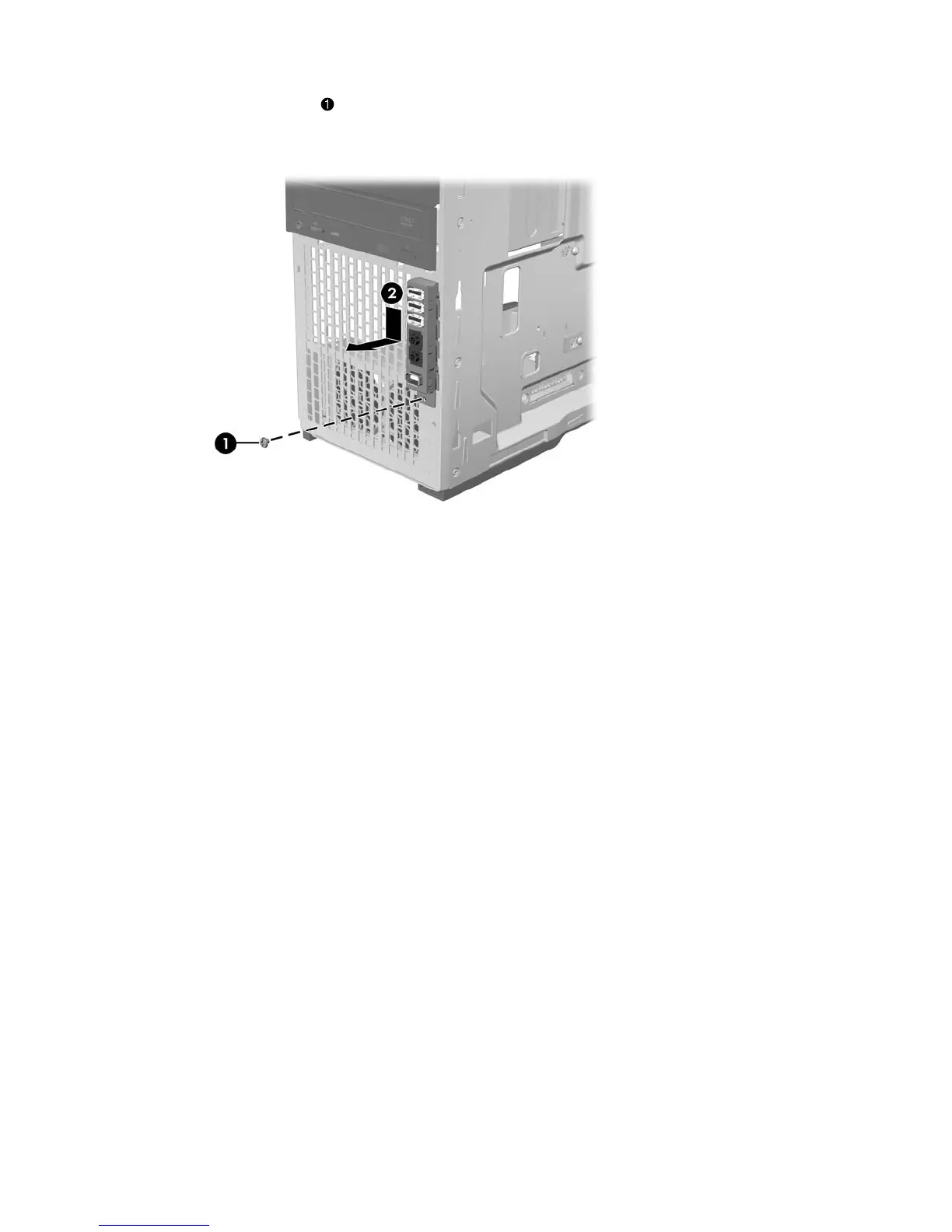7. Remove the screw , and then slide front panel cable I/O assembly down, then out of the chassis
2
as shown in the following figure.
Figure 5-14 Removing the front panel I/O cable assembly
8. Carefully guide the front panel I/O cable assembly from the chassis.
86 Chapter 5 Replacing components ENWW