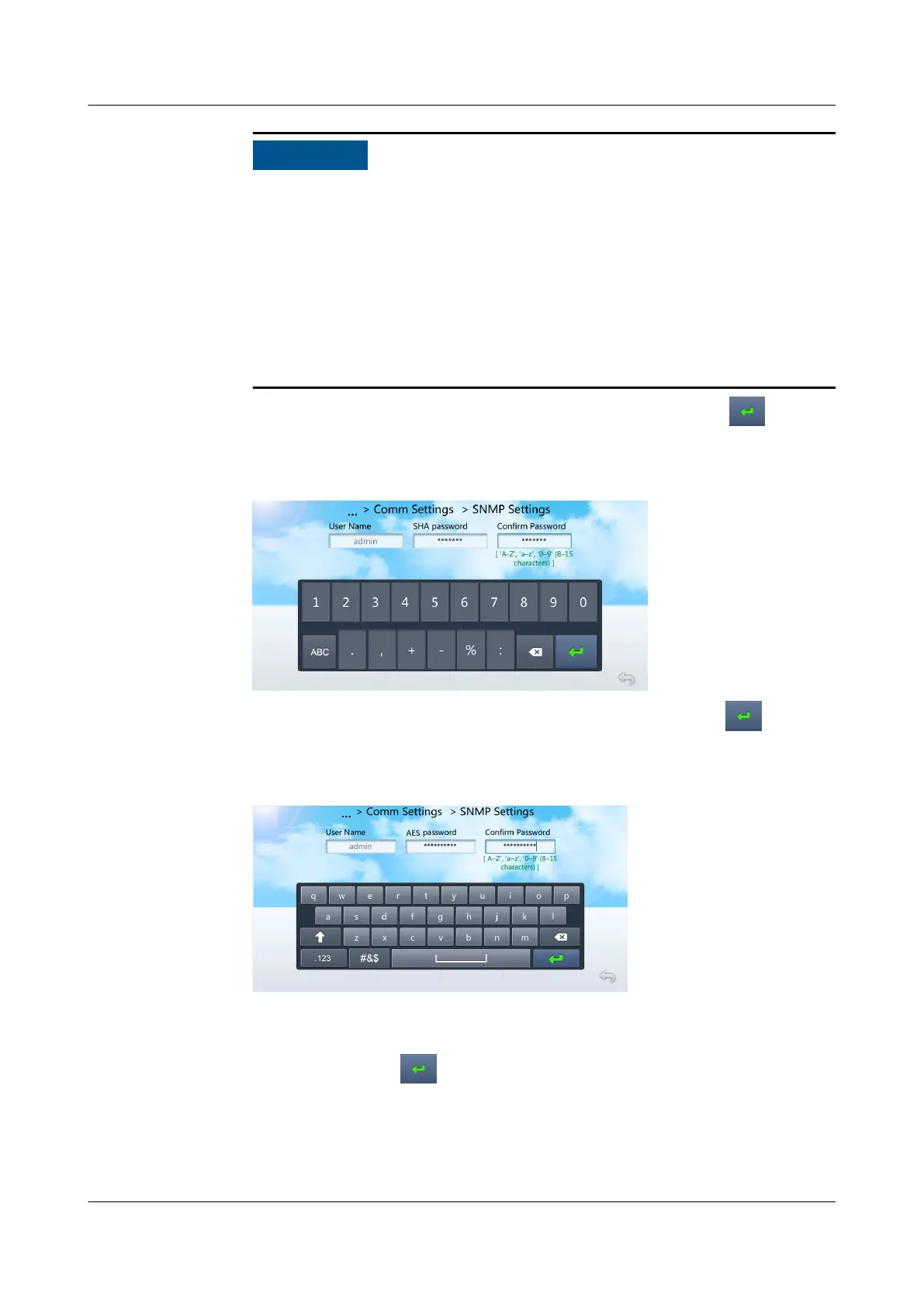Passwords of an authentication protocol and proprietary protocol must
comply with the following policies:
– The password must consist of 8–15 characters and contain at least two
types of characters among uppercase letters (A–Z), lowercase letters (a–z),
and digits (0–9).
– A password must be
dierent from the corresponding user name or
inverted user name.
– A password must not be a string containing duplicate sections, such as
12a12a12a.
3. Set SHA Password and Conrm Password as planned, and tap , as
shown in Figure 6-24.
Figure 6-24 Setting an SHA password
4. Set AES Password and Conrm Password as planned, and tap , as
shown in Figure 6-25.
Figure 6-25 Setting an AES password
5. Tap Submit.
Step 5 Tap the text box after SNMP Port, as shown in Figure 6-26. Set SNMP Port to the
actual port number, tap
, and then tap Submit.
NetCol5000-A050 In-row Air Cooled Smart Cooling
Product
User Manual 6 Power-On Commissioning
Issue 08 (2021-09-17) Copyright © Huawei Technologies Co., Ltd. 156