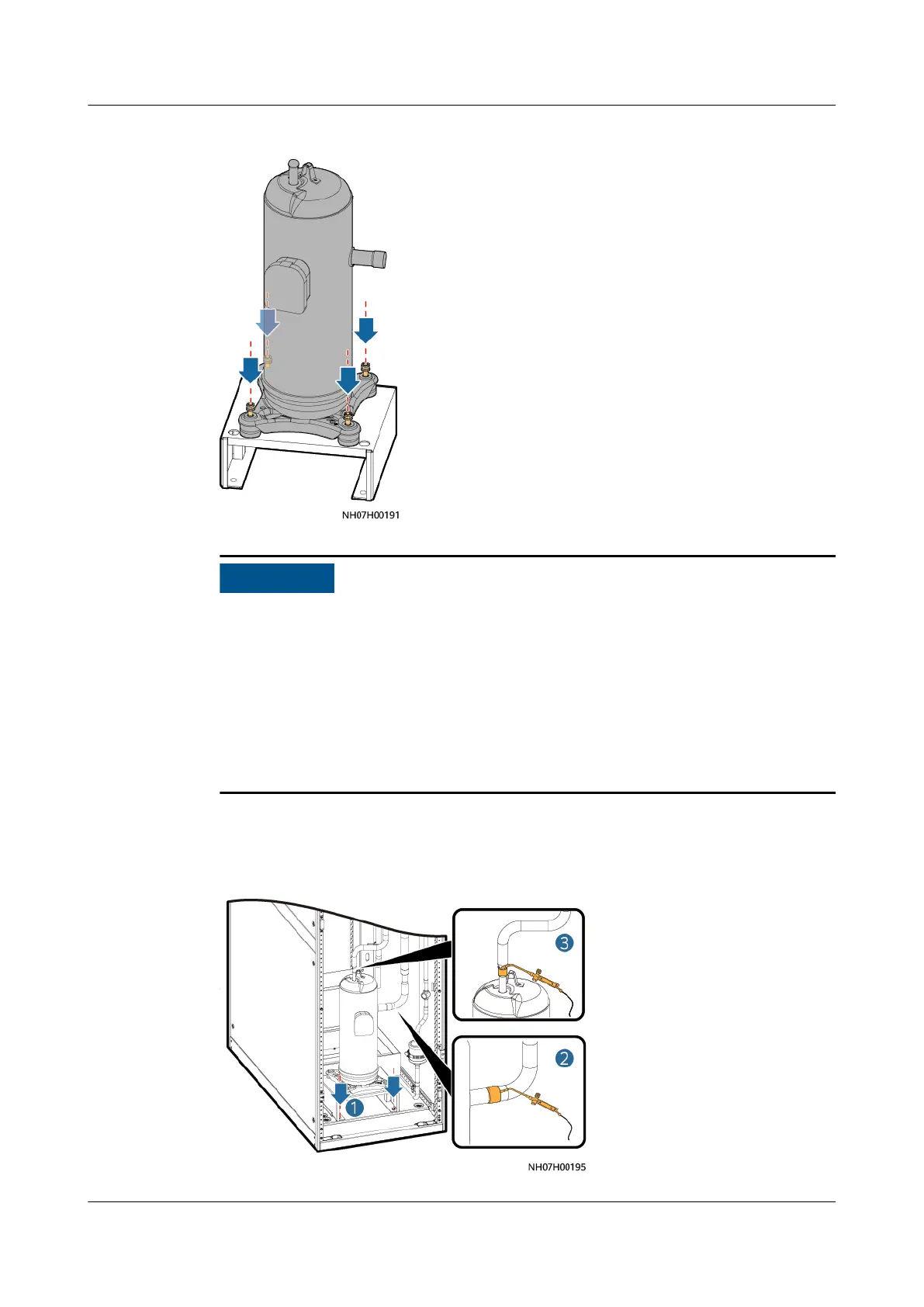Figure 11-22 Installing the compressor bracket
● During welding, use a silver copper welding rod containing 5% silver. Check
that the welding joints are in good condition, without poor soldering.
● To avoid burning the internal components, other pipes, thermal insulation
foam, power cables, and labels, take protective measures, such as spreading
wet cloth, around the welding position.
● Do not use face-down bonding when welding.
● After the installation, check that the input power cables of the compressor are
in the same phase sequence as the wiring terminals.
Step 9 Secure the compressor bracket to the cabinet interior using a 13# socket wrench,
as shown by (1) in Figure 11-23.
Figure 11-23 Installing the compressor
NetCol5000-A050 In-row Air Cooled Smart Cooling
Product
User Manual 11 Parts Replacement
Issue 08 (2021-09-17) Copyright © Huawei Technologies Co., Ltd. 267
