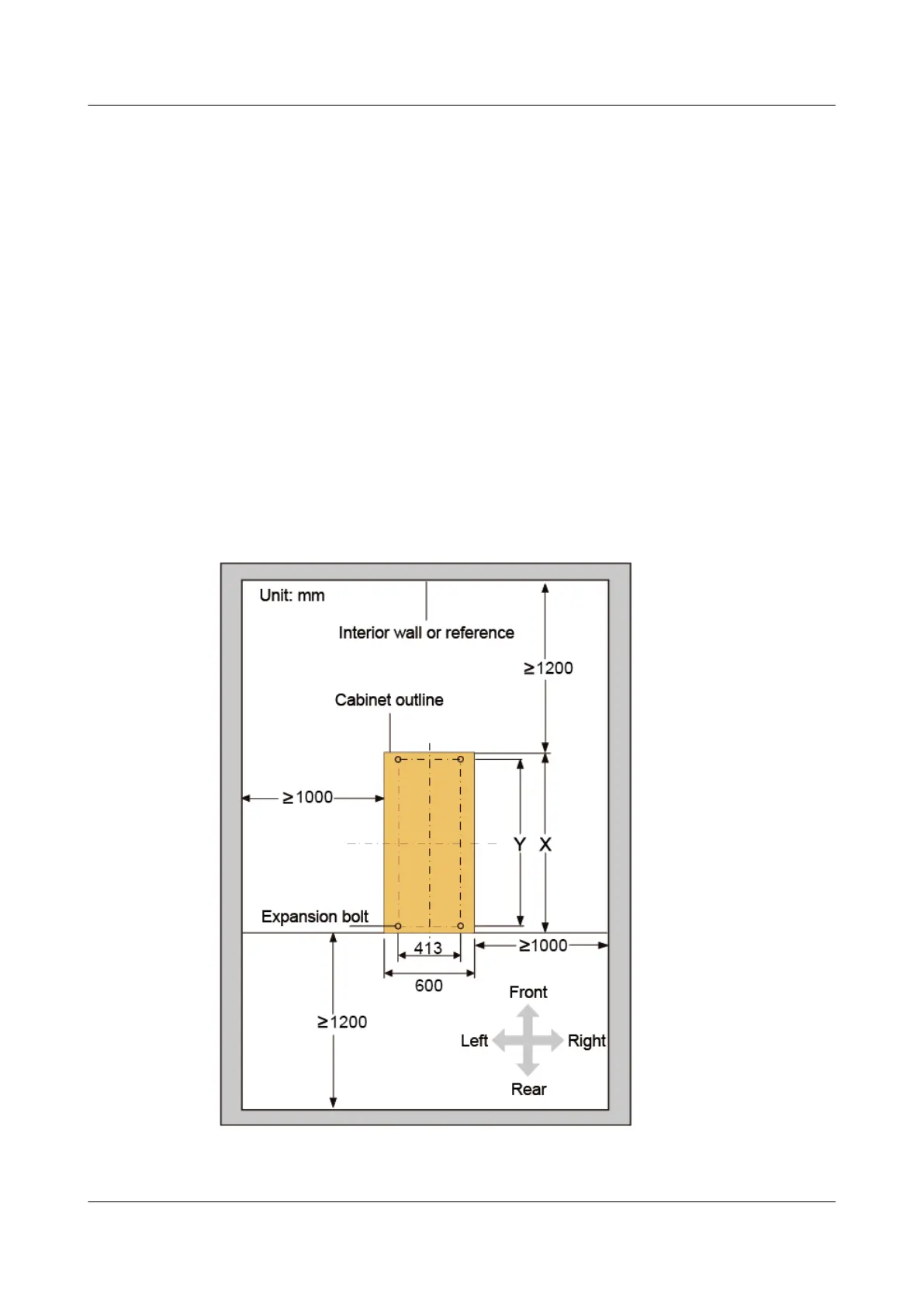Procedure
Step 1 Unpack and inspect the cabinet and accessories. The accessories include the
expansion bolts used to secure the cabinet to the oor.
Step 2 Inspect the space inside and around the cabinet.
● Enough space must be reserved at the lower part of the cabinet for installing
expansion bolts.
● There must be enough space around the cabinet installation area for
operation and ventilation. For how much space should be reserved, see
Marking Mounting Holes.
----End
Marking Mounting Holes
Cabinet Mounting Holes
Figure 4-217 shows the mounting holes for installing a single cabinet.
Figure 4-217 Mounting holes for installing a single cabinet
Figure 4-218 shows the mounting holes for side-by-side cabinet installation.
HUAWEI NetEngine 8000 F
Hardware Guide 4 Hardware Installation and Parts Replacement
Issue 05 (2023-03-31) Copyright © Huawei Technologies Co., Ltd. 557
