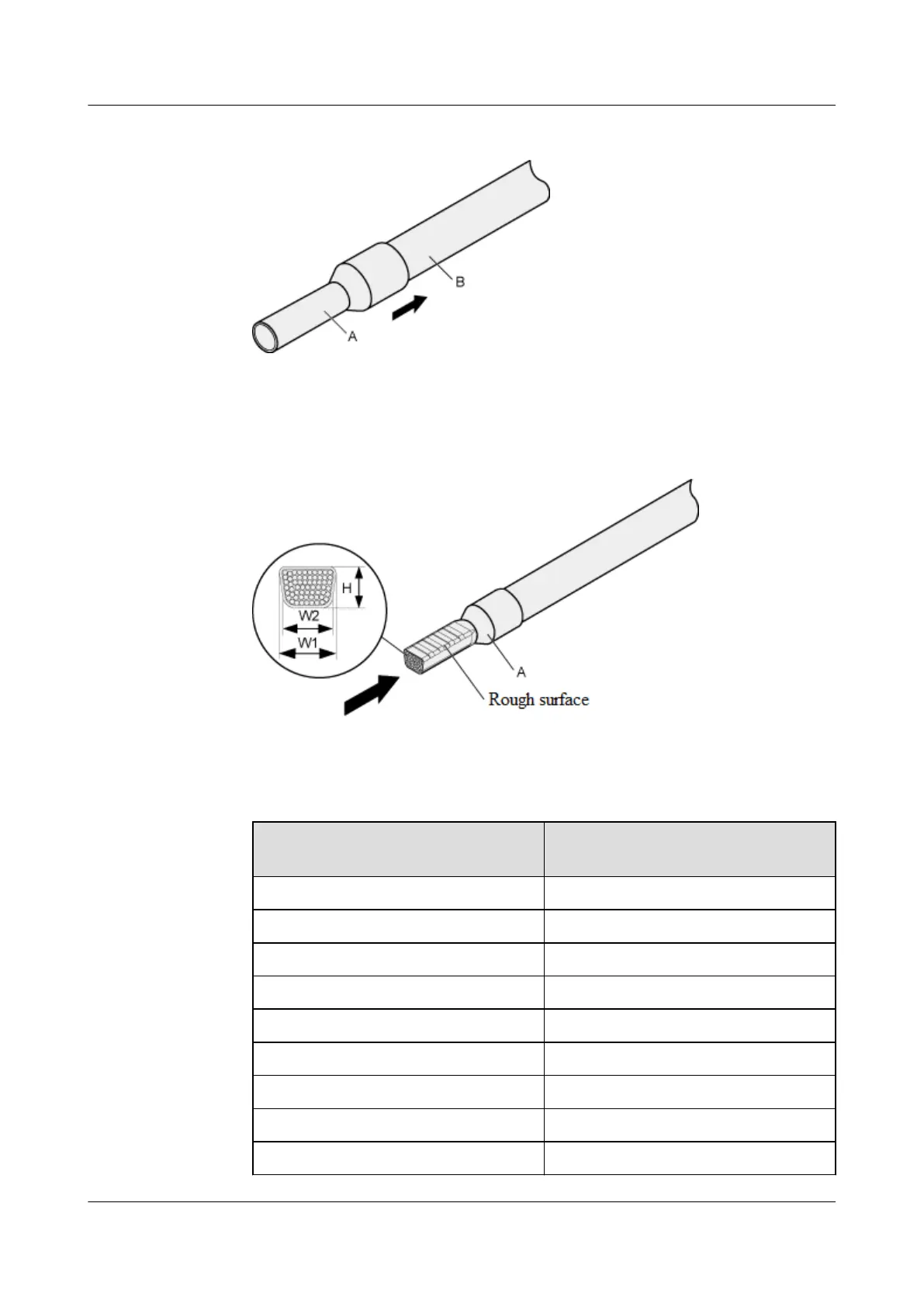Figure 4-298 Putting the cord end terminal onto the conductor
3. Select a proper cross-sectional area, and crimp the joint parts of the cord end
terminal and the conductor, as shown in Figure 4-299.
Figure 4-299 Crimping the joint parts of the cord end terminal and the
conductor
4. Check the maximum width of the crimped terminal. Table 4-72 lists the
maximum width of a crimped terminal.
Table 4-72 Maximum width of a crimped terminal
Cross-Sectional Area of the
Terminal (mm
2
)
Maximum Width of the Crimped
Terminal — W1 (mm(in.))
0.25 1
0.5 1
1.0 1.5
1.5 1.5
2.5 2.4
4 3.1
6 4
10 5.3
16 6
HUAWEI NetEngine 8000 F
Hardware Guide 4 Hardware Installation and Parts Replacement
Issue 05 (2023-03-31) Copyright © Huawei Technologies Co., Ltd. 660
