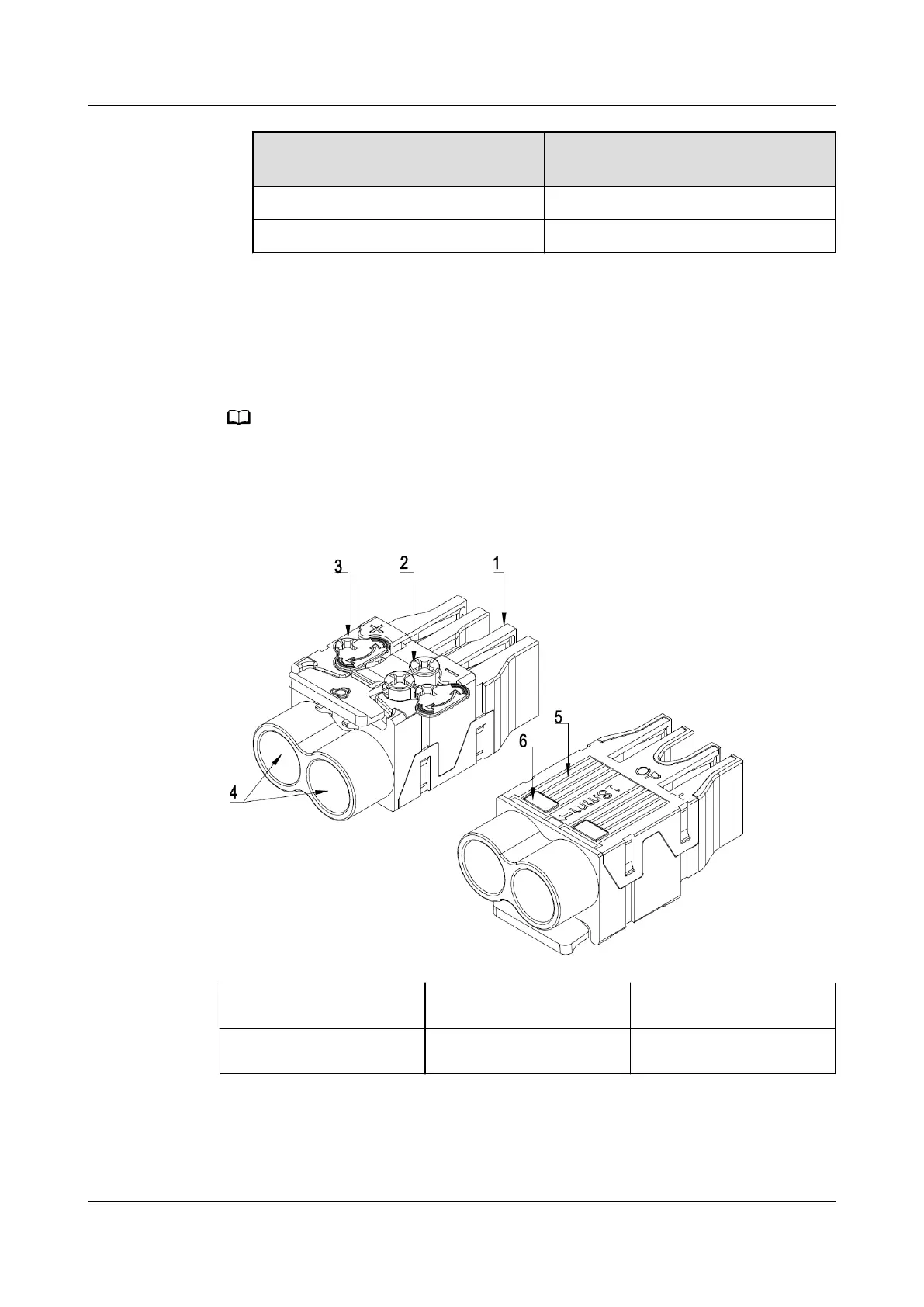Cross-Sectional Area of the
Terminal (mm
2
)
Maximum Width of the Crimped
Terminal — W1 (mm(in.))
25 8.7
35 10
Installing Power Cables in a Dual-DC Connector
This section describes how to install power cables in a dual-DC connector.
Context
Colors and structures of cables vary in dierent countries or regions. If cables are purchased
locally, they must comply with local rules and regulations.
Figure 4-300 shows the components of a dual-DC connector.
Figure 4-300 Dual-DC connector appearance
(1) Connector body (2) Screw (3) Cover plate
(4) Wiring hole (5) Scale (6) Viewing window
Procedure
1. Trim power cables according to the scale on the connector, as shown in
Figure 4-301.
HUAWEI NetEngine 8000 F
Hardware Guide 4 Hardware Installation and Parts Replacement
Issue 05 (2023-03-31) Copyright © Huawei Technologies Co., Ltd. 661
