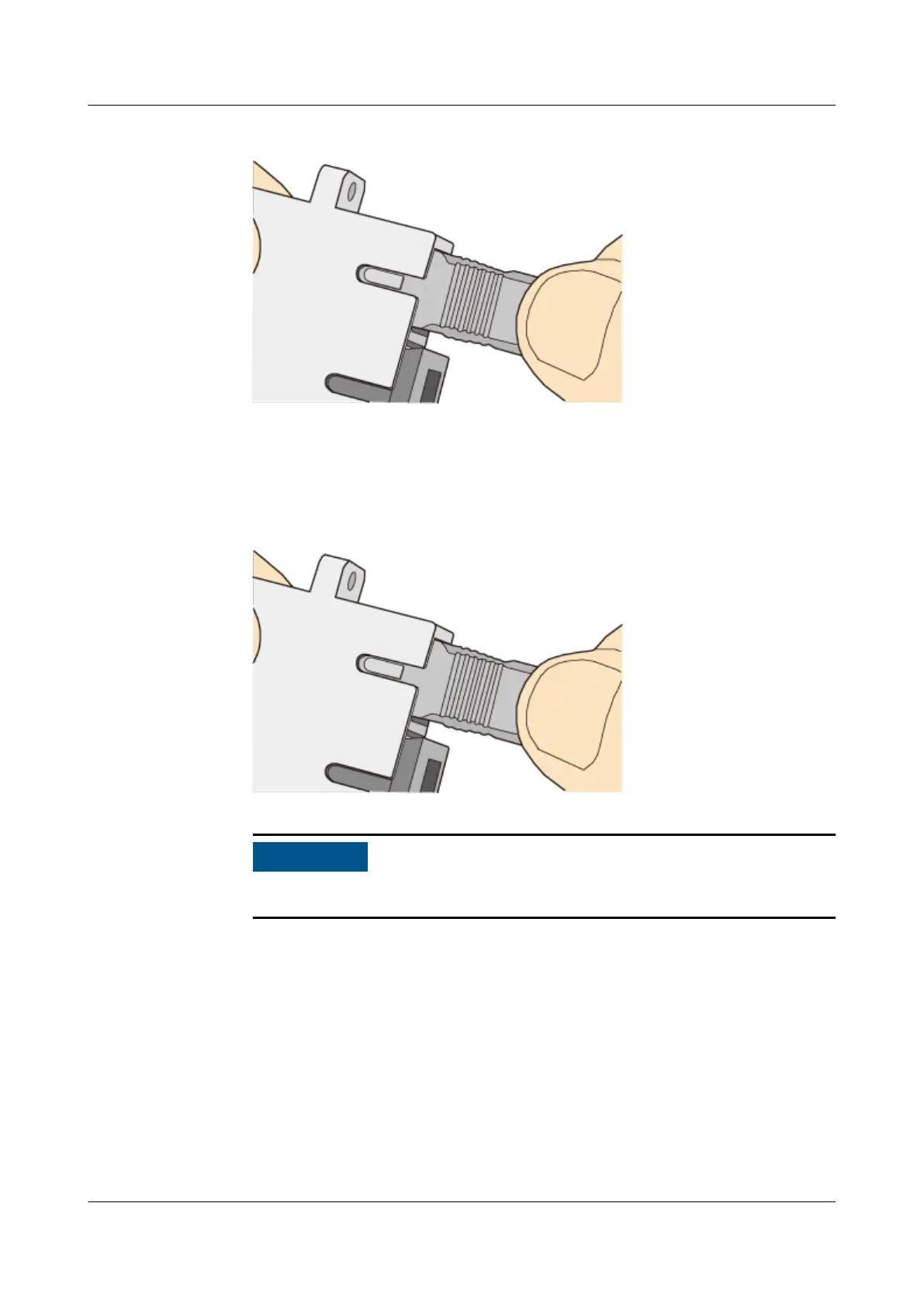Figure 4-360 Installed SC ber connector
4. To disassemble an SC ber connector, hold the shell of the connector (do not
hold the ber) and gently pull the connector in the direction vertical to the
adapter. Unlock the male connector, and then separate it from the shell, as
shown in Figure 4-361.
Figure 4-361 Disassembling an SC
ber connector
During operation, pinch the housing instead of the tail.
Installing an MTRJ Fiber Connector
Procedure
1. Remove the dustproof cap of the MTRJ
ber connector and store it for future
use.
2. Align the core pin of the male connector with that of the female connector,
make sure that the center PINs of the two connectors are on the same axis,
and the pins and card slots are in the same direction, as shown in Figure
4-362.
HUAWEI NetEngine 8000 F
Hardware Guide 4 Hardware Installation and Parts Replacement
Issue 05 (2023-03-31) Copyright © Huawei Technologies Co., Ltd. 693
