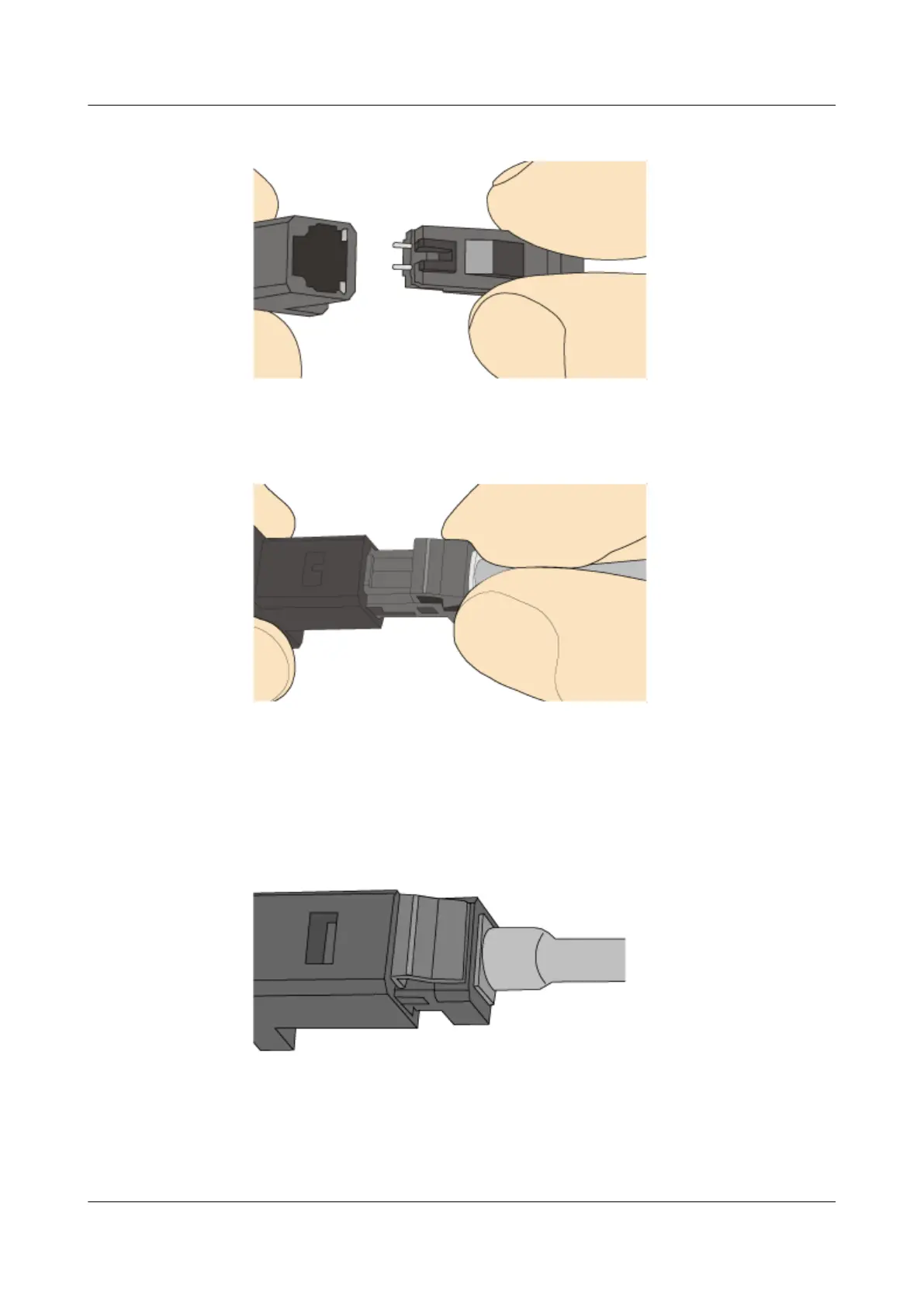Figure 4-362 Aligning the male connector with the female connector
3. Align the ber adapter along the axis and gently push the ber plug, as
shown in Figure 4-363.
Figure 4-363 Feeding the male connector into the female connector
4. When you hear a "click", it has been plugged into place. At this time, the
hook has popped up to lock the
ber plug. Pull gently without loosening, as
shown in Figure 4-364.
Figure 4-364 Installed MTRJ ber connector
5. When disassembling, lightly press the button of the optical ber plug to
disengage the hook from the slot, and gently pull the optical ber plug
housing along the axis, and the disassembly is completed, as shown in Figure
4-365.
HUAWEI NetEngine 8000 F
Hardware Guide 4 Hardware Installation and Parts Replacement
Issue 05 (2023-03-31) Copyright © Huawei Technologies Co., Ltd. 694
