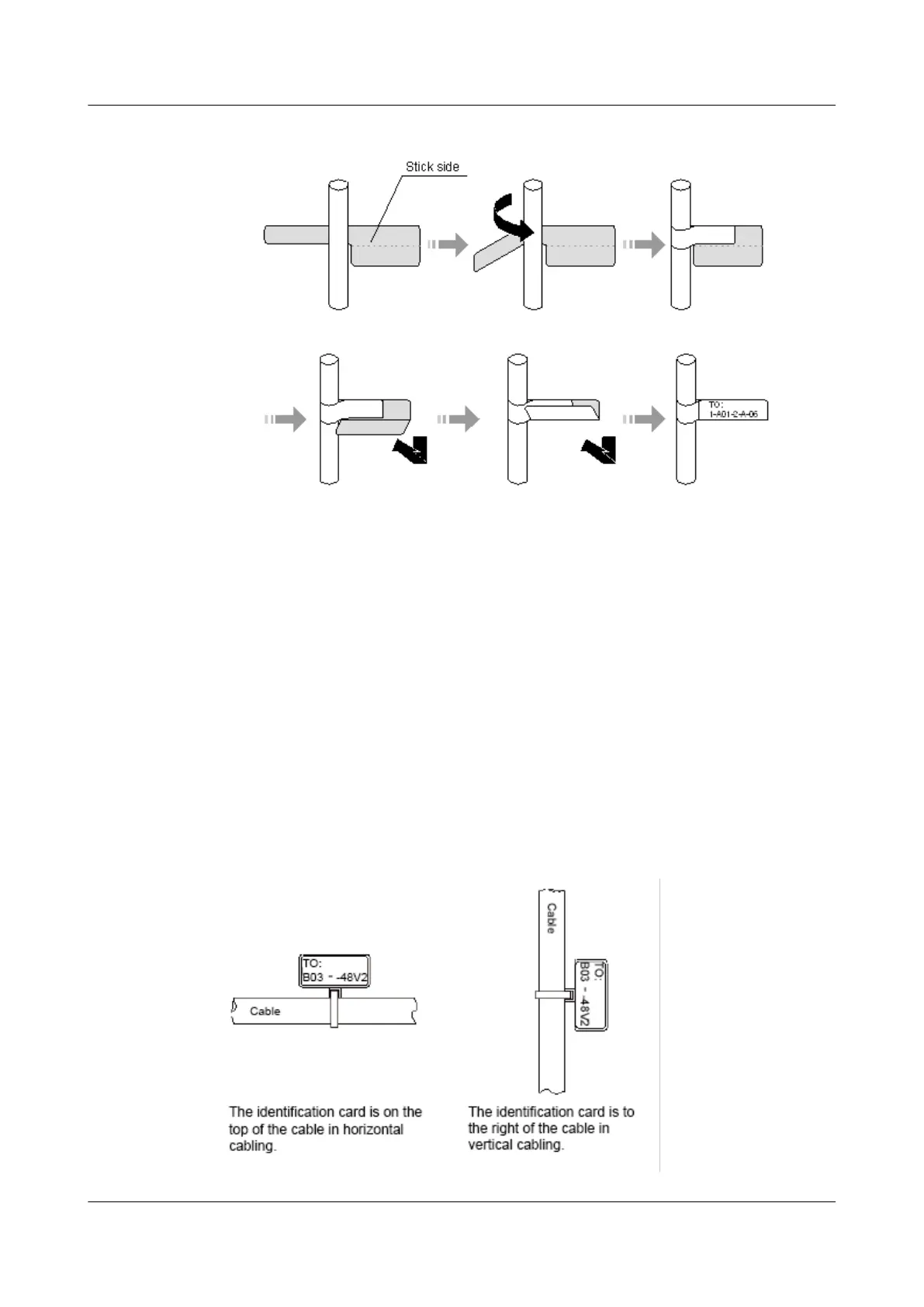Figure 4-381 Label for signal cables
Power Cable Label
Remove the label from the backing page, and attach it to the
identication plate
on the cable tie. The label should be attached to the rectangular ute on the
identication plate, and attached to only one side of the identication plate. In an
equipment room, all labels should be attached in the same way. The cable ties are
bundled at 2 cm (0.79 in.) from the connectors, and other positions are allowed in
special circumstances.
Cable ties should be bound on both ends of a cable. After the bundling, the
nished identication plate should be on top of the cable in horizontal cabling, or
on the right side of the cable in vertical cabling, as shown in Figure 4-382. The
details are as follows:
● The identication card is to the right of the cable in vertical cabling.
● The
identication card is on the top of the cable in horizontal cabling. Make
sure that the label is facing out.
Figure 4-382 Binding the label for the power cable
HUAWEI NetEngine 8000 F
Hardware Guide 4 Hardware Installation and Parts Replacement
Issue 05 (2023-03-31) Copyright © Huawei Technologies Co., Ltd. 708
