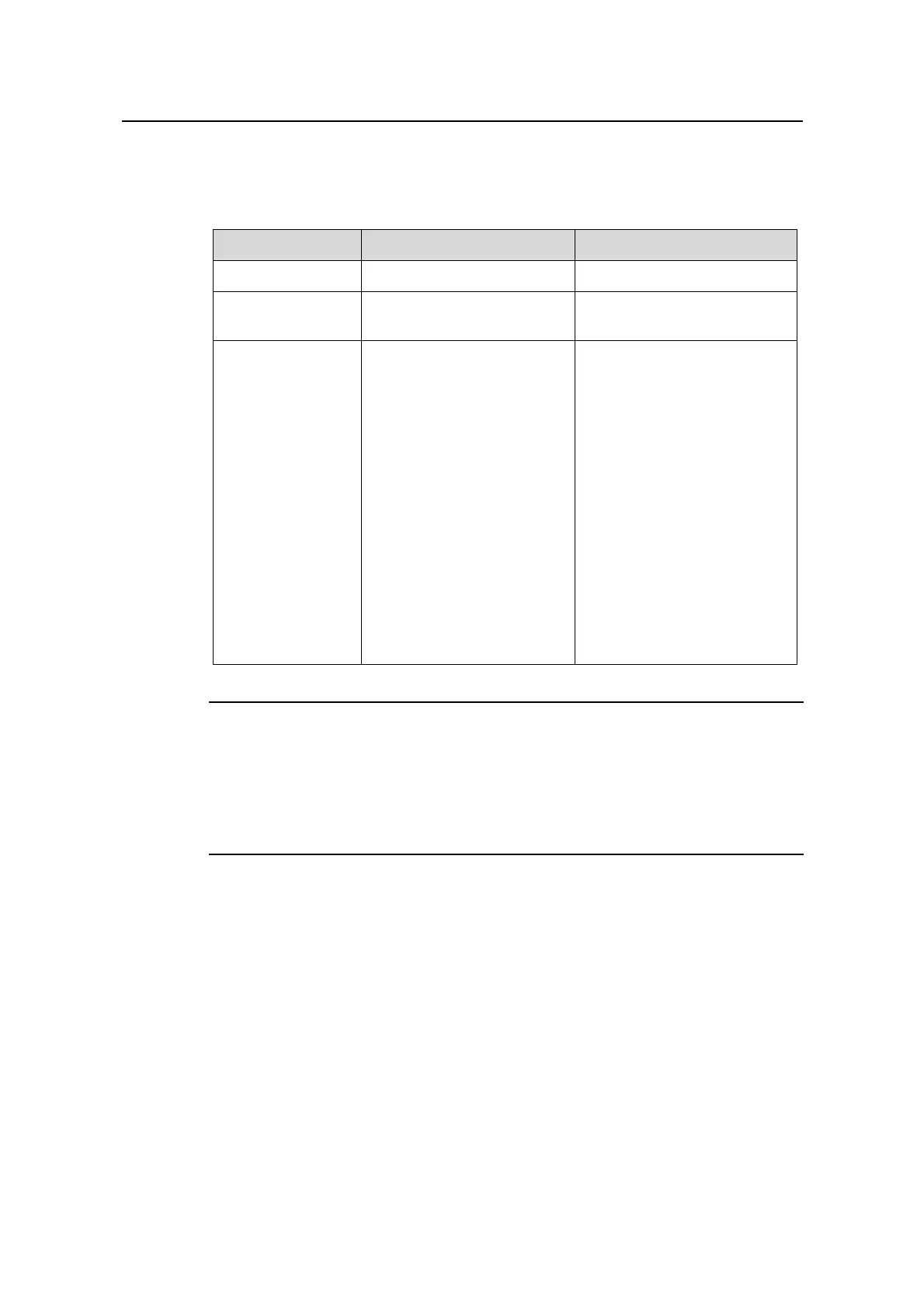Operation Manual – MSTP
Quidway S3100 Series Ethernet Switches Chapter 1
MSTP Configuration
Huawei Technologies Proprietary
1-22
II. Configuration procedure (in Ethernet port view)
Table 1-17 Specify whether or not the link connected to a specific port is a
point-to-point link (in Ethernet port view)
Operation Command Description
Enter system view
system-view
—
Enter Ethernet port
view
interface interface-type
interface-number
—
Specify whether or
not the link
connected to the
port is a
point-to-point link
stp point-to-point
{ force-true | force-false |
auto }
Required
The auto keyword is adopted
by default.
The force-true keyword
specifies that the link
connected to the port is a
point-to-point link.
The force-false keyword
specifies that the link
connected to the port is not a
point-to-point link.
The auto keyword specifies to
automatically determine
whether or not the link
connected to the port is a
point-to-point link.
Note:
Among aggregated ports, you can only configure the links of master ports as
point-to-point links.
If an autonegotiating port operates in full duplex mode after negotiation, you can
configure the link of the port as a point-to-point link.
After you configure the link of a port as a point-to-point link, the configuration applies to
all spanning tree instances. If the actual physical link of a port is not a point-to-point link
and you forcibly configure the link as a point-to-point link, temporary loops may be
incurred.
III. Configuration exmaple
# Configure the link connected to Ethernet1/0/1 port as a point-to-point link.
z Configure in system view.
<Quidway> system-view
System View: return to User View with Ctrl+Z.
[Quidway] stp interface ethernet1/0/1 point-to-point force-true
