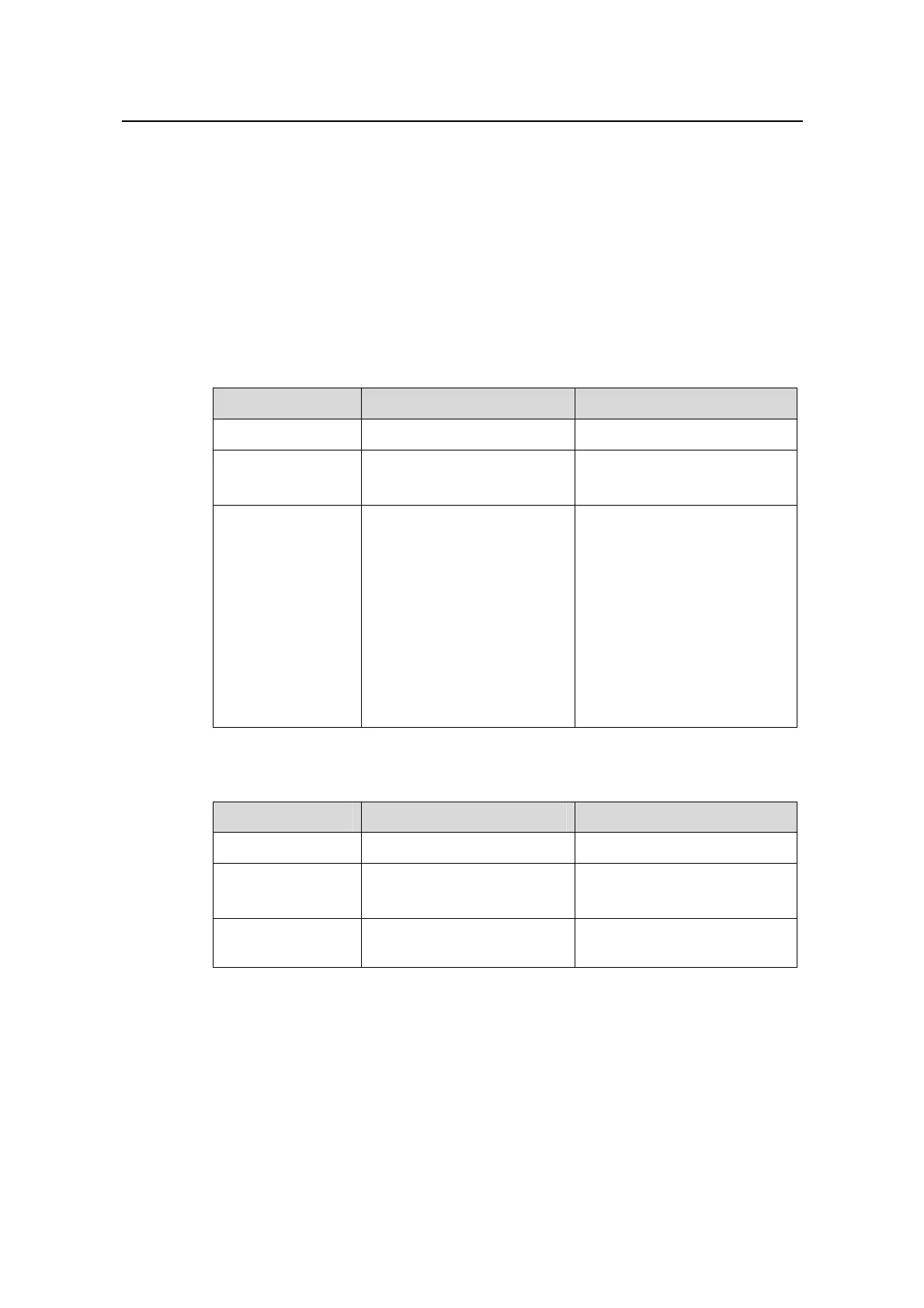Operation Manual – MSTP
Quidway S3100 Series Ethernet Switches Chapter 1
MSTP Configuration
Huawei Technologies Proprietary
1-23
z Configure in Ethernet port view.
<Quidway> system-view
System View: return to User View with Ctrl+Z.
[Quidway] interface ethernet1/0/1
[Quidway-Ethernet1/0/1] stp point-to-point force-true
1.2.13 MSTP Configuration
I. Configuration procedure
Table 1-18 Enable MSTP in system view
Operation Command Description
Enter system view
system-view
—
Enable MSTP
stp enable
Required
MSTP is disabled by default.
Disable MSTP on
specified ports
stp interface interface-list
disable
Optional
By default, MSTP is enabled
on all ports after you enable
MSTP in system view.
To enable a switch to operate
more flexibly, you can disable
MSTP on specific ports. As
MSTP-disabled ports do not
participate in spanning tree
generation, this operation
saves CPU resources.
Table 1-19 Disable MSTP in Ethernet port view
Operation Command Description
Enter system view
system-view
—
Enable MSTP
stp enable
Required
MSTP is disabled by default.
Enter Ethernet port
view
interface interface-type
interface-number
—
