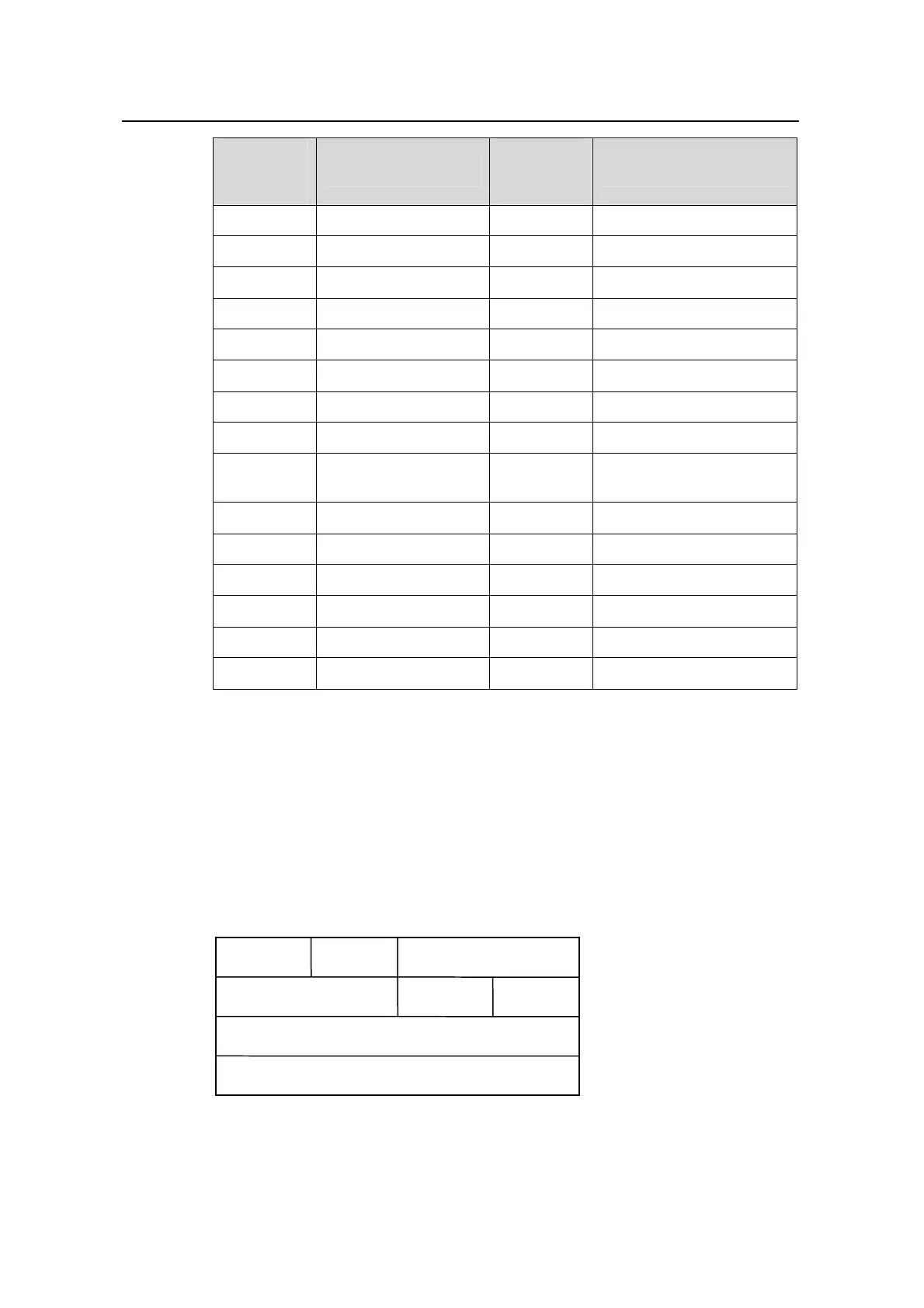Operation Manual – AAA&RADIUS
Quidway S3100 Series Ethernet Switches Chapter 1
AAA&RADIUS Configuration
Huawei Technologies Proprietary
1-7
Value of Value of
the Type
field
Attribute type
the Type
Attribute type
field
8 Framed-IP-Address 30 Called-Station-Id
9 Framed-IP-Netmask 31 Calling-Station-Id
10 Framed-Routing 32 NAS-Identifier
11 Filter-ID 33 Proxy-State
12 Framed-MTU 34 Login-LAT-Service
13 Framed-Compression 35 Login-LAT-Node
14 Login-IP-Host 36 Login-LAT-Group
15 Login-Service 37 Framed-AppleTalk-Link
16 Login-TCP-Port 38
Framed-AppleTalk-Networ
k
17 (unassigned) 39 Framed-AppleTalk-Zone
18 Reply_Message 40-59 (reserved for accounting)
19 Callback-Number 60 CHAP-Challenge
20 Callback-ID 61 NAS-Port-Type
21 (unassigned) 62 Port-Limit
22 Framed-Route 63 Login-LAT-Port
The RADIUS protocol takes well scalability. Attribute 26 (Vender-Specific) defined in
this protocol allows a device vendor to extend RADIUS to implement functions that are
not defined in standard RADIUS.
Figure 1-4 depicts the structure of attribute 26. The Vendor-ID field representing the
code of the vendor occupies four bytes. The first byte is 0, and the other three bytes are
defined in RFC1700. Here, the vendor can encapsulate multiple customized
sub-attributes (containing Type, Length and Value) to obtain extended RADIUS
implementation.
Vendor-IDType Length
Vendor-ID
Length
(specified)
Type
(specified)
Specified attribute value……
Vendor-IDType Length
Vendor-ID
Length
(specified)
Type
(specified)
Specified attribute value……
Figure 1-4 Part of the RADIUS packet containing extended attribute
