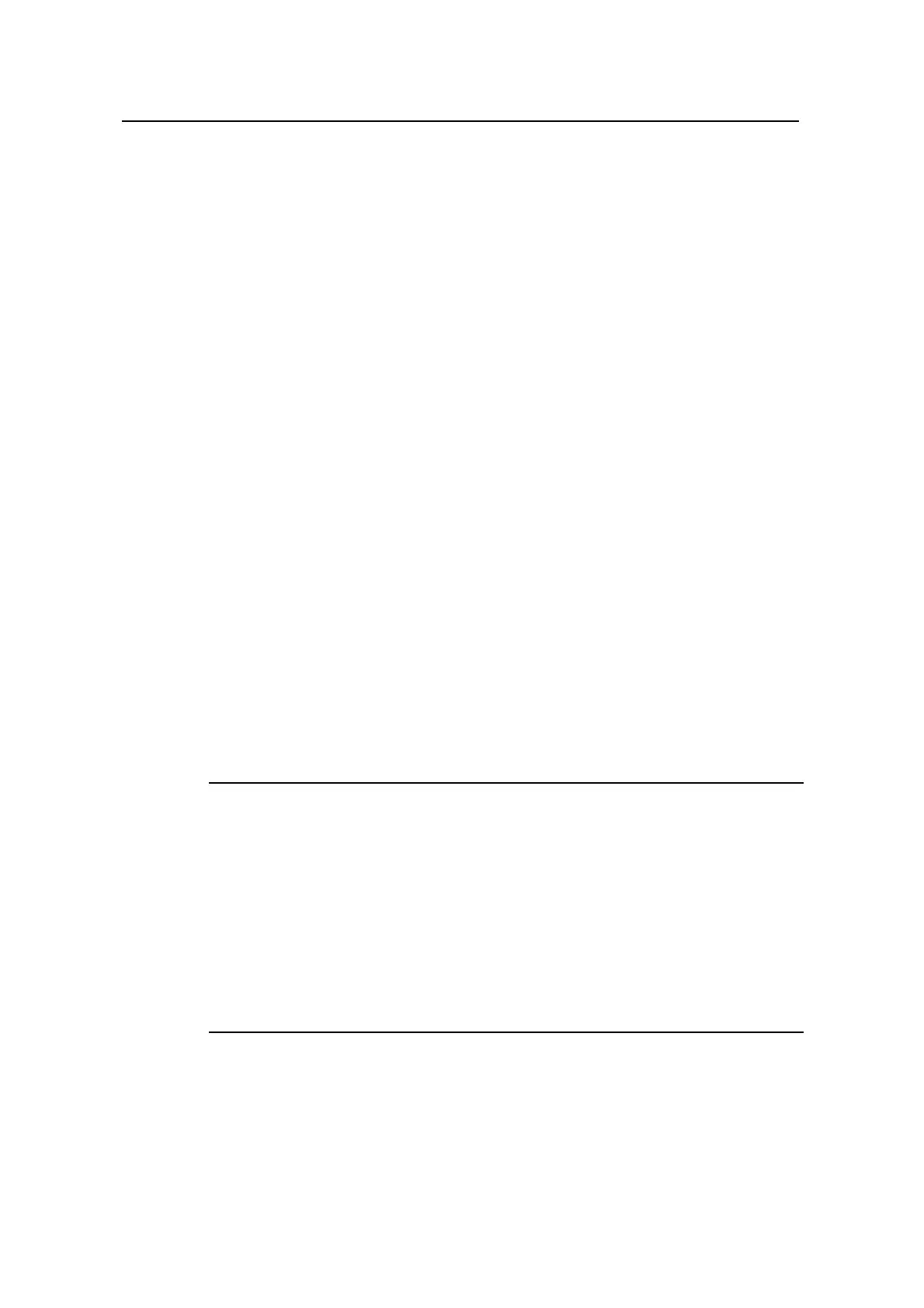Operation Manual – Stack&Cluster
Quidway S3100 Series Ethernet Switches Chapter 2
Cluste
Huawei Technologies Proprietary
2-14
[huawei_0. Quidway-cluster] add-member 1 mac-address 00e0-fc01-0011
[huawei_0. Quidway-cluster] add-member 17 mac-address 00e0-fc01-0012
# Configure the holdtime of the member device information to be 100 seconds.
[huawei_0. Quidway-cluster] holdtime 100
# Configure the interval to send handshake packets to be 10 seconds.
[huawei_0. Quidway-cluster] timer 10
# Configure the FTP Server, TFTP Server, Log host and SNMP host for the cluster.
[huawei_0. Quidway-cluster] ftp-server 63.172.55.1
[huawei_0. Quidway-cluster] tftp-server 63.172.55.1
[huawei_0. Quidway-cluster] logging-host 69.172.55.4
[huawei_0. Quidway-cluster] snmp-host 69.172.55.4
2) Configure the member devices (taking one member as an example)
# Enable NDP globally and for Ethernet1/1 port.
[Quidway] ndp enable
[Quidway] interface ethernet 1/1
[Quidway-Ethernet1/1] ndp enable
# Enable NTDP globally and for Ethernet1/1 port.
[Quidway] ntdp enable
[Quidway] interface ethernet 1/1
[Quidway-Ethernet1/1] ntdp enable
# Enable the cluster function.
[Quidway] cluster enable
Note:
Upon the completion of the above configurations, you can execute the cluster
switch-to { member-num | mac-address H-H-H } command on the management
device to switch to member device view to maintain and manage a member device.
You can then execute the cluster switch-to administrator command to resume the
management device view. You can also reboot a member device by executing the
reboot member { member-num | mac-address H.H.H } [ eraseflash ] command on
the management device. For detailed information about these configurations, refer to
the preceding description in this chapter.
