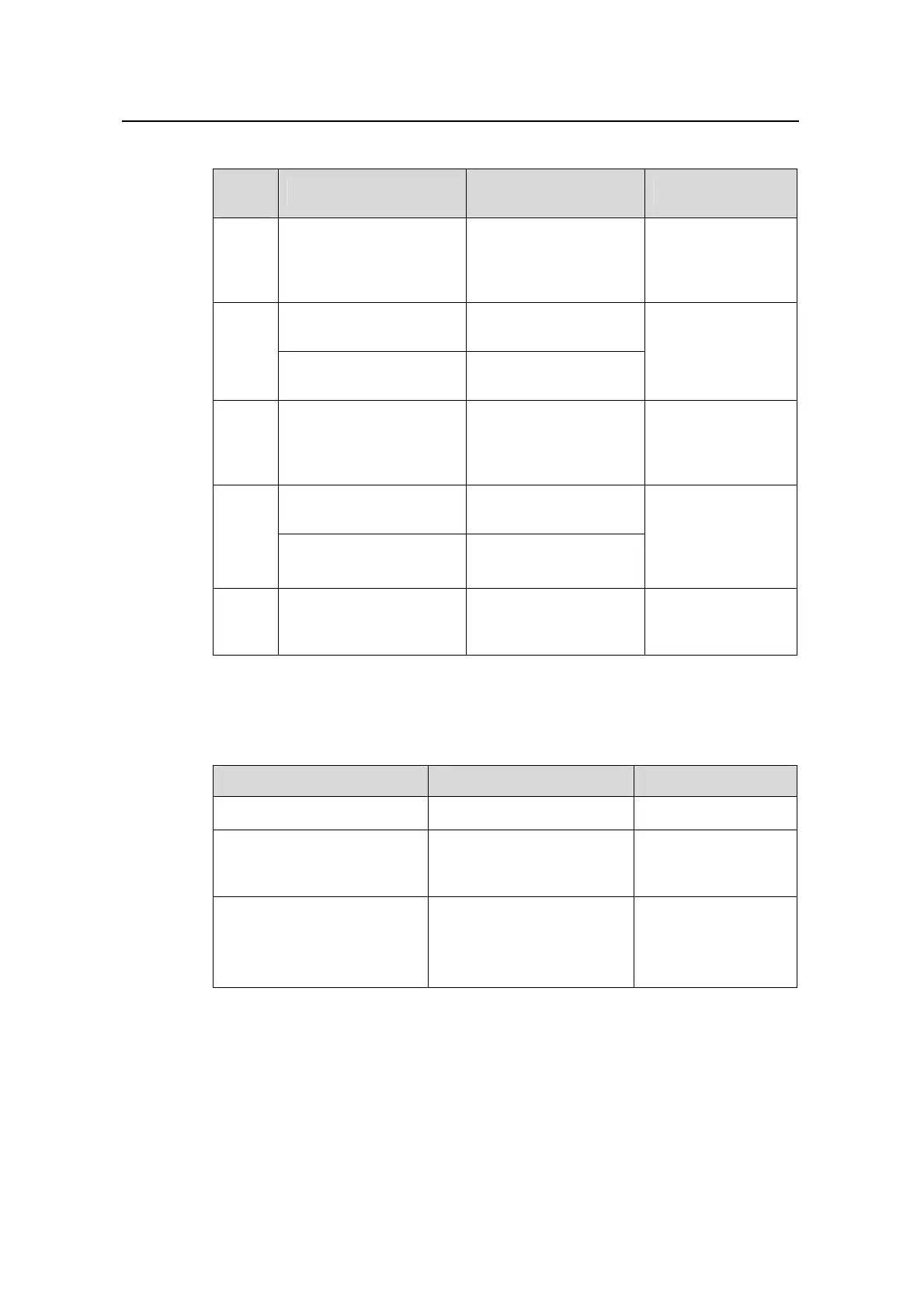Operation Manual – SSH2.0
Quidway S3100 Series Ethernet Switches Chapter 1
SSH Terminal Services
Huawei Technologies Proprietary
1-4
Table 1-1 Configure SSH2.0 server
Serial
No
Operation Command Remarks
1
Configure supported
protocols
protocol inbound
Refer to
“
Configuring
supported
protocols
”
Generate a local RSA
key pair
rsa local-key-pair
create
2
Destroy the local RSA
key pair
rsa local-key-pair
destroy
Refer to
“
Generating or
destroying RSA key
pairs
”
3
Configure authentication
mode for SSH users
ssh user username
authentication-type
Refer to
“
Configuring
authentication type
“
Set SSH authentication
timeout time
ssh server timeout
4
Set SSH authentication
retry times
ssh server
authentication-retries
Refer to
“
Configuring server
SSH attributes
“
5
Allocate public keys for
SSH users
ssh user username
assign rsa-key
keyname
Refer to
“
Configuring client
public keys
“
I. Configuring supported protocols
Table 1-2 Configure supported protocols
Operation Command Remarks
Enter system view
system-view
—
Enter one or multiple user
interface views
user-interface
[ type-keyword ] number
[ ending-number ]
Required
Configure the protocols
supported in the user
interface view(s)
protocol inbound { all
|ssh | telnet }
Optional
By default, the
system supports both
Telnet and SSH.
