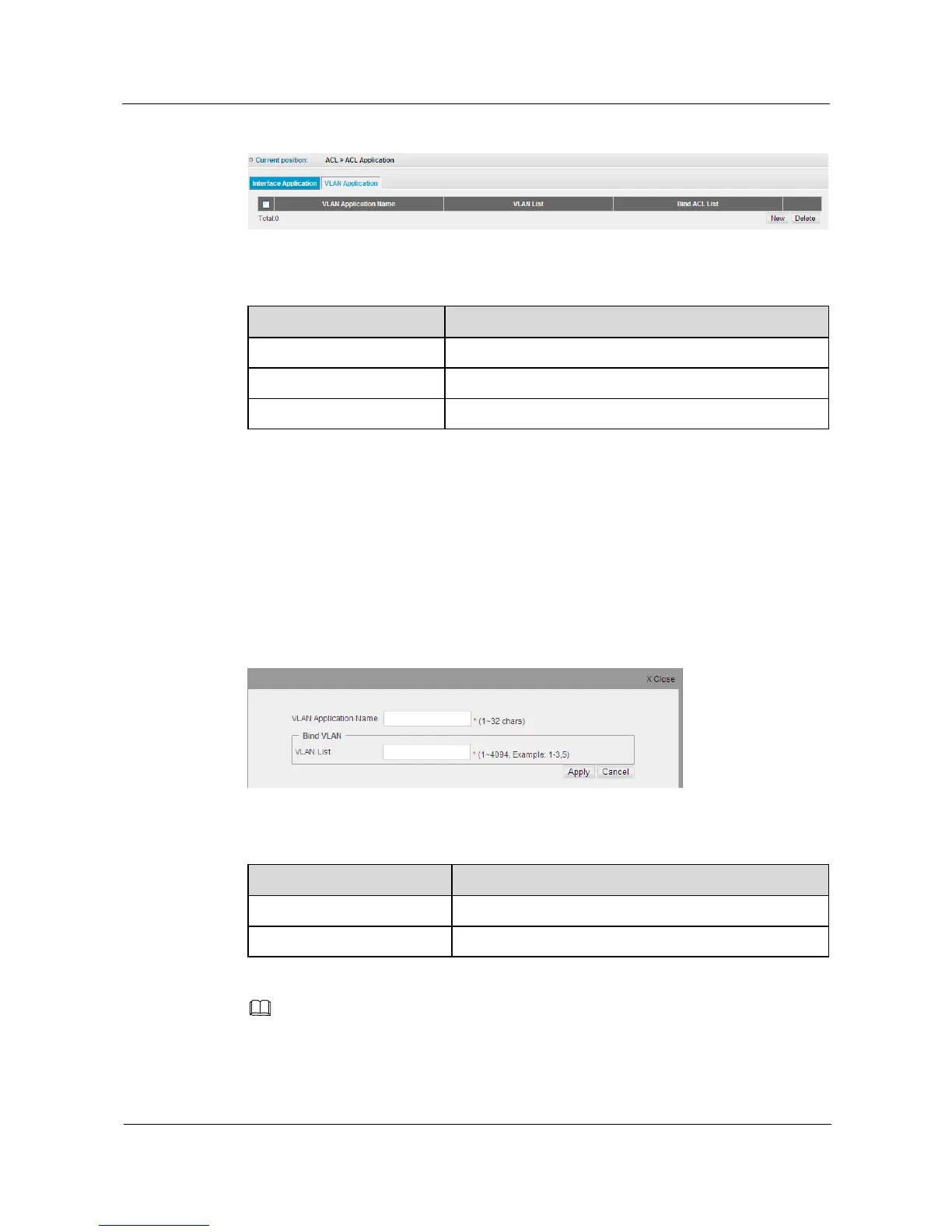S1700 Managed Series Ethernet Switches
Web User Manual
Huawei Proprietary and Confidential
Copyright © Huawei Technologies Co., Ltd.
Figure 6-13 VLAN Application
Table 6-12 Parameters VLAN Application
Interface name of switch.
Display VLAN ID of the application rules.
Display ACL list that has been applied to VLAN.
Create a VLAN Application Name
Step 1 Click ACL>ACL Application >VLAN Application.
Step 2 Click New button to create a application entry of VLAN rule, opening the configuration page
shown as the figure below.
----End
Figure 6-14 New VLAN Application
Table 6-13 Parameters of New VLAN Application
Specify name applied by VLAN.
Specify VLAN ID number for the applied rule.
A VLAN ID can only be applied to one VLAN entry application.
Step 3 Click Application button to apply all the changes made.
