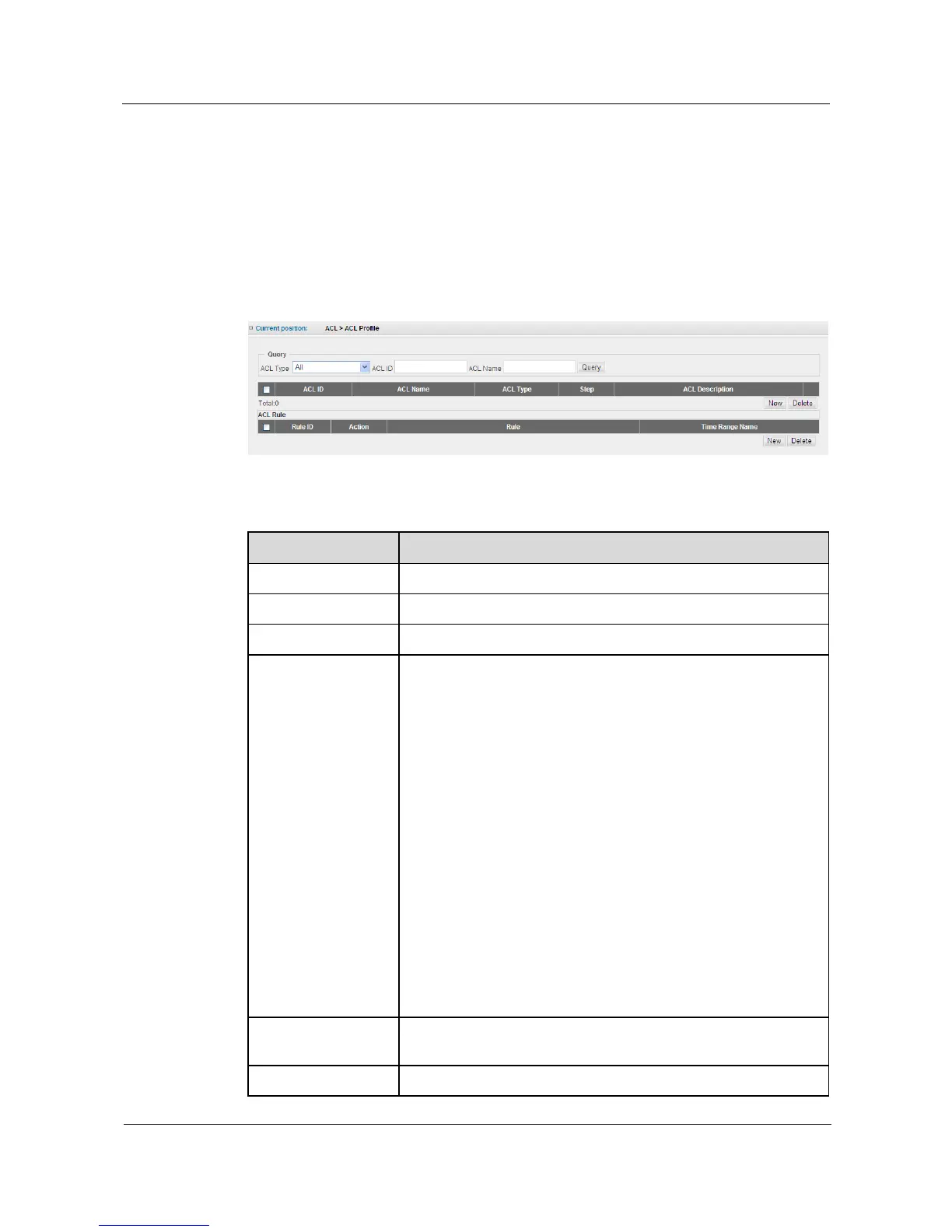6.2 ACL Profile
Creating an ACL rule is divided into two basic steps. First, must create an ACL and then
specify the type, name, number and step of ACL. Second, must create frame-matching criteria
for switch in ACL.
Click ACL>ACL Profile to configure ACL rule for switch; the configuration page is shown as
the figure below.
Figure 6-3 Configure ACL Profile
Table 6-3 Parameters of Configuring ACL Profile
Display the match types for ACL entry :Standard IP, Extended IP,
Extended Ipv6, Extended MAC or User-defined.
Standard IP: indicate switch to detect source IP address for each
packet‟s header. Only can detect IPv4 (Ether Type is 0x0800).
Extended IP: indicate switch to detect protocol type,
source/destination IP address, source/destination interface member,
IP/TOS priority or TCP mark for each packet header. Only can
detect IPv4 packet (Ether Type is 0x0800).
Extended IPv6: indicate switch detects protocol type,
source/destination IPv6 address, source/destination Interface
IP/TOS priority or TCP tag for each IPv6 packet header. Only can
detect IPv6 packet (Ether Type is 0x86DD).
Extended MAC: Indicates the switch to detect each frame header‟s
source/destination MAC address, Ethernet type or 802.1p priority.
Only can detect IP packets (Ether Type, non-0x0800 IPv4 and none
0x86DD IPv6).
User-defined: user can specify the address and content of test kits,
please refer to user-defined rule creation.
