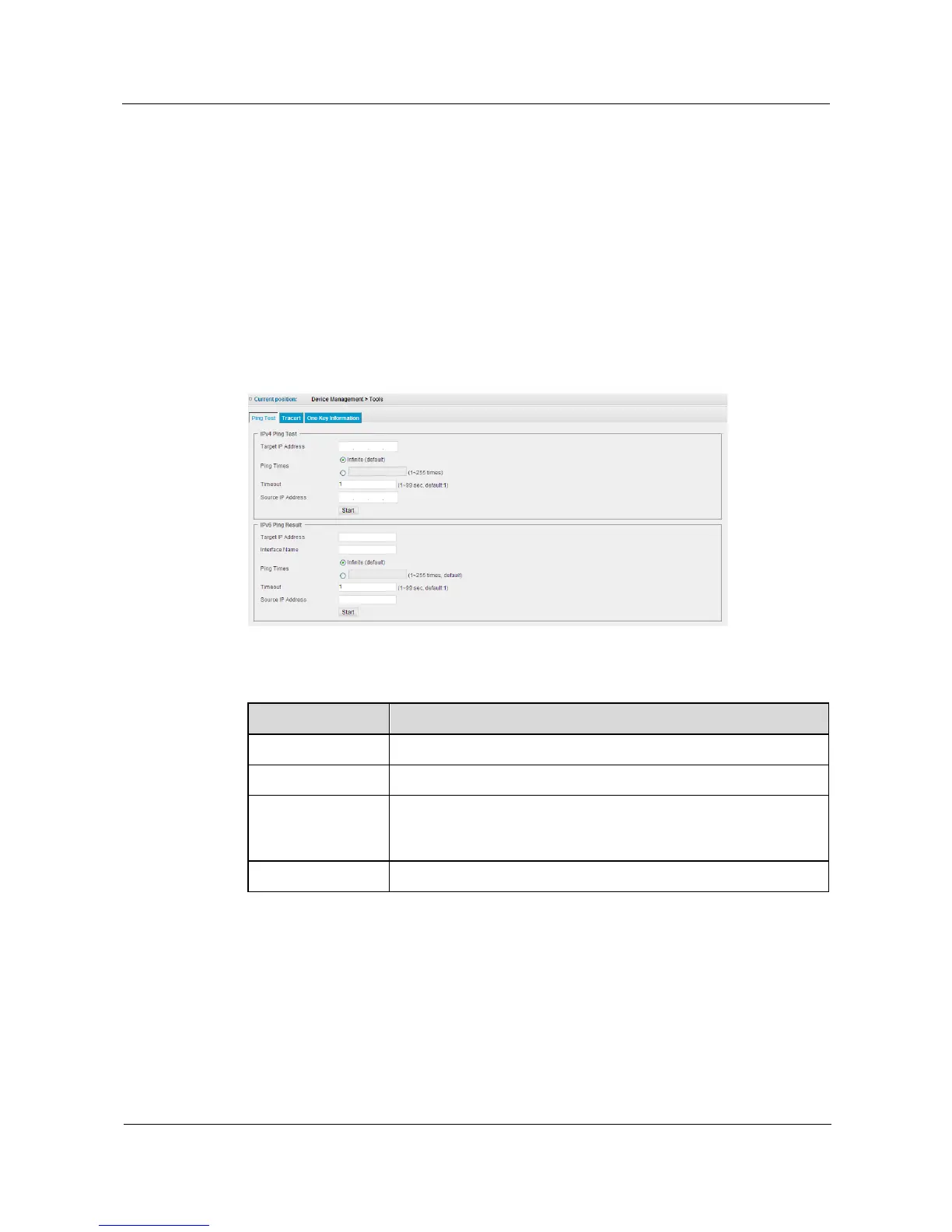S1700 Managed Series Ethernet Switches
Web User Manual
Huawei Proprietary and Confidential
Copyright © Huawei Technologies Co., Ltd.
11.7 Tools
Tools section provides some useful function such as Ping test, Tracert and One-key
information. With these function, user can implement normal network diagnosis and
information collection.
11.7.1 Ping Test
Users can take advantage of these features to diagnose and detect network and analyze error
information.
Click Device Management> Tools >Ping Test, the configuration page is displayed as follows.
Figure 11-10 Ping Test
Table 11-8 Parameters of IPv4 Ping Test
Enter IP address which needs to do Ping test.
Select times of Ping test, the default is Infinite.
Enter the timeout of ping test. If the target IP does not respond to Ping
test after the designated time, the test will be canceled and will send
the next testing message.
Enter IP address which is source IP.
Do IPv4 Ping test
Step 1 Click Device Management> Tools.
Step 2 Click Ping Test in tab.
Step 3 Enter target IP address which is to be tested in Target IP Address, and the click Start button to
do computer connectivity test.
Step 4 The result will display in IPv4 Ping Result field.
