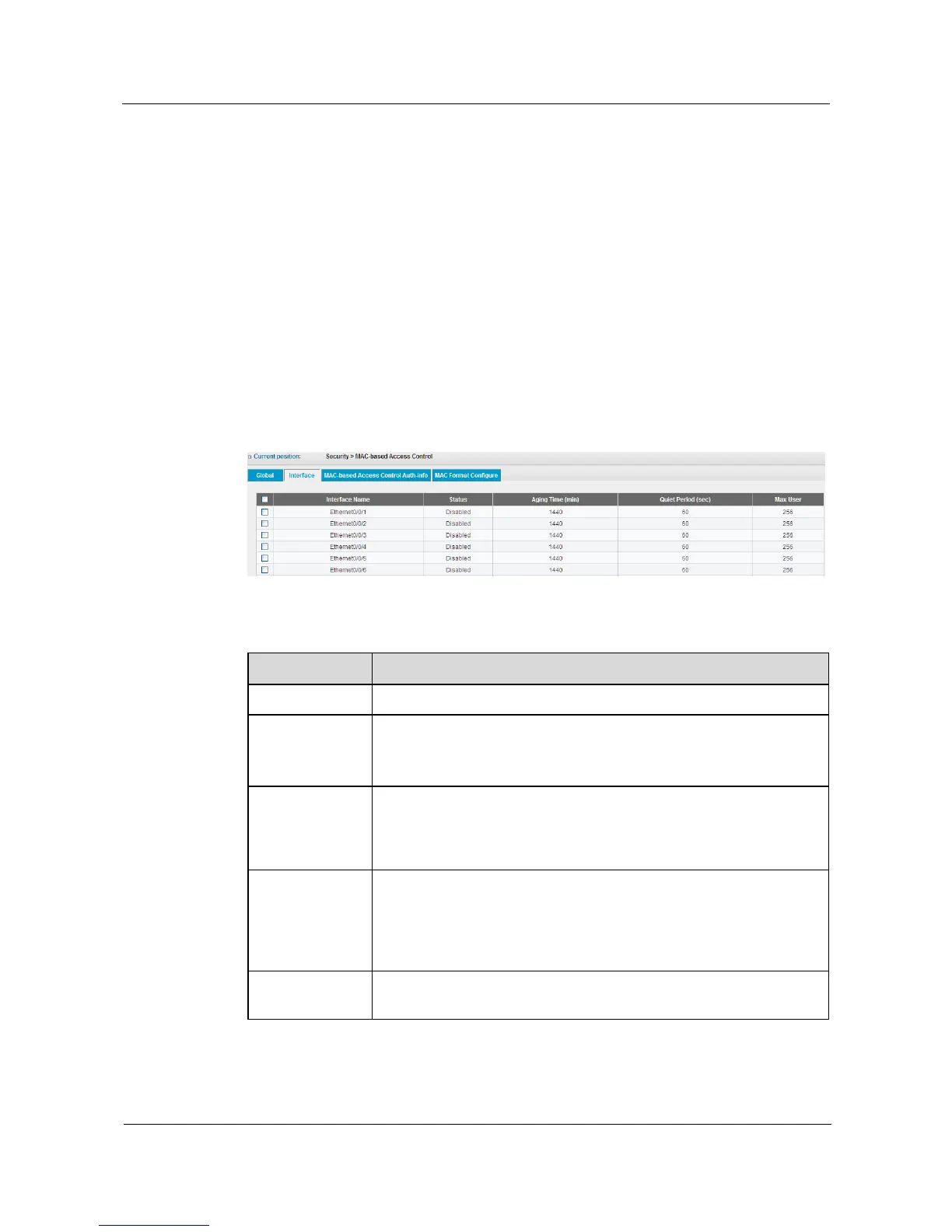S1700 Managed Series Ethernet Switches
Web User Manual
Huawei Proprietary and Confidential
Copyright © Huawei Technologies Co., Ltd.
Enable MAC-based Access Control
Step 1 Click Security> MAC-based Aceess Control.
Step 2 Click Global Parameter Configuration in Tab.
Step 3 Select Enable in Status field.
Step 4 Click Apply button to apply all the changes made.
----End
9.6.2 Interface
Click Security> MAC-based Aceess Control> Interface to configure interface parameter with
MAC Authentication, the configuration page is displayed as follows.
Figure 9-26 Interface
Table 9-19 Parameters of Interface
The status of MAC authentication on interface.
NOTE: if enabling 802.1X on an interface with MAC-based VLAN
disabled, VLAN assignment works abnormally under host-based mode.
During the specified period, the user who passes the authentication will
always remain the authentication-passed status, and the authenticator
will return to authentication-failed status after a designated time. The
value ranges from 1 to 1440, and the default is 1440 minutes.
When the user fails the authentication, within the specified period, the
user can not require the authentication again unless the status of user is
manually cleared. If the quiet period is set 0, which means the user who
fails the authentication can repeatedly require authentication. The value
ranges from 0 to 300, and the default is 60 seconds.
The allowed maximum number of access user on the interface. The
value ranges from 1 to 512, and the default is 256.
