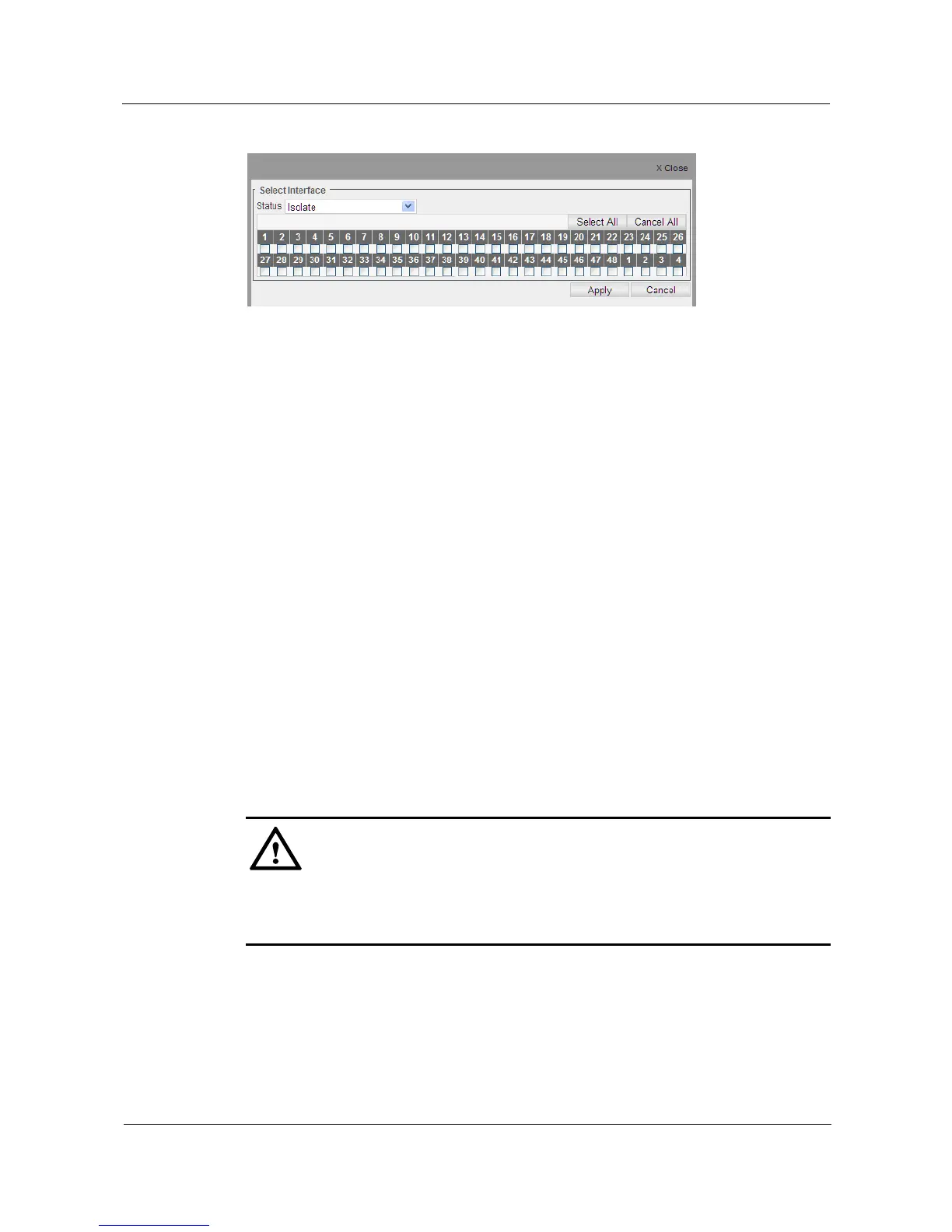Huawei Proprietary and Confidential
Copyright © Huawei Technologies Co., Ltd.
Figure 9-54 Set the parameters of One-way Isolation
Step 4 In Status field, select to isolate/not isolate the interface data flow specified in Interface List.
Step 5 Select the isolate/not isolate interface.
Step 6 Click Apply button to apply all the changes made.
----End
9.13 AAA
Authentication, authorization and accounting (AAA) function provide the main body of the
switch access control framework. Three security features can be briefly described as follows:
Certification: to identify the user who requests to access the network.
Authorization: to identify whether the client can access a particular service access.
Accounting: to account the network data accessed by users.
AAA service needs RADIUS settings in network.
To configure AAA service on switch, the user must follow the following general steps:
Configure the access parameters of RADIUS server. Please refer to section 9.14
RADIUS
Configure RADIUS Server.
This guide assumes that RADIUS servers have already been configured to support AAA. If
the RADIUS configuration and server software is beyond the scope of this guide, please refer
to the documentations provided with the RADIUS and server software.
9.13.1 AAA Global Settings
Click Security > AAA > AAA Global Settings, the configuration page is displayed as follows.
