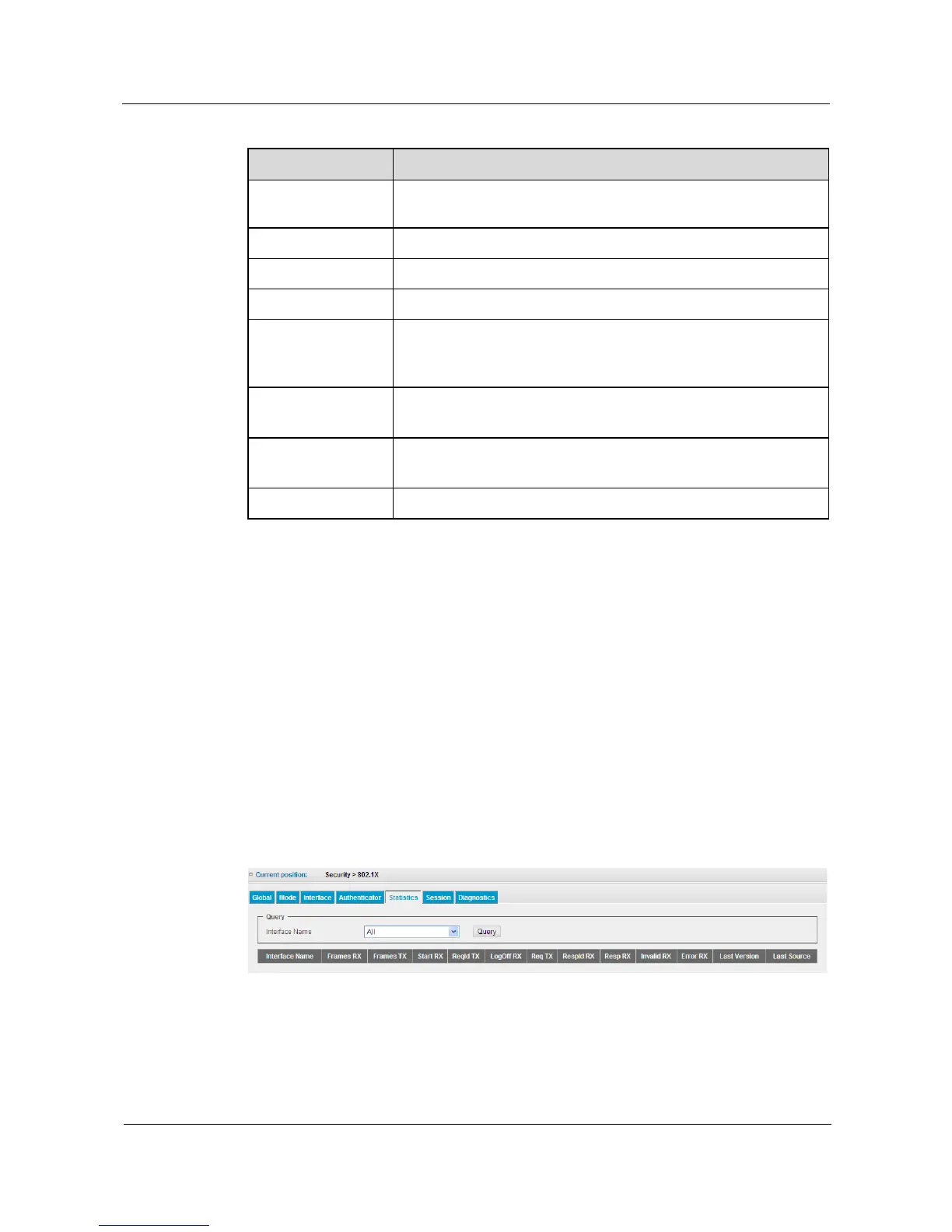S1700 Managed Series Ethernet Switches
Web User Manual
Huawei Proprietary and Confidential
Copyright © Huawei Technologies Co., Ltd.
Table 9-7 Parameters of Authorized Status
Search authentication status information of interface specified in
Interface Name.
MAC address of the client
VLAN before authentication
Display one of the following options of PAE status of authenticator:
Initialize, Disconnected, Connecting, Authenticating, Authenticated,
Aborting, Held, ForceAuth or ForceUnauth.
Display one of the following options of backend status: Request,
Response, Success, Fail, Timeout, Idle or Initialize.
Display the status of the control interface as Authorized or
Unauthorized.
The assigned VLAN after successfully authenticated
Check 801.X Authorized Status
Step 1 Click Security>802.1X.
Step 2 Click Authorized Status in tab.
Step 3 Select the port to be checked in Interface Name, and click Query button to check the 802.1X
authorized status on interface.
----End
9.2.5 Statistics
Click Security>802.1X> Statistics, the configuration page is as follows..
Figure 9-11 Statistics
