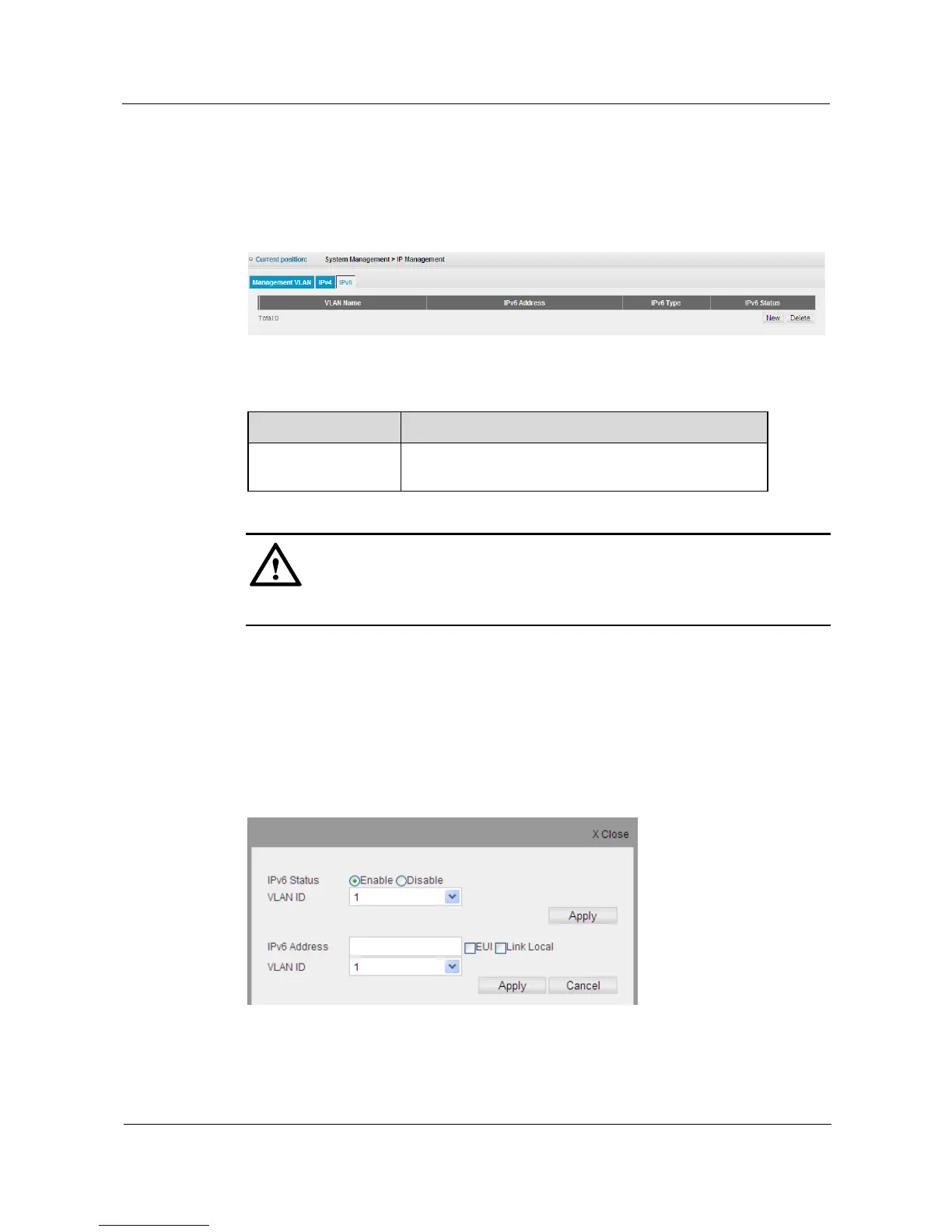S1700 Managed Series Ethernet Switches
Web User Manual
S1700 Managed Serie s Etherne t Switches
Huawei Proprietary and Confidential
Copyright © Huawei Technologies Co., Ltd.
3.7.3 IPv6
Click System Management > IP Management > IPv6 to configure an IPv6 address for the
switch, the configuration page is shown as follows.
Figure 3-10 IPv6 Address
Table 3-10 Parameters of IPv6 Address
Display the relevant IP address information of the
management VLAN.
Default management VLAN of switch does not enable IPv6 Address
IPv6 Address Settings
Step 1 Click System Management > IP Management > IPv6 to bounce the configuration page as
shown in Fig.3-10.
Step 2 Click New to add an IPv6 address for switch management VLAN, to bounce the
configuration page shown as follows.
Figure 3-11 IPv6 Address Settings
