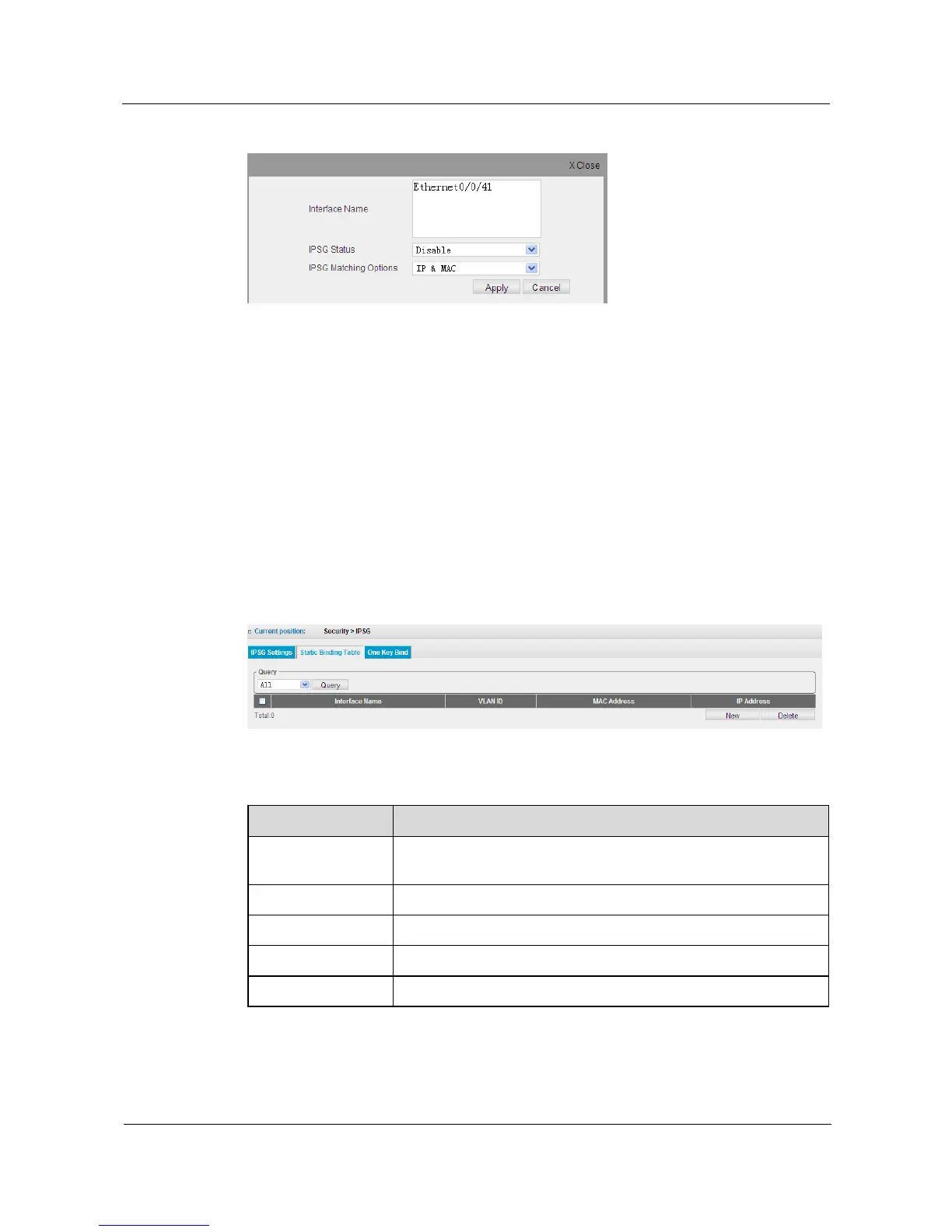Huawei Proprietary and Confidential
Copyright © Huawei Technologies Co., Ltd.
Figure 9-42 Configure Interface IPSG
Step 3 Enable IPSG Status for interface in IPSG Status field.
Step 4 Select binding policy matched interface from the drop down menu of IPSG Matching
Options.
Step 5 Click Apply button to apply the changes made.
----End
9.9.2 Static Binding Table
Click Security> IPSG> Static Binding Table to add IPSG binding table manually, the
configuration page is displayed as follows.
Figure 9-43 Static Binding Table
Table 9-29 Parameters of Static Binding Table
