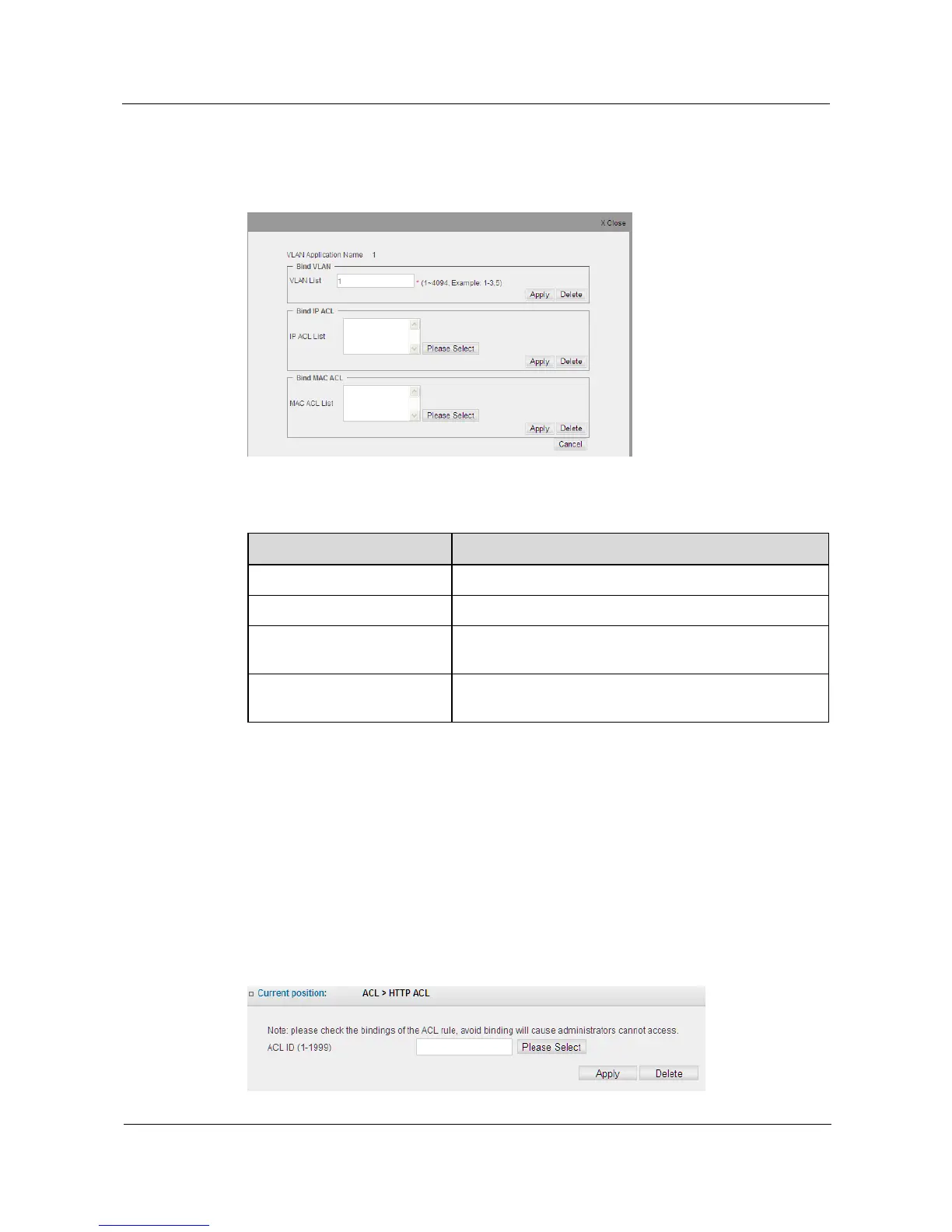S1700 Managed Series Ethernet Switches
Web User Manual
Huawei Proprietary and Confidential
Copyright © Huawei Technologies Co., Ltd.
Step 4 Click Edit button behind VLAN application name, and apply ACL rule to VLAN application
name.
Figure 6-15 Apply ACL Rule to VLAN Application
Table 6-14 Parameters of New VLAN Application
Display name applied by VLAN
Add or delete the VLAN ID of the applied rules.
Select to add or delete IP ACL list that has been applied to
VLAN, maximum support 8 IP ACL.
Select to add or delete MAC ACL list that has been applied
to VLAN, maximum support 8 IP ACL.
Step 5 Click corresponding Apply or Delete button to complete operation.
----End
6.4 HTTP ACL
Click ACL>HTTP ACL to apply rules to HTTP protocol data accessing switch; the
configuration page is shown as the figure below.
Figure 6-16 HTTP ACL Configuration
