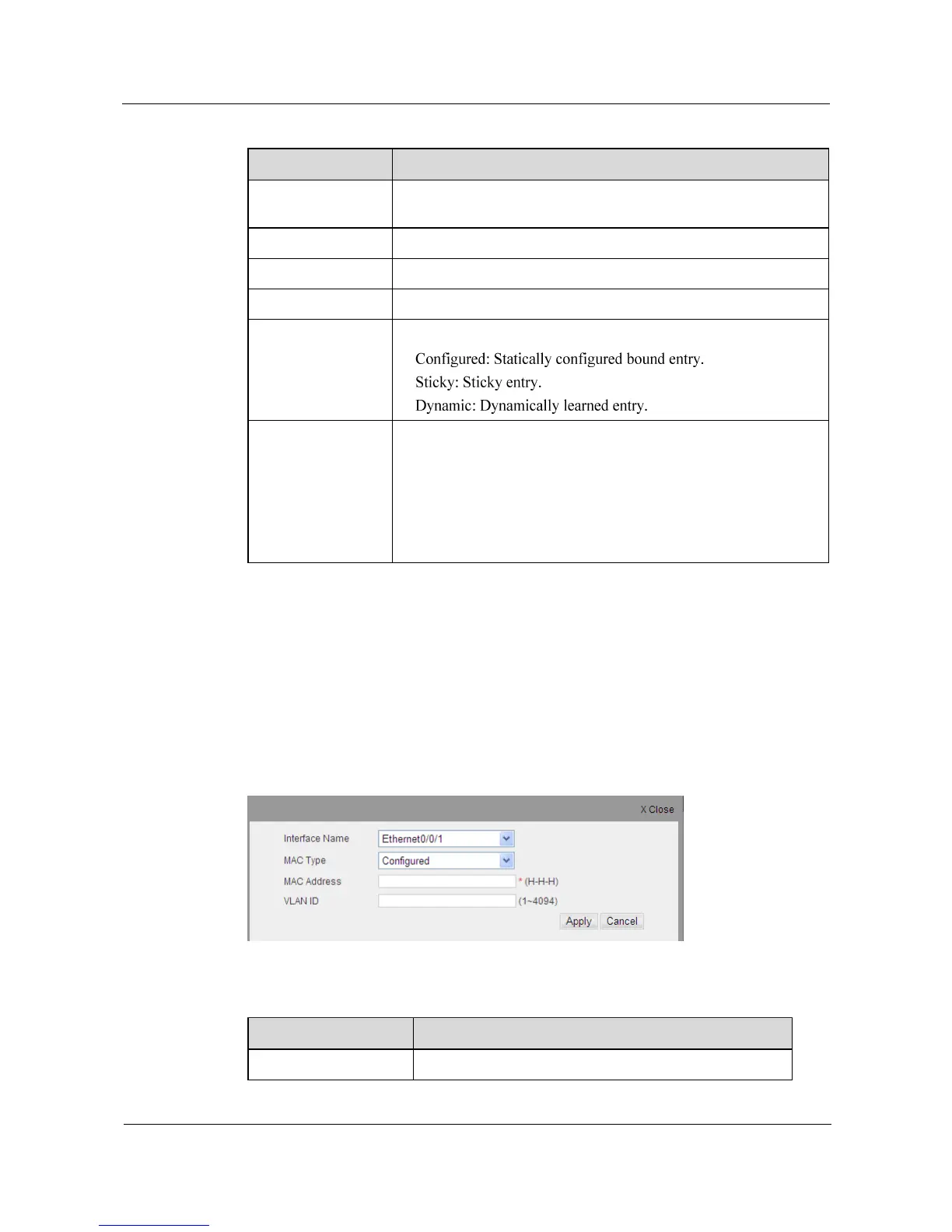S1700 Managed Series Ethernet Switches
Web User Manual
Huawei Proprietary and Confidential
Copyright © Huawei Technologies Co., Ltd.
Table 9-16 Parameters of Port Security Address Information
Query security address information of interface specified in Interface
Name.
Bound type of MAC address.
The “-” displayed in Remaining Time field is based on the following
three conditions:
Firstly, the aging time is not configured; secondly, the aging time is
configured and the type of aging time is absolute; thirdly, the aging
time is configured and the type of aging time is inactivity and there is
traffic of the security address. If the aging time is not configured, the
security address will never be automatically deleted.
Create a Security Address Entry
Step 1 Click Security> Port Security.
Step 2 Click Security Address Information in Tab.
Step 3 Click New button to add new security address information entry, the configuration page is
displayed as follows.
Figure 9-23 New Security Address Information.
Table 9-17 Parameters of New Security Address Information
Select the interface number which needs to be bound.
